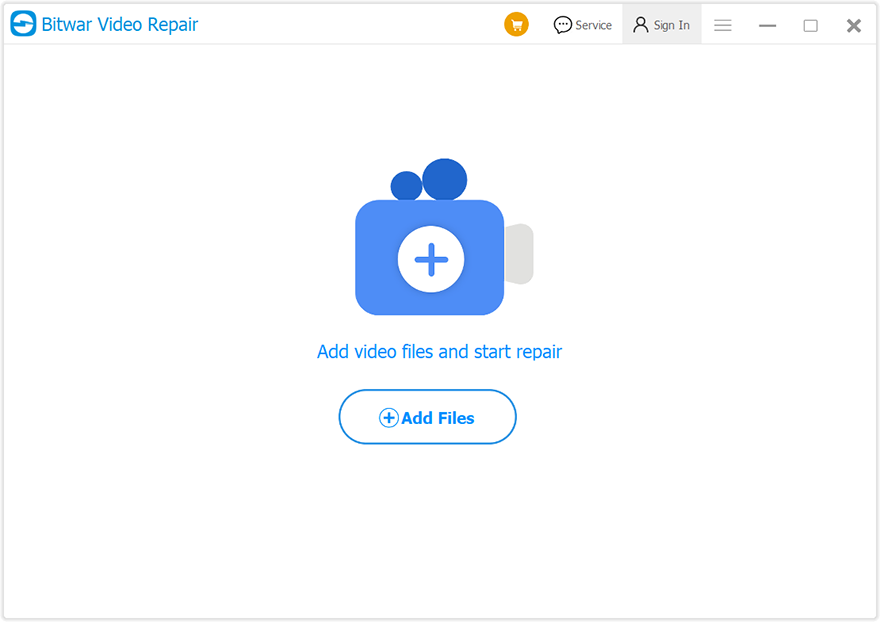How To Repair M2TS Video Files
Summary: In this article, we will focus on the uncommon video format: M2TS, and teach users to repair corrupt M2TS videos using Bitwar Video Repair.
Table of Contents
Overview M2TS Format
M2TS is a video container format commonly used to store high-definition videos on Blu-ray discs, AVCHD, Hard-drives and other devices. The source of M2TS files is usually obtained by copying the files directly from the purchased Blu-ray discs to the computer hard drive. For us, this format is the most original video format, and the quality of the M2TS video is equivalent to that of the original Blu-ray disc.
For optimizing the size of the contents, variable-rate transport streams are used in M2TS rather than typical CBR streams. Meanwhile, it contains very detailed audio and video content which is ideal for editing with VideoStudio Pro.
However, as it is a high-quality video, the M2TS video often needs to occupy a lot of space, which brings a lot of inconveniences. Therefore, many people choose to convert M2TS to MKV, and the processes of transferring, copying and converting M2TS video are also often accompanied by M2TS video corruption.
How to Repair Corrupt M2TS Videos?
If the M2TS videos can’t be played normally in the media player that supports M2TS, such as jam, sound out of sync, no picture, and so on, you need to use our Bitwar Video Repair to repair the corrupt M2TS videos. This software supports batch repairing all sorts of damaged and corrupted video files from any recording device including MP4, MOV, MPEG, MJPEG, MTS, M2TS, M4V, MKV, AVI, AVCHD, etc. You can obtain intact M2TS videos after using the simple 5 steps below:
- Download Bitwar Video Repair from Bitwarsoft Download Center and install it on your computer.
- Double-click to start the Bitwar Video Repair tool.

- Click Add Files to add videos or drag M2TS videos into the interface.
- Then, click the Repair or Batch Repair option to repair the videos.
- Preview the repaired files before saving them. You can open the repaired files to check if the M2TS videos are really repaired.
Conclusion
After repairing, the picture quality remains the same, the sound and voice remain synchronized, the playback is smooth, and the overall effect is the same as normal shooting
Previous Article
Repair Corrupt MXF Videos Using Bitwar Video Repair Summary: In this article, we will focus on the uncommon video format: M2TS, and teach users to repair corrupt M2TS...Next Article
Free PDF Online Converter For Mac Summary: In this article, we will focus on the uncommon video format: M2TS, and teach users to repair corrupt M2TS...
About Bitwar Video Repair
Batch repair all sorts of damage and corrupt video files from any recording devices.
Learn More