How To Repair Corrupted Video File Due To File Transfer Error
Summary: We all know that the video files may get damaged or corrupt while transferring between a PC, SD card, or USB drive, which will be troublesome for us. Thankfully, after reading this post below, you will have to answer to fix this issue.
Transferring video files from a phone/SD card to a PC or any other device is a simple task. However, sometimes, after transferring a video file, you notice that the file won’t open or won’t play. This indicates that the file was corrupted or damaged during the transfer. Before coming to fix the corrupted video files, let’s focus on the reason that causes the Video Files to get Corrupt after Transfer.
Table of Contents
Reasons Cause the Video Files Corrupted After Transfer
Here are some possible reasons for video corruption:
- The drive or media transferring the video is damaged or corrupted
- Sudden system shutdown while streaming video
- Eject the memory card or USB drive before the file transfer is complete
- Faulty USB cable
- Simultaneous transmission of multiple large-size videos
Ways to Repair Corrupted Video Files
Following the methods mentioned below, you will be able to repair video files corrupted due to transfer errors:
Repair corrupt videos with Bitwar Video Repair
The best and easiest way to repair video files corrupted due to transfer errors is to use advanced video repair software such as Bitwar Video Repair. This video file repair tool can repair corrupt video files easily and effectively. It supports multiple video file formats such as MP4, AVI, MOV, MKV, FLV, 3GP, etc.
Let’s read the below-repairing steps to get to know the way to repair corrupted videos with Bitwar.
Step 1: Download and Install the video repair tool on PC from Bitwarsoft Download Center.
Step 2: Open the software and upload the corrupted video for repair.
Step 3: Click the Repair button and wait patiently for the process to complete.
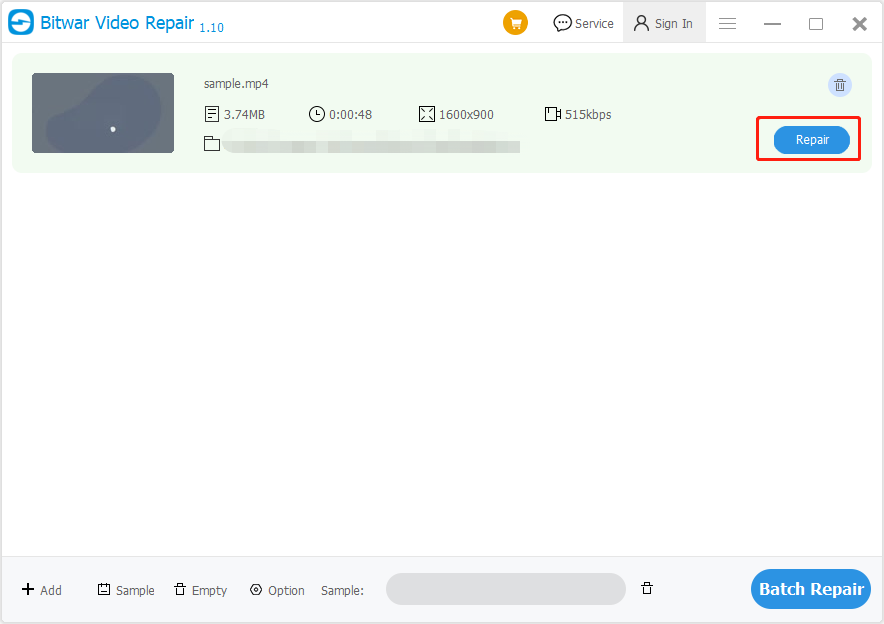
Step 4: Click Preview to check the new repaired video file on your computer.
Conclusion
If your video file gets corrupted during transfer, do not worry, to repair damaged, corrupted, or inaccessible videos of any size, you need to use a powerful video repair tool, like Bitwar Video Repair.
