How to Convert MKV to MP4
Summary: This article will present a powerful way to fix the issue of Converting MKV to MP4 by using Bitwar Video Converter.
Table of Contents
What is MKV?
MKV file is actually a multimedia container format, which can combine audio, video, and subtitles into one file-even if these elements use different types of encoding.
A flexible and open standard video file format widely used for high-definition video. MKV is also the basis of WebM video. It is mainly dedicated to the development of a high-quality, open online video format. Users can easily use them for free.
What is MP4?
Comparing to MKV, there are some good features that MKV can not support. MP4 has higher compatibility and better performance than MKV video on multiple media players, mobile phones, and portable devices. That is the reason why users want to convert MKV to MP4. Multiple MP4 files can store easily. Even if large files or individual files can be saved into one file.
MP4 files are more user-friendly in terms of copying, moving, uploading, and playing. You can easily enjoy MP4 videos on MP4 players, X-box 360, PS4, iPhone/iPad/iPod, and Android devices.
How to Convert MKV to MP4 with Bitwar Video Converter
Both MKV (Matroska) and MP4 (MPEG-4) are container formats for storing video and audio. What if you have a video in MKV format and cannot open it because some programs (such as Sony Vegas Pro) do not support this format? If so, you may want to know how to convert it to a different format. Here, we strongly recommend Bitwar Video Converter.
Bitwar Video Converter enables you to compress video files using automatic or super-compression functions to reduce file size for faster transfer and sharing. It is very easy to use, no skill required, just simply drag and drop the video file to the software and output the lossless format as wanted, batch conversion supported!
Steps to Convert MKV to MP4
Launch Bitwar Video Converter to start the converting process.
Step 1. Click on the Choose File button or drag the file you want to convert.
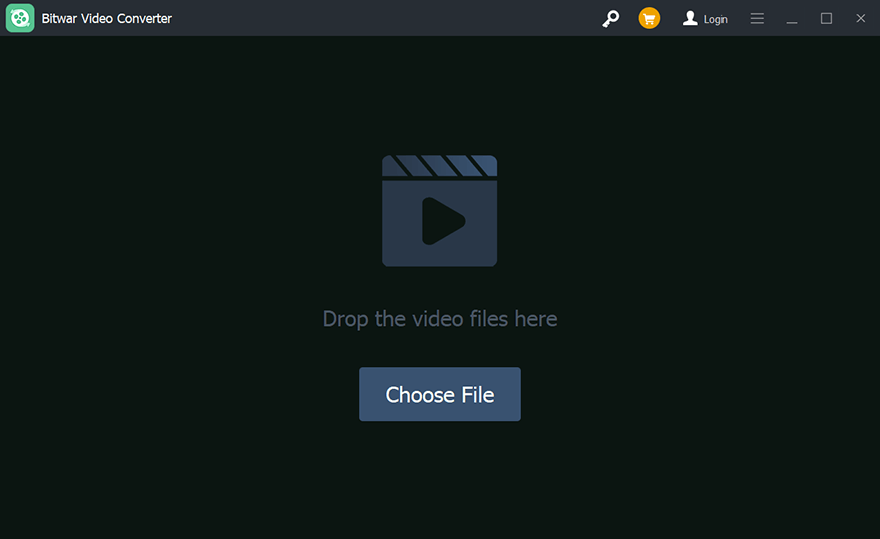
Step 2. Select the below-left output format you want to convert.
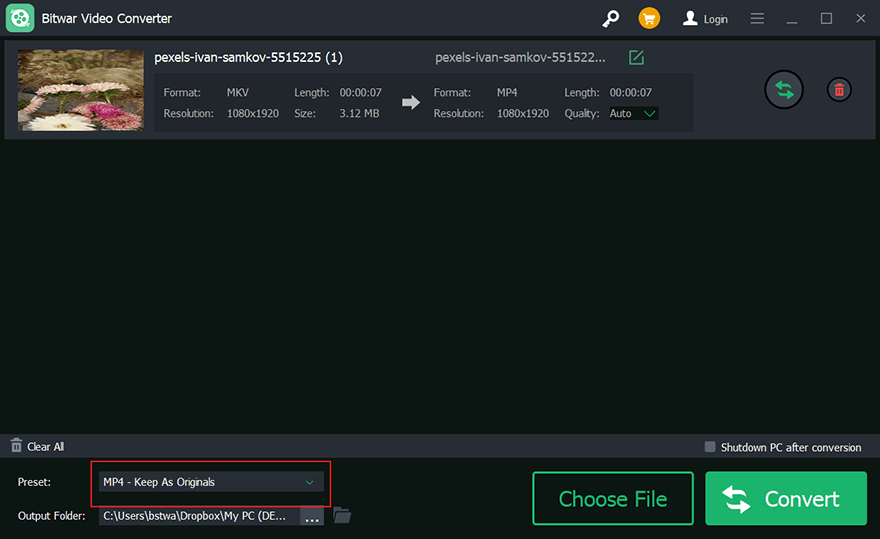
Step 3. Click the Convert button.
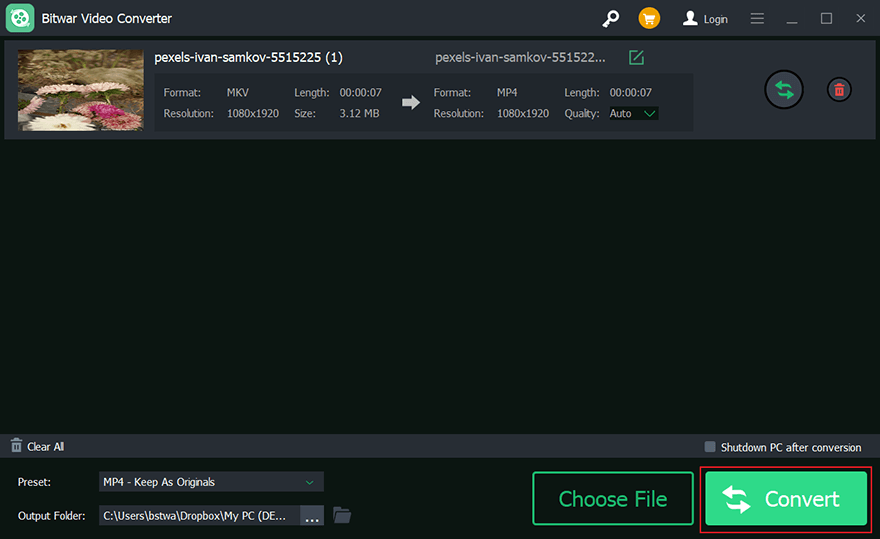
Step 4. Preview the converted video to check if the video has been converted.

Conclusion
When you want to convert MKV to MP4, please make sure that the video converter is safe. Bitwar Video Converter is the best choice. The download is safe, free of ads and malware, and can quickly convert multiple videos into the formats you want at once.
Previous Article
How To Add The Lock Option To Start Menu And Taskbar On Windows 10 Summary: This article will present a powerful way to fix the issue of Converting MKV to MP4 by using Bitwar...Next Article
Best Way to Convert MKV Files for Windows Summary: This article will present a powerful way to fix the issue of Converting MKV to MP4 by using Bitwar...
About Bitwar Video Converter
Batch convert all popular video files, including protected formats: QSV, QLV, KUX to MP4, AVI, FLV, WMV, MKV, MOV, GIF.,etc.
Learn More
