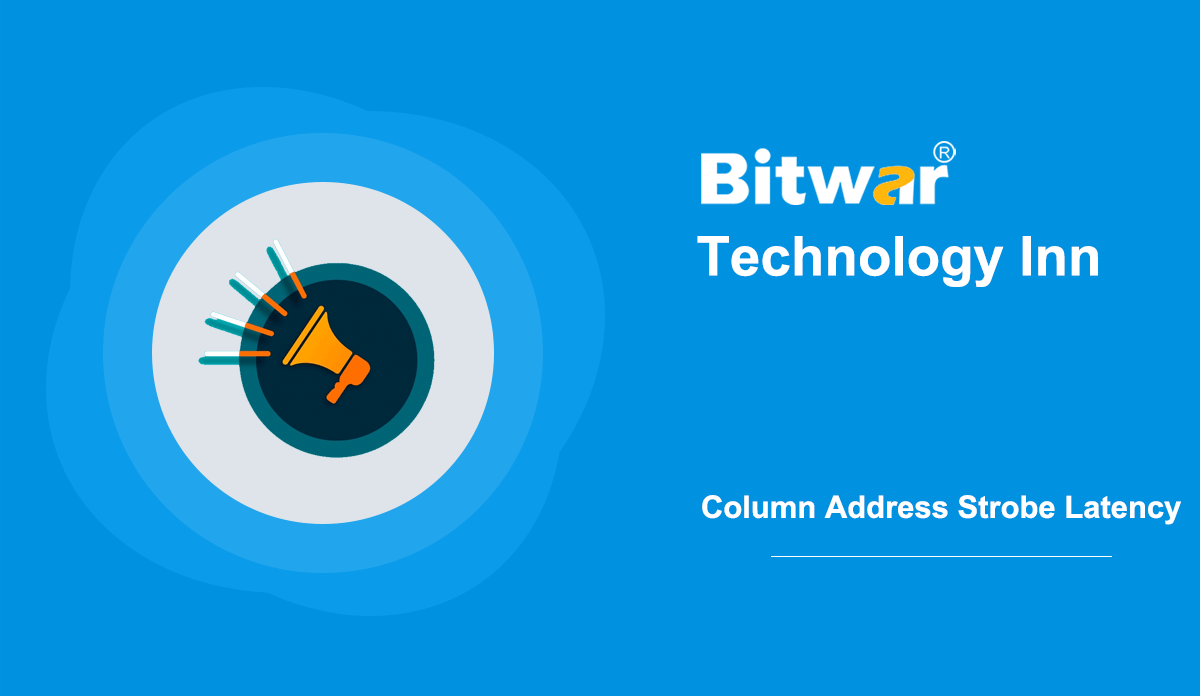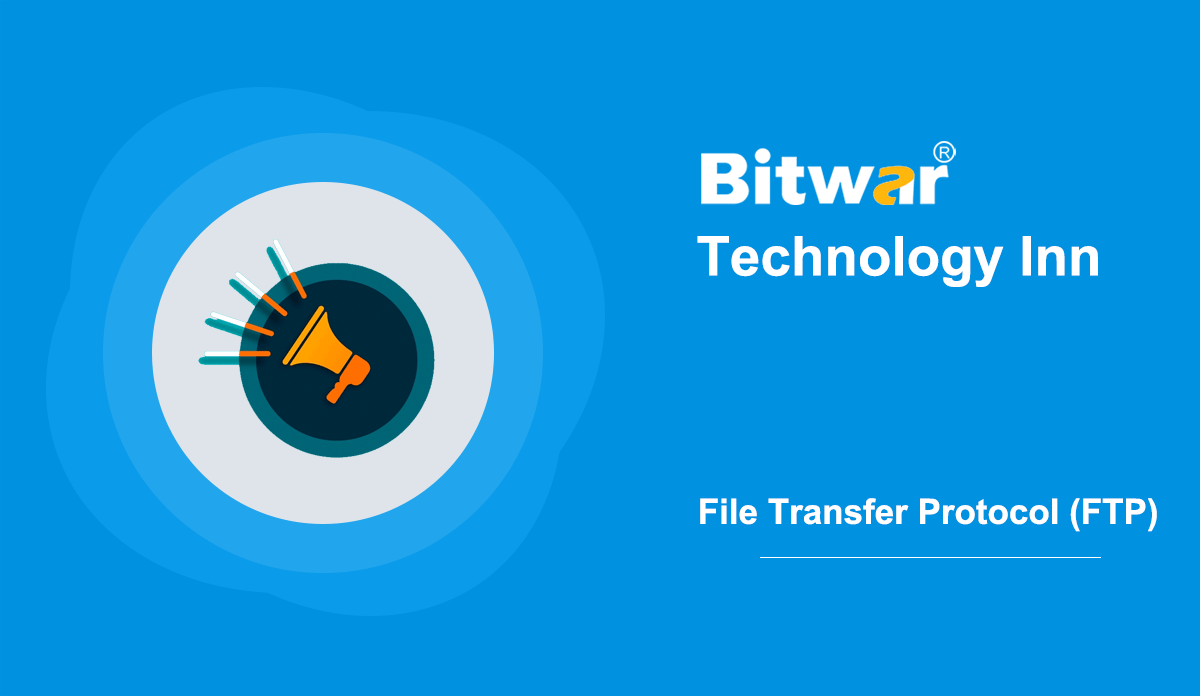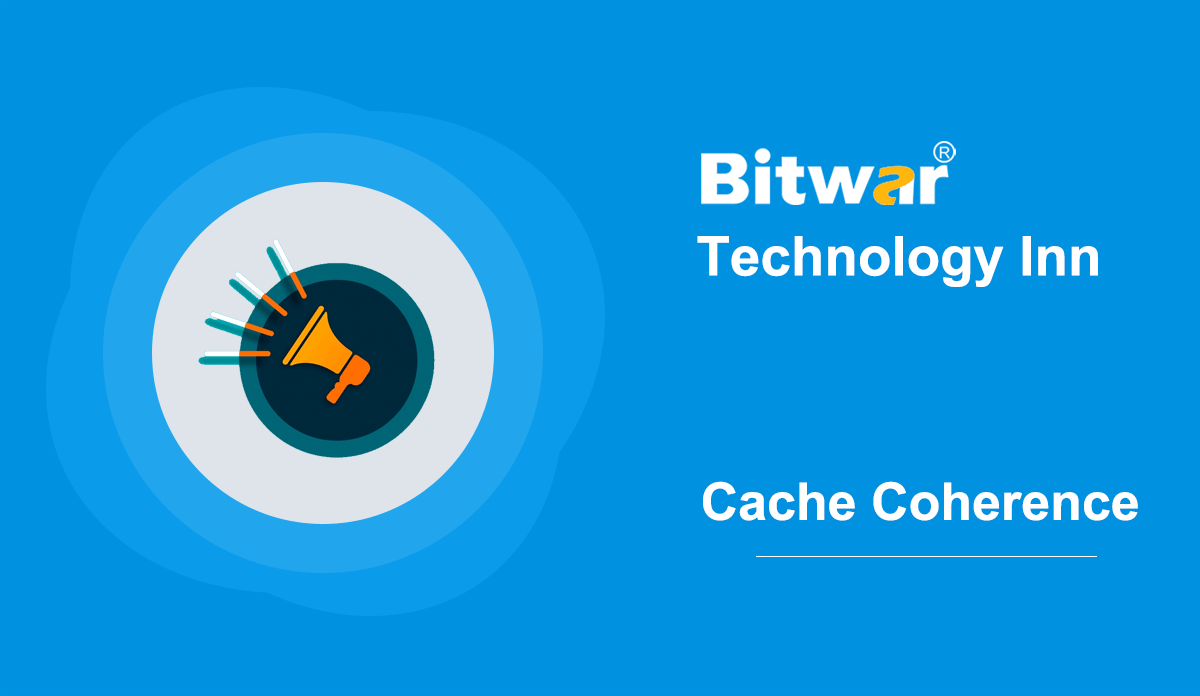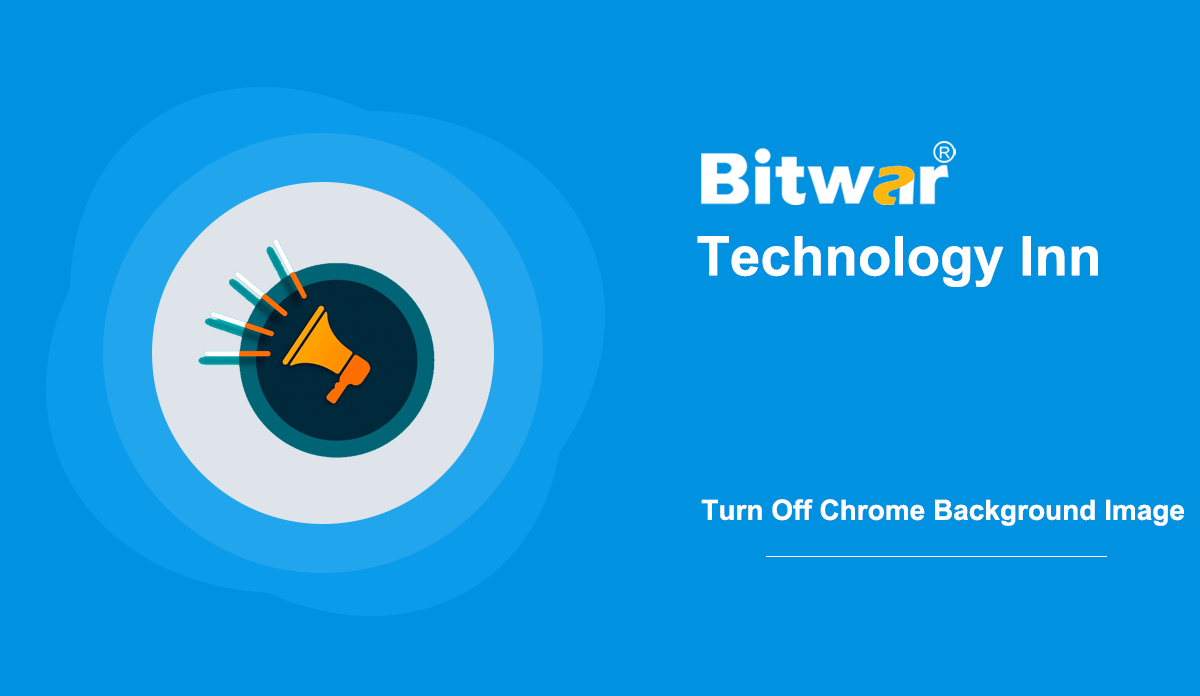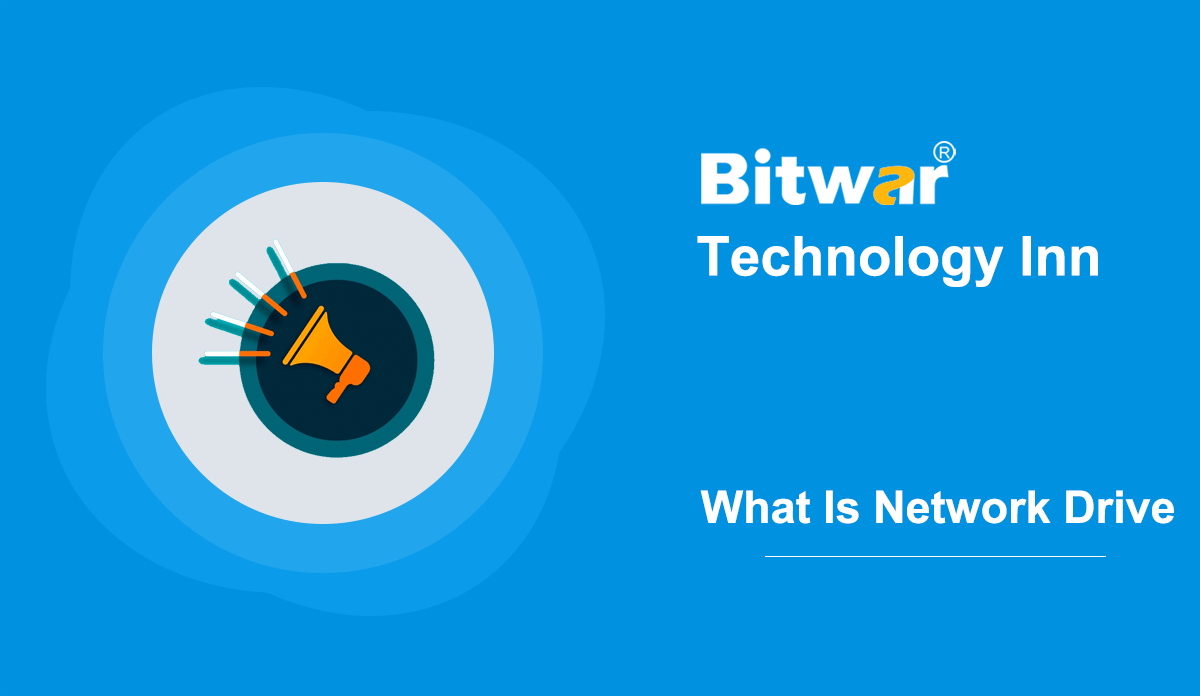- Location:
- Home >
- Knowledge Base >
- Technology Inn
 Windows Data Recovery
Windows Data Recovery Windows Data Recovery
Windows Data Recovery Mac Data Recovery
Mac Data Recovery Hard Drive Data Recovery
Hard Drive Data Recovery USB Data Recovery
USB Data Recovery External Devices Recovery
External Devices Recovery iPhone Data Recovery
iPhone Data Recovery File Repair Tools
File Repair Tools Memory Card Data Recovery
Memory Card Data Recovery Technology Inn
Technology Inn File Conversions
File Conversions AI Image Editing
AI Image Editing Text Recognition
Text Recognition- What Is Column Address Strobe (CAS) Latency?
Summary: Many of us are familiar with CAS Latency. So look here to learn all you need to know about CAS (Column Address Strobe) Latency. Definition Of CAS Latency Column Address Strobe (CAS) latency, also called CL, is the READ command and the available moment data. The interval is specified in nanoseconds in asynchronous DRAM. In contrast, the interval is specified in clock cycles in synchronous DRAM. As the latency depends on the number of clock ticks rather than the absolute time, the exact time for the SDRAM module to respond to CAS events may vary depending on the use of the same module if the clock rate is different. The CAS latency for the RAM module is the number of clock cycles that RAM needs to access a particular data set in one of its columns and make the data available on its output pins. In general, a RAM kit with a CAS of 16 requires 16 RAM clock cycles to complete this task. That is, the lower the CAS latency, the less RAM is required. Besides, you should note that CAS latency can be described in several ways. Specifically, the RAM kit with a CAS delay of 16 can be written as...
2020-10-21
- All The Basics About File Transfer Protocol (FTP)
Summary: Have you ever heard of File Transfer Protocol or FTP? Here are all the basics you need to know about the File Transfer Protocol. What Is FTP? FTP, abbreviated for the File Transfer Protocol, is a standard network protocol or a set of rules. Computers use FTP to transfer files between clients and servers over the computer network. FTP is a method of downloading, uploading, and transferring files from one location to another between the Internet and your computer system. Many File Transfer Protocol clients are free to download, although most websites already have FTP built-in. So it is not necessary to download separate software. FTP is a fundamental tool for building and maintaining websites, enabling computers to transfer files back and forth on the Internet. How Does FTP Work? FTP connection requires two parties to establish and communicate on the network between client and server. Users need to obtain permission by offering credentials to the FTP server. Some public FTP servers may not need credentials to access their files, common in a so-called anonymous FTP. FTP relies on two distinct communications channels when establishing an FTP connection. The first is the command channel, which controls the session, and initiates...
2020-10-20
- A General Introduction To Cache Coherence
Summary: The concept of cache coherence may be relatively new to you, but it’s a relatively important computer field concept. So today, this page will give you a general introduction to cache coherence. Overview In computer architecture, cache coherence is the consistency of shared resource data, which is eventually stored in multiple local caches. Problems can occur with incoherent data when clients maintain caches of common memory resources, especially common for CPUs in multiprocessing systems. Each processor has a separate cache memory in a shared-memory multiprocessor system. It’s likely to have many copies of the shared data: one copy in the primary memory and one in the local cache of each processor requesting it. If one of the copies of the data changes, the other copies must reflect the change. Cache coherence is a discipline, and it ensures that changes in shared operands (data) values propagate throughout the system promptly. The following part lists the requirements for cache coherence. Write Propagation: Data changes in any cache must be propagated to other copies in the equivalent cache. Transaction Serialization: All processors must view Reads/Writes to a single memory location in the same order. Theoretically, coherence can be implemented at load/storage granularity. However, in practice, it is usually...
2020-10-20
- How To Turn Off Chrome New Tab Page Background Image?
Summary: Chrome allows users to set a new tab page background picture. But some people prefer a clean and concise background without a background picture. So keep reading if you need to turn off the Chrome new tab page background picture. Chrome New Tab Page Background Image Chrome now uses an image as the new tab's background, not the original flat white background. Chrome allows setting an image as a new tab background for a while. However, it now displays one by default. Though images on the new tab page look pretty good, not all users like it. Besides, each time open a new tab page, some users may quickly get bored seeing the same picture. If you're using Chrome extensively, you might want to remove or hide pictures from Chrome's new tabs. Luckily, it's easy to remove pictures from the background of a new tab page. Note: This guide is for Chrome installed on PCs running Windows 10. However, the same applies to Chrome on your Mac. Turn off Chrome New Tab Background Image Step 1: On a new tab page of Chrome, click the small pencil icon at the page's bottom right corner. It will bring up the “Customize...
2020-10-19
- What Is Network Drive And How To Map It?
Summary: You maybe not so familiar with the network drive, but it is the storage device of computer files, and it is rather vital. So please keep reading to learn insight about what network drive is and how to map it. The network drive is a computer drive, usually a local area network (LAN), that is installed and operated in a computer network. It is shared across selected or all users on the network and offers the same access services and data storage as standard disk drives. In short, a network drive is any drive that is only accessible over the network. Unless mapped, the network drive is only accessible by entering the network path. Advantages & Disadvantages Advantages A network drive is a central storage location, making it easier to back up and mirror. NAS and SAN solutions make it easier to add storage. Permissions can specify who you want to view or edit the files. Users can share a network drive and its files with many people. Disadvantages Network drives need a network. If the network goes down, users cannot access all files on the network drive. Being a central location for multiple users increases the likelihood of accidental...
2020-10-18