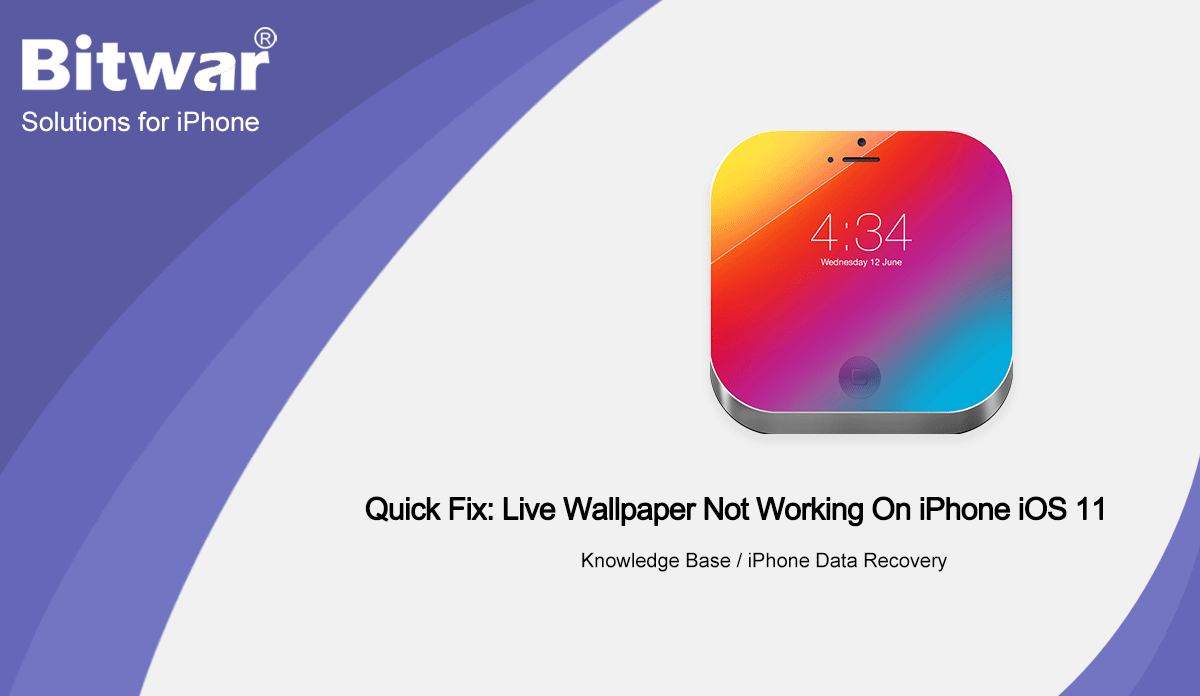- Location:
- Maison >
- Base de connaissances >
- iPhone Data Recovery
 Windows Data Recovery
Windows Data Recovery Windows Data Recovery
Windows Data Recovery Mac Data Recovery
Mac Data Recovery Hard Drive Data Recovery
Hard Drive Data Recovery USB Data Recovery
USB Data Recovery External Devices Recovery
External Devices Recovery iPhone Data Recovery
iPhone Data Recovery File Repair Tools
File Repair Tools Memory Card Data Recovery
Memory Card Data Recovery Technology Inn
Technology Inn File Conversions
File Conversions Édition d'images IA
Édition d'images IA Text Recognition
Text Recognition- [SIMPLE] Steps To Keep iPhone From Turning Screen Off And Sleep
Summary: The article below will show the simple steps to keep iPhone from turning the screen off and sleeping while not using iPhones, recover any lost files from iPhones with Bitwar iPhone Data Recovery Software! WIN VERSION MAC VERSION Understanding iPhone Auto-Lock and Screen Off When you are not using your iPhone for a period, it will turn the screen off or auto-lock to conserve your phone battery power. This issue can happen to iPhone models with iOS version 14 which includes iPhone 7, iPhone 8, iPhone X, iPhone XR, iPhone 11, iPhone 12 Pro, iPhone 12, and others models. However, some iPhone users request they don't want to keep their phone from turning sleep or screen off because it is kind of annoying that you need to unlock the phone again every single time. Some users also reported that they might accidentally lose some information or data when the iPhone turns off automatically. Don't worry as the text below will show you the best way to keep your iPhone awake throughout the entire time! Simple Steps to Keep iPhone from Turning Screen Off and Sleep Step 1: Go to iPhone Settings and click on Display & Brightness. Step 2:...
2021-4-30
- 4 Best Methods To Fix iTunes Won’t Backup iPhone On iOS 14
Summary: The article below will show the best methods to fix iTunes won't backup iPhone issue on iOS 14 and back up all important files with Bitwar iPhone Data Recovery Software! WIN VERSION MAC VERSION Overview of iTunes Backup Issue on iOS 14 Apple always adds in new features for iTunes from apparent changes, tools, and interface functions. Still, there are many users that are reported that they are facing iTunes won't back up on iPhone issue in the new iOS 14 version when they are trying to back up their iTunes. This issue can happen on most iPhone models such as iPhone Xs, iPhone 8, iPhone XR, iPhone SE, iPhone 12 Pro, iPhone 11, and more. Suppose that you are facing this issue on your phone and you in a hurry to back up your iTunes, don't panic as we will show you an alternative iTunes backup for iPhone iOS 14. Related iPhone Issue: Quick Fix: Live Wallpaper Not Working On iPhone iOS 14 Alternative iTunes Backup for iPhone The best alternative backup is using third-party software like Bitwar iPhone Data Recovery to back up all your important files on iTunes. It can restore over multiple file types on iPhone...
2021-4-27
- [TIPS] How To Recover And Lock Note On iPhone iOS 14
Summary: The article below will show iPhone users how to lock notes and recover any lost important notes from iPhone using Bitwar iPhone Data Recovery Software! WIN VERSION MAC VERSION Overview of Notes on iPhone Device Every iPhone user will use the Note app on their phone to record or save important notes to prevent forgotten or loss. Besides, users keep the notes as privacy in life to prevent other users from viewing them, therefore we will show you how to lock your important notes on your iPhone and recover them in case you accidentally delete or formatted your iPhone device! Methods to Lock Notes on iPhone iOS 14 We will show you some other useful tips for locking your notes on your iPhone and all these tips are effective for all iPhone models such as iPhone 7, iPhone 8, iPhone 8+, iPhone X, iPhone XR, iPhone 11, iPhone 12, iPhone 12 Pro Max, and others. Tip 1: Lock Note Follow the steps below to secure your notes from being accessed by other unknowns. Step 1: Go to the Notes App on your iPhone. Step 2: Select the note and click the settings icon from the top right corner. Step...
2021-4-26
- Solution rapide : Live Wallpaper ne fonctionne pas sur iPhone iOS 14
Résumé : L'article ci-dessous montrera les meilleures solutions pour réparer le fond d'écran animé qui ne fonctionne pas sur iPhone iOS 14 et récupérer tout fond d'écran animé perdu à l'aide de Bitwar iPhone Data Recovery ! VERSION WIN VERSION MAC Comprendre le fond d'écran animé sur iPhone Chaque utilisateur d'iPhone définira un beau fond d'écran pour son iPhone et certains préféreront utiliser un fond d'écran animé car il est plus intéressant et spécial par rapport au fond d'écran ordinaire. Cependant, après la récente mise à jour d'iOS 14, de nombreux utilisateurs ont signalé que leur fond d'écran animé ne fonctionnait pas du tout et que leurs fonds d'écran animés par défaut étaient perdus. Nous allons vous montrer un cas similaire concernant le fond d'écran ne fonctionnant pas sur l'iPhone X : "Bonjour, hier soir, j'avais mis à jour mon iPhone X vers la dernière version iOS 11 et tout va parfaitement bien jusqu'à ce que je démarre mon iPhone et découvre que mon fond d'écran animé ne fonctionne pas du tout. Lorsque j'essaie de rechercher le fond d'écran animé, il a disparu de la mémoire de mon iPhone ! Que dois-je faire pour résoudre ce problème et restaurer le fond d'écran perdu ?" Ne vous inquiétez pas, nous vous montrerons toutes les méthodes efficaces pour réparer le fond d'écran en direct qui ne fonctionne pas...
2021-4-25
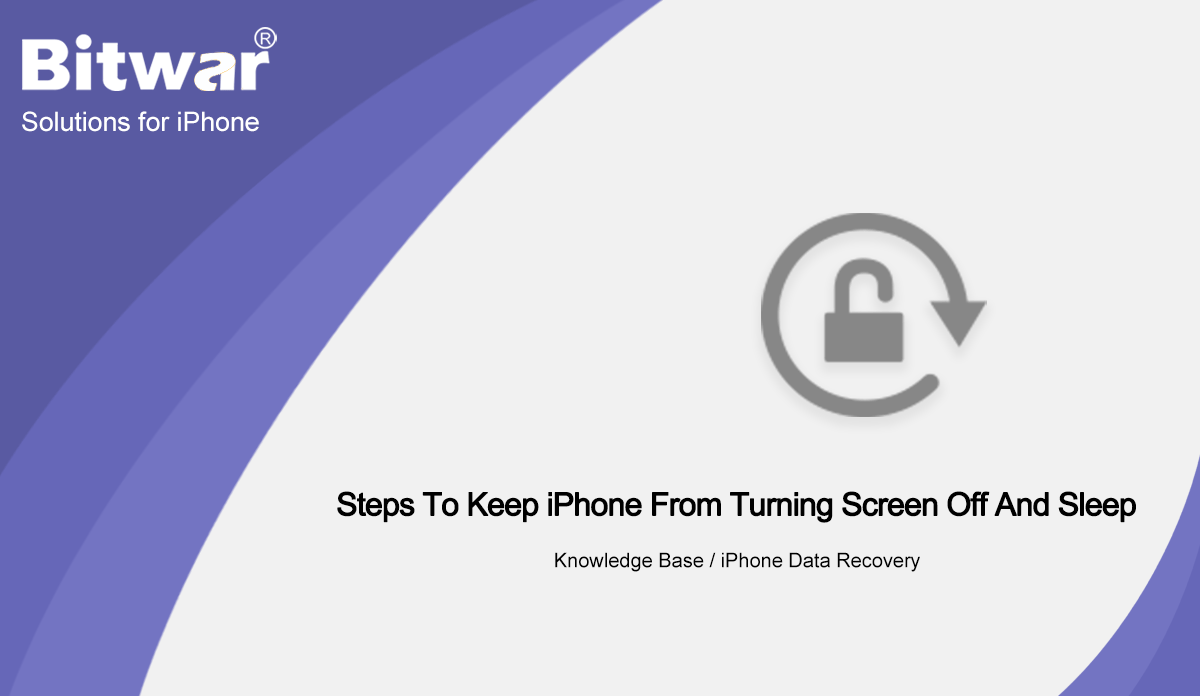
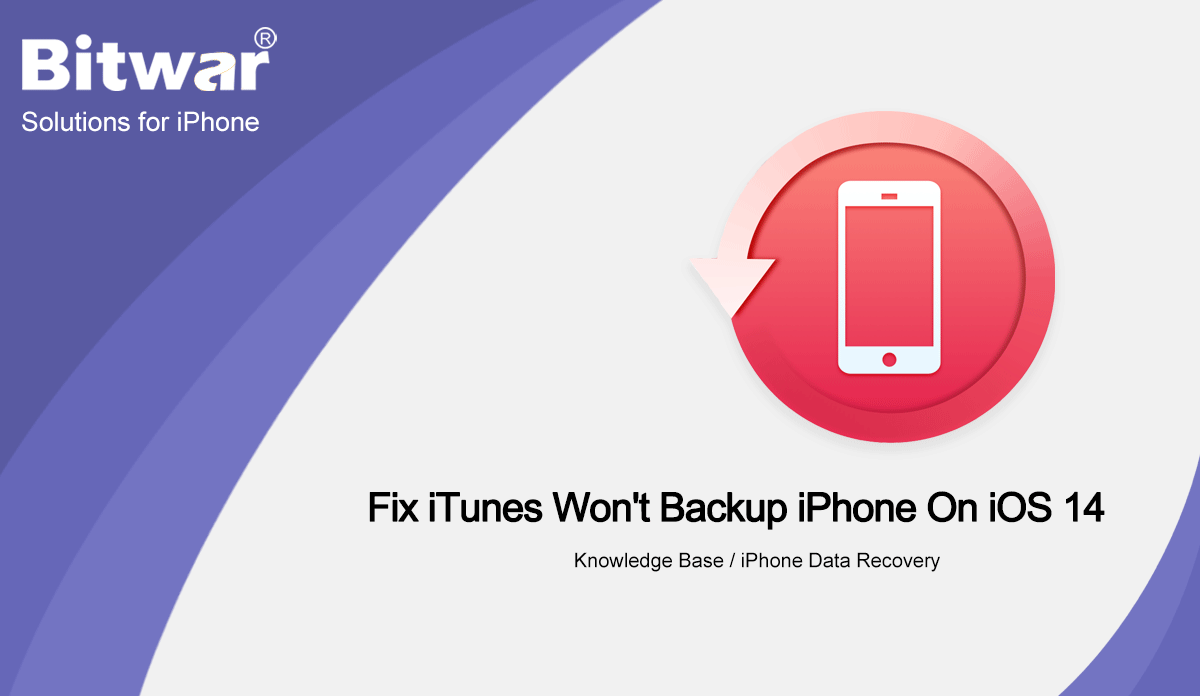
![[TIPS] How To Recover And Lock Note On iPhone iOS 14](https://www.bitwarsoft.com/wp-content/uploads/2021/04/TIPS-How-To-Recover-And-Lock-Note-On-iPhone-iOS-14.gif)