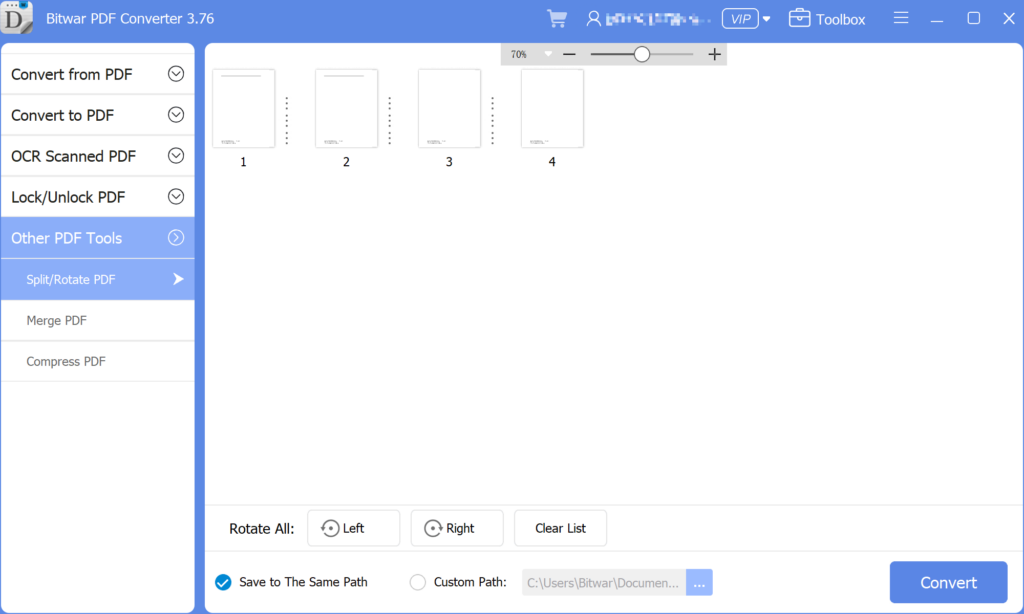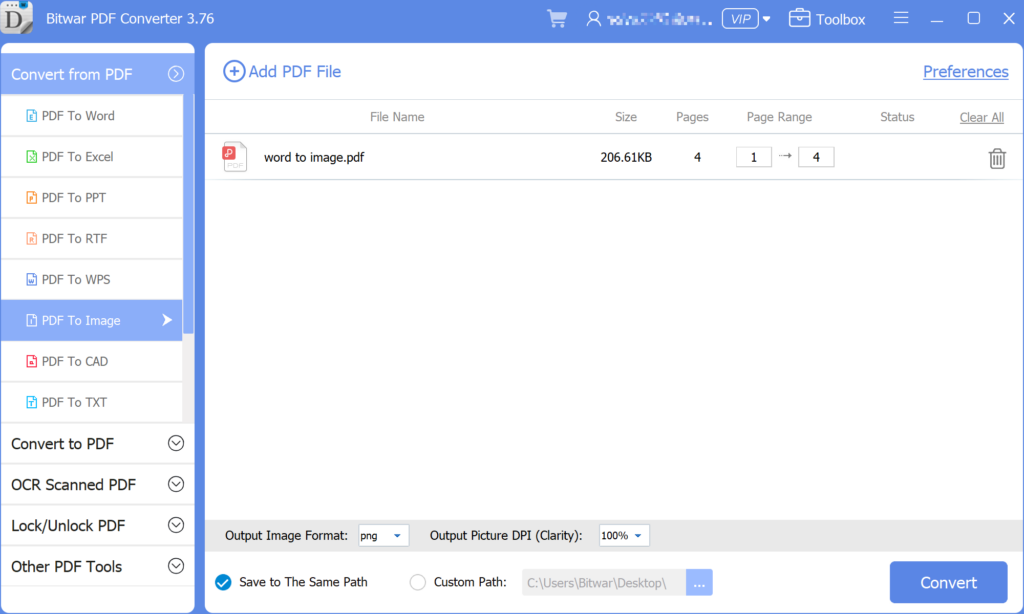Comment convertir Word en image sur ordinateur
Résumé: While Microsoft Word documents are compatible with other word processors, there may be times when you need to save them as JPG or GIF images. The article below will teach users how to convert Word to Image on the computer with the help of Convertisseur Bitwar PDF!
There are many reasons users will need to convert Word to Image on the computer, but they are finding hard times converting the Word files. Moreover, Microsoft Word allows users to Save as Word as Txt, PDF, Docx, and others only but not JPEG or PNG.
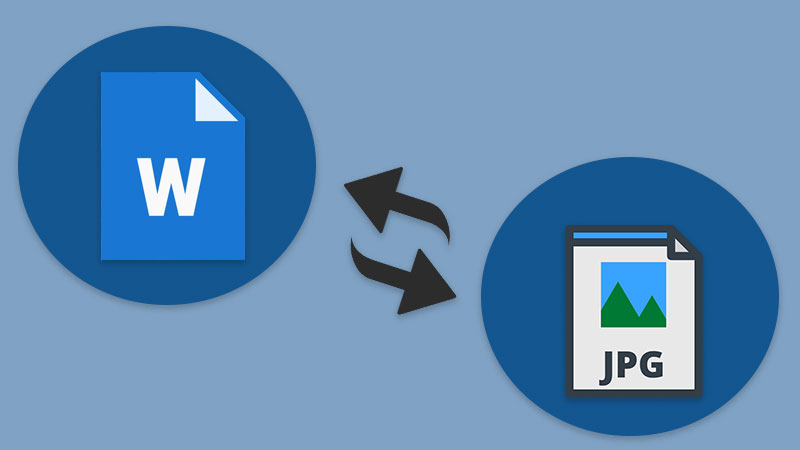
Ne manquez pas ça : Best Free Online PDF Converter On Windows!
Don’t worry as the article below will show the best alternative way for users to convert Word to Image files easily by using Convertisseur de mot en image software!
Table des matières
Logiciel de conversion de mot en image
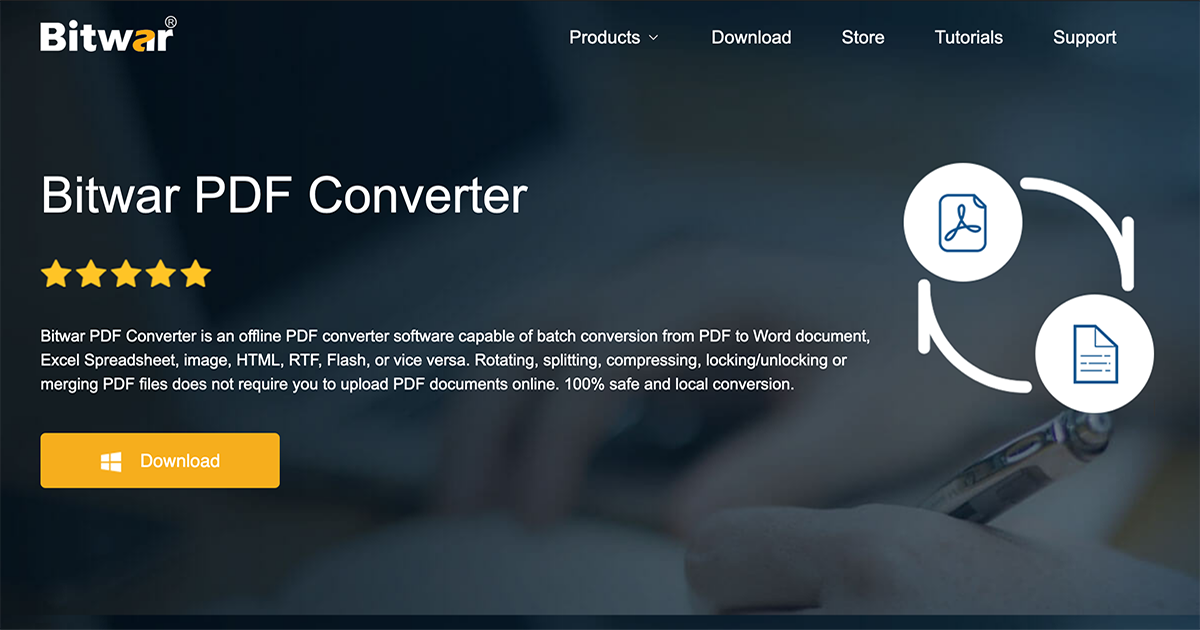
First of all, users need to save the Word file as PDF format first through the File > Save As option in Microsoft Word, or users also can use PDF Converter pour convertir le Word en PDF by using the Convertir un PDF tool.
Alors choisi PDF to Image et téléchargez les nouveaux fichiers PDF dans le PDF Converter. Users can select the preferred image formats to convert, such as PNG, JPG, BMP, GIF, and TIF. Suppose that, the Word files are stored in the cloud storage, users need to import them from Google Drive or Dropbox and upload it to the computer.
After importing the document, follow the steps mentioned above to convert Word to JPG and the new JPG file will be ready for use in just a few minutes!
Conseils supplémentaires - Convertir une page de mot seulement

In case some users want to convert one page only, it can be troublesome for them to split and edit the Word files again. So the easiest way to solve this is by using the Split PDF outil dans PDF Converter.
- Firstly, follow the guided step above and save the Word document as a PDF.
- Then, choose the Split/Rotate PDF tool from Convertisseur Bitwar PDF and upload the PDF file.

- Select which page you want to split and click Convert the Split the PDF pages.
- Lastly, choose the same PDF To Image outil à nouveau pour convertir le PDF en image efficacement !

Apprenez à connaître les astuces maintenant!
Le moyen le plus efficace de convertir Word en image est d'utiliser le Convertisseur de mot en image mentioned above. It is very reliable and functional for all-purpose, especially when you want to convert Word to PDF, PDF to Image, Word to JPG, Word to PNG, or vice versa. Try it now!
Article précédent
Something You Need To Know About 3D XPoint Technology Summary: While Microsoft Word documents are compatible with other word processors, there may be times when you need to save...article suivant
10 Solutions to External Hard Drive Not Detected Issue Summary: While Microsoft Word documents are compatible with other word processors, there may be times when you need to save...
About Bitwar PDF Converter
Batch interconvert PDF to Word, Excel, PPT, images, etc. in just one click or lock/unlock, split, rotate, compress, merge the PDF files.
Learn More