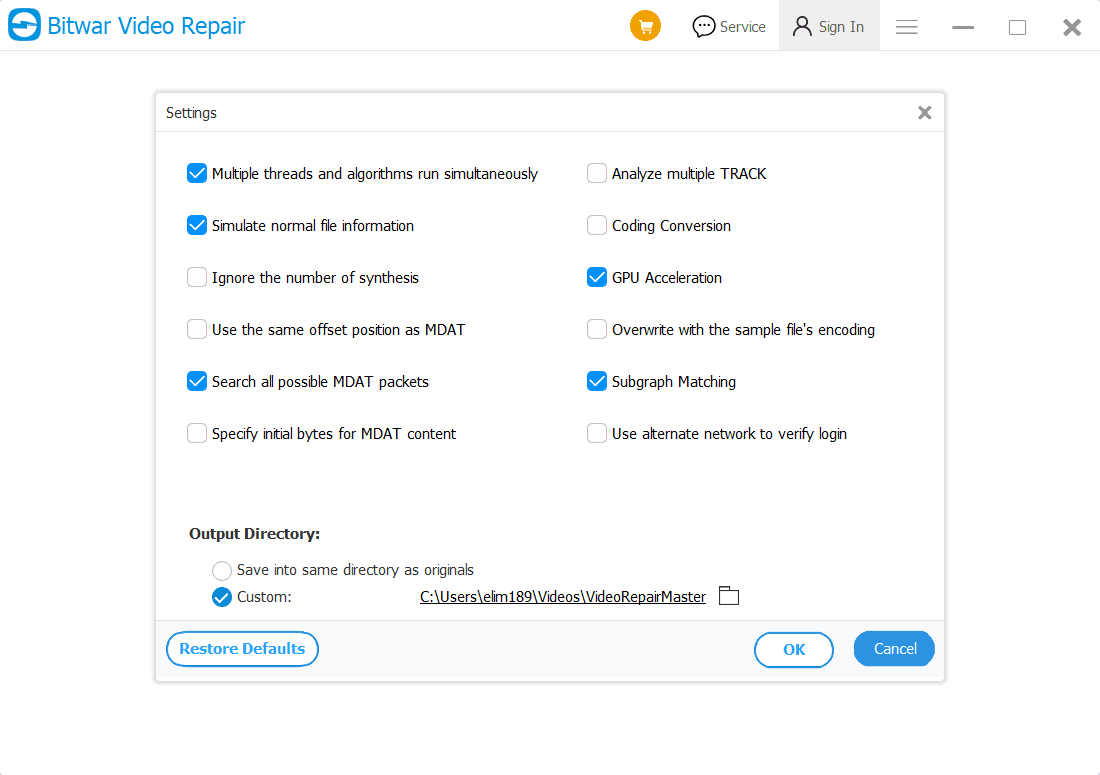Customize Video Save Path
Résumé: L'article montrera aux utilisateurs la meilleure façon de personnaliser le chemin d'enregistrement vidéo sur Réparation vidéo Bitwar!
Table des matières
Chemin d'enregistrement de la vidéo
Some users are having an issue that they couldn’t find their repaired video through the custom video save path. Therefore, we will show all the users two different ways on how to customize the video save path manually in Réparation vidéo Bitwar.
Method 1: Preferences
1. Sélectionnez le Preference from the Plus Menu icône sur l'interface principale.
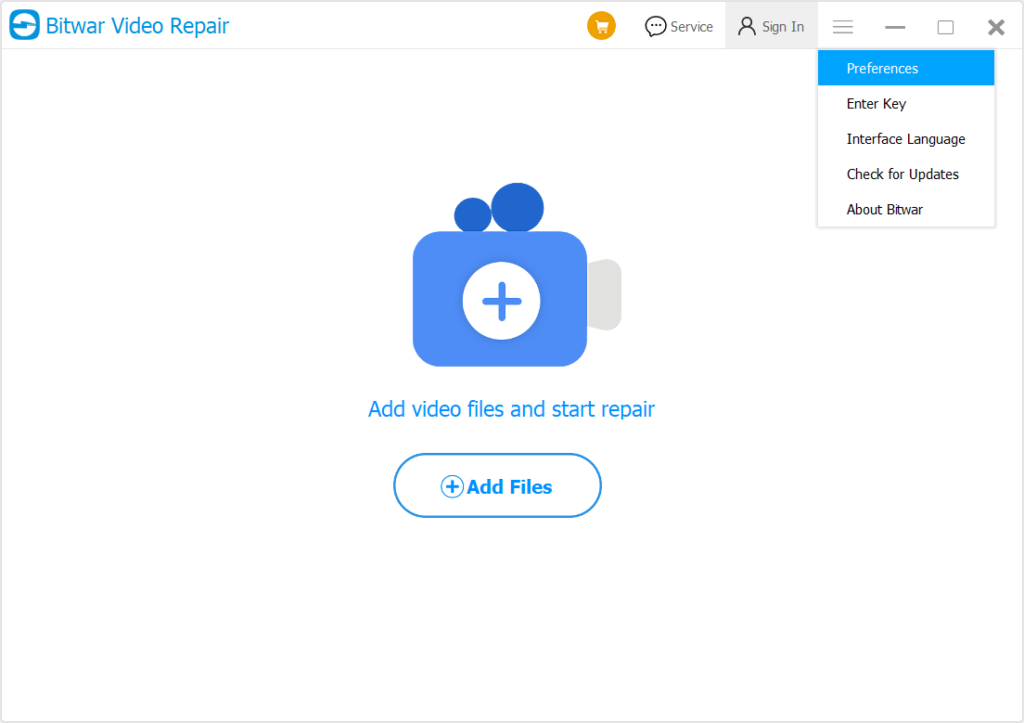
2. Cochez la case Personnalisé option from the Répertoire de sortie.
3. Cliquez sur le folder icône pour choisir le chemin du répertoire vidéo and click OK to finish the change.
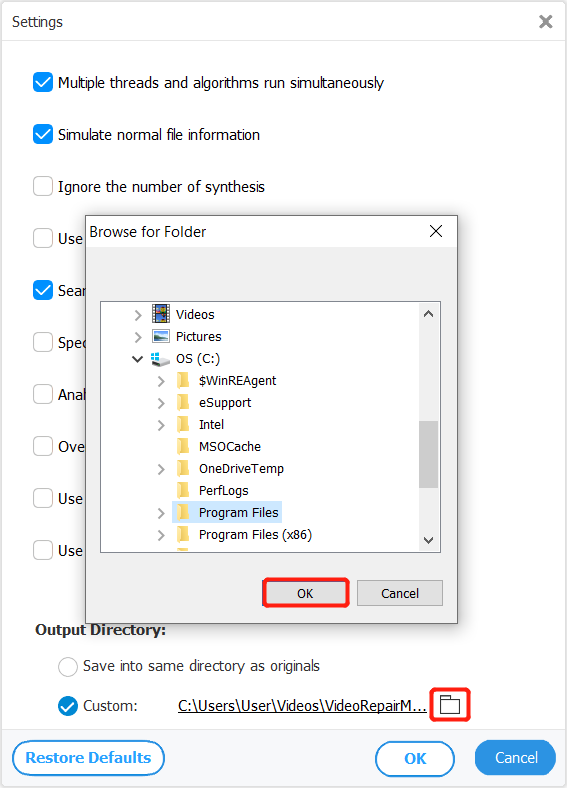
Method 2: Options
1. Click the Options menu from the software main menu.
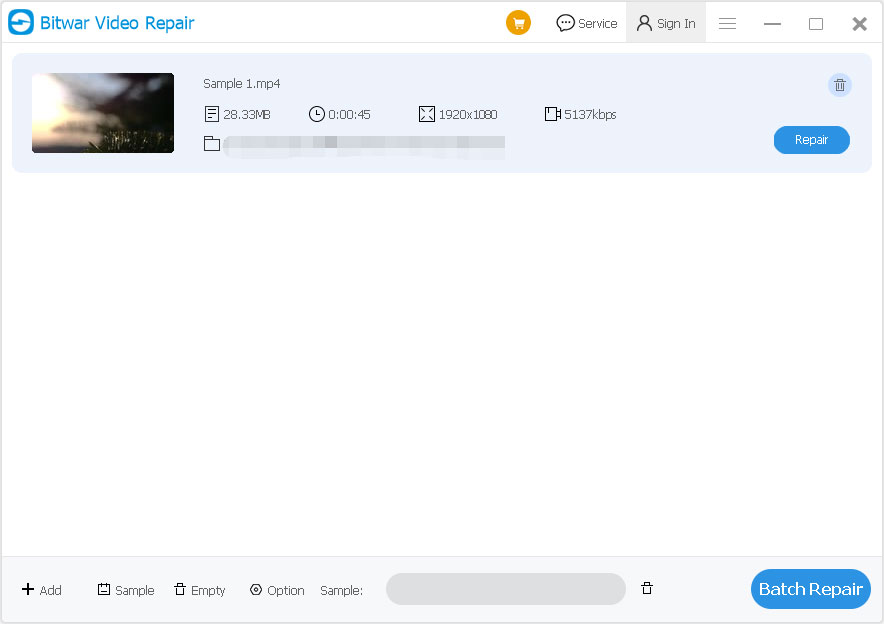
2. Cochez la case Personnalisé option from the Paramètres.
3. Repeat step 3 from method 1 above and make sure to choose the correct chemin du répertoire vidéo.
Pour l'étape suivante concernant la suppression du mauvais fichier vidéo, cliquez sur le lien :