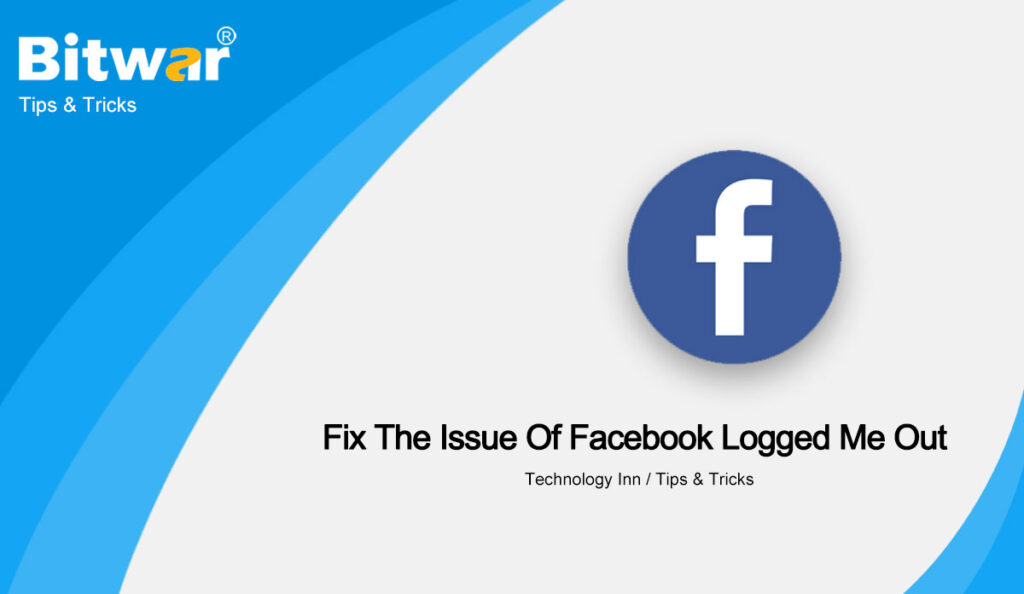Summary: Facebook is a social platform where your can share your thoughts and ideas with your Facebook friends. But what if Facebook frequently logs you out? This article will show the best solutions to solve the issue that Facebook keeps logging you out.
Facebook as a great popular social platform has a great population in our daily life, but sometimes, there will be some problems with Facebook, such as the issue of logging in, or the password issue. So why does Facebook keeps logging me out? After reading the below knowledge, you will have a clear understanding of what causes such an issue to happen, and how to fix this issue.
Table of Contents
Facebook Keep Logging Me Out
The reasons that caused Facebook to keep logging me out may be various, such as improper settings, other people may be trying to log in to your Facebook account, the Facebook session has expired, browser cache corruption or error, malware or virus infection, etc.
How to fix the issue of Facebook keeps logging me out
Solution 1. Clear your cache and cookies
Sometimes cookies and cache in the browser can cause problems. You can try to clear the browser cache data and cookies to see if the problem can be solved. Look at the below-operating steps to fix this issue.
In order to clear the cache and cookies in Chrome, you can click the three-dot icon in the upper right corner of the Chrome browser, select More Tools -> Clear Browsing Data, tick the options for Cookies and other site data and cached images and files, and click Clear data button to clear the cache and cookies in the Chrome browser. That is it, do it now.
Solution 2. Check the Remember Me option when logging in
If you don’t want Facebook to log you out every time you leave, you can check the “Remember me” box when you log in to your Facebook account.
After you clear your browser’s cookies and cache and try to log in to Facebook again with your account and password, it will ask you if you want to log in automatically.
Solution 3. Change your Facebook password
There may be another person who is trying to log into your Facebook account on another device, so there may be some trouble with your Facebook account, your account may be hacked, so you need to change your Facebook account to enhance your Facebook account security.
To change your Facebook password, you can log in to your Facebook account, click Settings and Privacy, then click Settings, click Security and Login, click the edit button next to change password, and enter A new password for your Facebook account.
Solution 4. Uninstall or reinstall the Facebook App
If you still can not fix the issue of Facebook keep logging out with the above three solutions, then you can go to your app store, reinstall Facebook, and then sign in to your Facebook account.
Solution 5. Report your problem to the Facebook support center
If Facebook continues to log out, you can report the problem to the Facebook Help Center to see if they can help you.
Conclusion
We all encounter such an issue that the Facebook account keeps logging out, which is a very common issue, after reading the above mention ways, you will have good knowledge about how to fix the issue of the Facebook account keeps logging out. Hope that helps you a lot.