What Is MP4 Video Format?
Summary: The article below will help users to understand what is an MP4 video format and convert different video files to MP4 by using Convertidor de vídeo Bitwar!
Table of Contents
Introducción al archivo de video MP4
A file with the .mp4 file extension is a MPEG-4 video file format. MP4s are one of the more common video file formats used for downloading and streaming videos from the internet. It’s a highly versatile and compressed video format that also can store audio, subtitles, and still, images.
ISO / IEC y MPEG crearon MP4-MPEG-4 Parte 14 en 2003, con un estándar ISO / IEC 14496-12: 2001 y se ha convertido en una codificación audiovisual reconocida mundialmente. Además, viene con una alta compresión que ayuda a almacenar tamaños de archivo más pequeños en comparación con otros formatos de video porque principalmente cuando se reduce el tamaño del archivo, afectará la calidad del video.
Por último, puede ejecutar archivos de audio no como MP4A o MP3 que los formatos de video pueden almacenar solo de audio. ¡Estas razones hacen que el MP4 sea más compatible, portátil y fácil de usar en comparación con otros formatos de video!
¿Cómo abrir un archivo de video MP4?
The high degree of compression used in MP4 videos, allows the files to be much smaller in size than other video formats. Reducing the file size doesn’t immediately impact the quality of the file, either. Almost all of the original quality is retained. This makes MP4 a portable and web-friendly video format.
Since MP4 is the most standard video format, therefore, it supports mobile devices and computer operating systems like Android, iOS, macOS, Windows, and others. If you want to watch MP4 videos on your computer, you don’t have to download any third-party software because Windows has Windows Media Player and macOS has QuickTime!
Convertir formato de video MP4
Some users are looking for alternative ways to convert video formats like AVI, MVI, FLV, WMV, MOV, GIF, or others to MP4 because not all video formats are supported by their electronic device. Don’t panic and follow the steps below as all you need is to use a video converter to convertir los formatos de video a MP4 sin perder la calidad del video.
Pasos para convertir archivos de video a Mp4
Step 1: Descargar and Install Bitwar Video Converter from Bitwarsoft Download Center en su PC o teléfono.
Step 2: Start the convertidor de video and click Choose File para agregar el archivo de video al software.
Step 3: Click the Preset menú y seleccione output format como MP4.
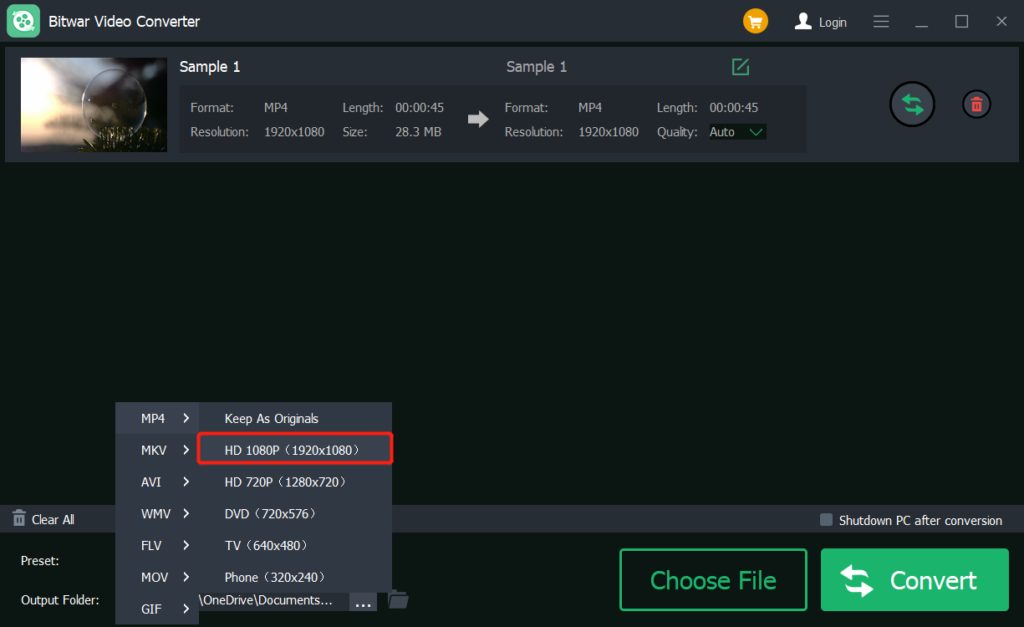
Step 4: Toque en el Convert botón para convertir el archivo de vídeo to MP4.
Step 5: Preview the Video MP4 by clicking the file icono del software.
Comprensión del formato de video MP4!
Con suerte, el artículo puede ayudar a todos los usuarios a comprender qué es un video MP4 y cómo abrirlo en su dispositivo sin problemas. En caso de que su reproductor multimedia solo admita MP4, todo lo que necesita es convertir el video a MP4 utilizando el mejor convertidor de video como Convertidor de vídeo Bitwar!
Previous Article
What’s New in Bitwar iPhone Data Recovery V1.6.4 Summary: The article below will help users to understand what is an MP4 video format and convert different video files...Next Article
[Best Video Converter] Convert iPhone Videos To MP4 Format Summary: The article below will help users to understand what is an MP4 video format and convert different video files...
About Bitwar Video Converter
Batch convert all popular video files, including protected formats: QSV, QLV, KUX to MP4, AVI, FLV, WMV, MKV, MOV, GIF.,etc.
Learn More
