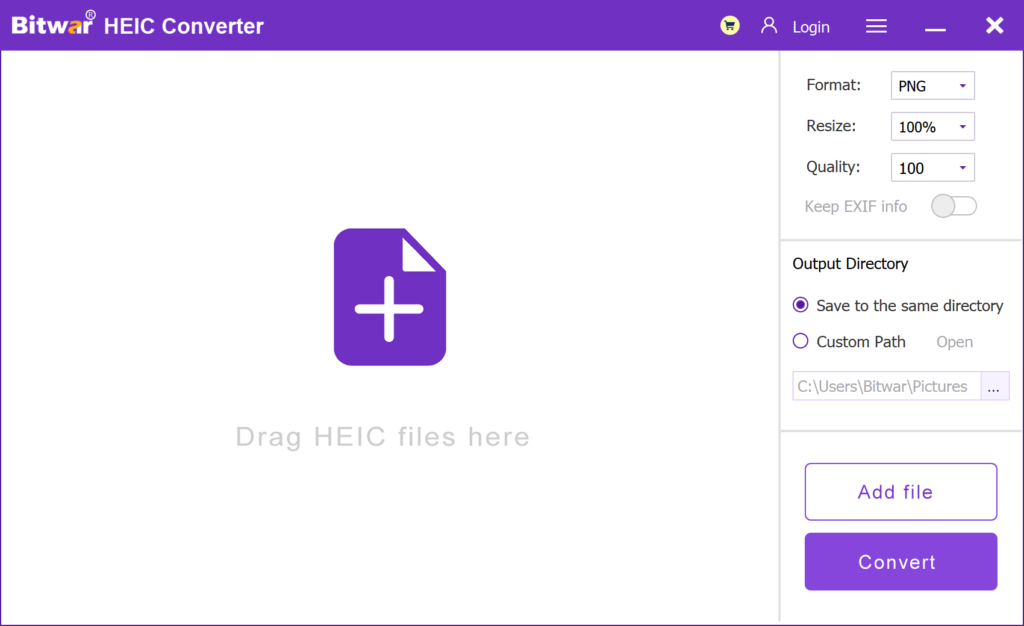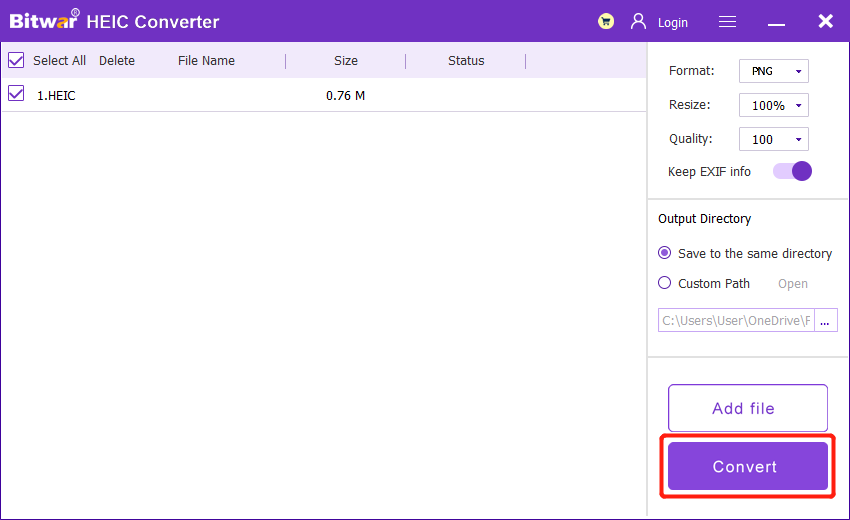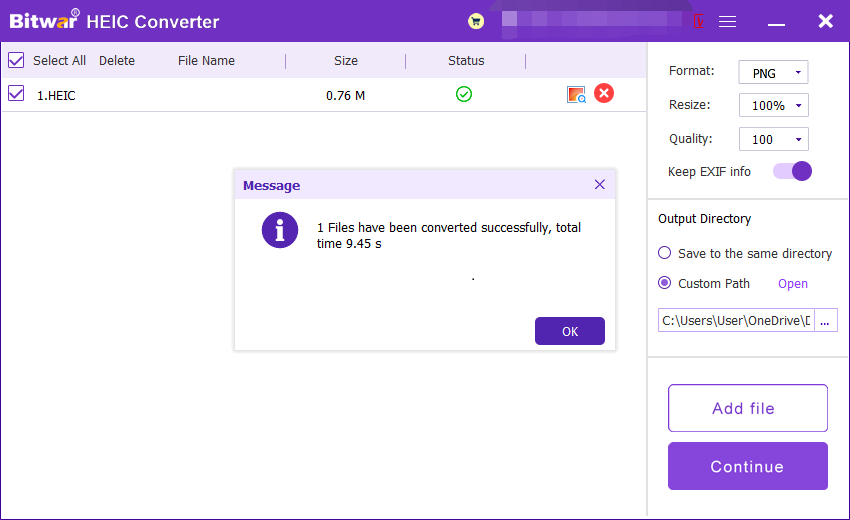Introducción a ¿Qué es el formato de imagen HEIC?
Summary: The article below will give an introduction to what is HEIC image format and open the photo by using Convertidor HEIC de Bitwar ¡fácilmente!
Apple creates the HEIC image format in 2017 as HEIF, which is known as High Efficient Image Format, to overtake the JPEG image format as the default image format for devices. Besides, it is the default image for iOS version 11 or older and macOS High Sierra. Both image formats are developed by using the MPEG (Moving Picture Expert Group).

Still, there are some benefits and cons to the latest default image format of an iOS device which will show to you in the text below!
Table of Contents
Formato de imagen JPEG
Todos los usuarios están familiarizados con Imagen JPEG format, and it is developed in the year 1992, which is called the Joint Photographic Experts Group. The image format is very compatible and supported by most all the electronic devices on the Internet.
Beneficios de HEIC
El formato HEIC permite a los usuarios tomar imágenes o videos de mayor calidad con 4k @ 60fps como estándar de video. Ocupa un espacio de menor tamaño y ayuda a los usuarios a almacenar hasta dos veces el espacio de imagen JPEG. Además, admite imágenes de color profundo de 16 bits y proporciona resoluciones de imagen más brillantes o más altas en comparación con JPEG.
Contras de HEIC
So far, right now, HEIC is only supported by limited systems or devices such as iOS 11, macOS High Sierra, or higher versions. Therefore, HEIC is still not as compatible and convenient as a JPEG image on the Internet. Still, the only way users can view or edit HEIC images is by using a HEIC converter to convertir HEIC a JPEG, PNG, WEBP u otros formatos.
Configurar HEIC en dispositivos Apple
Después del lanzamiento de las imágenes HEIC, se agregan muchas otras funciones nuevas de la cámara al iOS, como el modo en vivo, el modo de ráfaga, el modo de retrato, el video en cámara lenta y más. ¡Todas las funciones funcionan correctamente y pueden producir imágenes o videos de alta calidad gracias a la innovación de HEIC!

El sistema iOS también permite a los usuarios cambiar manualmente la imagen predeterminada de HEIC a JPEG configurando los ajustes de la cámara de la siguiente manera:
Step 1: Desbloquee el iPhone y proceda al iPhone settings.
Step 2: Elegir el Cámara desde la configuración.
Step 3: Finally, click Format and Más compatible.
¿Cómo abrir archivos HEIC?
Suponga que está utilizando iOS 11, macOS Sierra o dispositivos superiores, debería poder ver archivos HEIC. Puede compartir imágenes con otros dispositivos fácilmente porque el sistema iOS admite el uso compartido de archivos y ayudará a convertir las imágenes HEIC a JPEG automáticamente.
Entonces, para otros usuarios que necesiten abrir las imágenes HEIC en la computadora, necesitarán usar el Convertidor HEIC para convertir las imágenes, y la mejor recomendación es Convertidor HEIC de Bitwar to do the job!
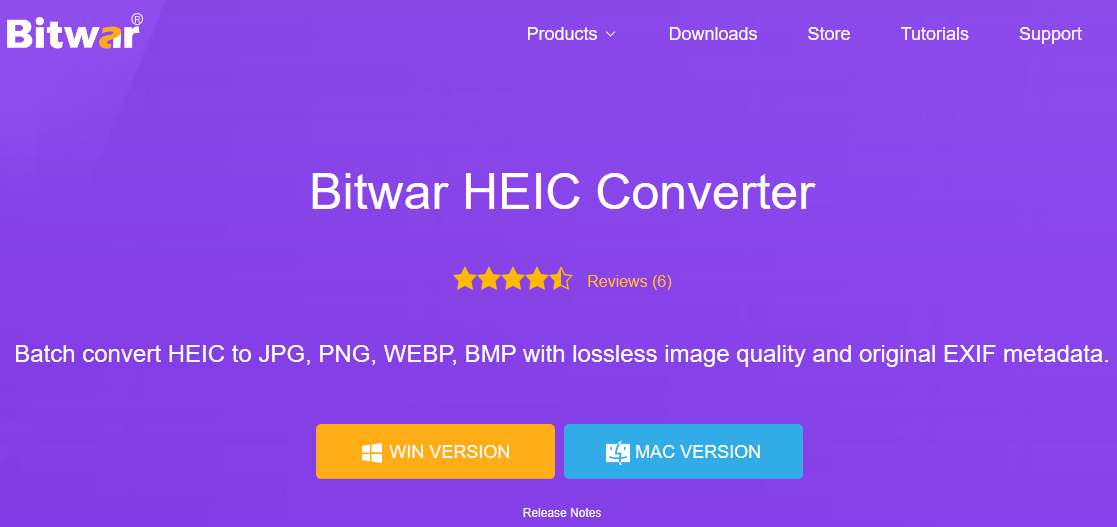
Es un software profesional y eficiente que puede convertir imágenes HEIC a múltiples formatos de imagen compatibles. Además, también admite la conversión por lotes para ahorrar tiempo a los usuarios.
Steps to Convert HEIC to Other Formats
The following steps take converting HEIC to PNG as an example:
- Go to Bitwarsoft download center, download and install the Bitwar HEIC converter on your computer.
- Run the software and drag or click Add file to add the HEIC photos you want to convert to the software. This software also supports batch conversion, and you can add multiple images at once.

- Set Format to PNG format, and click the Resize, Quality and Keep EXIF Info options to retain the original information of the picture.
- Then, click the Convert button to start conversion.

- After the conversion is complete, you can click the Open button to preview the new picture in the target folder.

¡Conózcalo ahora!
Muchos usuarios predicen que las imágenes HEIC superarán a JPEG como formato de imagen predeterminado en el futuro. Sin embargo, tomará algo de tiempo ya que todavía hay pocos sistemas operativos o dispositivos compatibles con HEIC, ¡pero espero que este artículo le resulte útil!
Previous Article
How To Show Only Tiles On Start Menu In Windows 10? Summary: The article below will give an introduction to what is HEIC image format and open the photo by using...Next Article
¿Qué es BD-R (disco Blu-Ray grabable)? Summary: The article below will give an introduction to what is HEIC image format and open the photo by using...
About Bitwar HEIC Converter
One-click to convert the Apple HEIC imgages to JPG, PNG, WEBP with lossless image quality and original EXIF metadata.
Learn More