What is SD Card
Summary: SD card (Secure Digital), developed by the SD Card Association (SDA), is a proprietary non-volatile memory card format used in portable devices. Despite the small size and weight, it has a high storage capacity.
Table of Contents
Capacity
SD card includes five card families: the original Standard-Capacity (SDSC), the High-Capacity (SDHC), the eXtended-Capacity (SDXC), the Ultra-Capacity (SDUC), and the SDIO. They can be used in three different sizes: the original size, the mini size, and the micro size.
- SD (SDSC): The second-generation Secure Digital card was developed to improve on the MultiMediaCard (MMC) standard. It evolved continuously in a different direction.
- SDHC: Announced in January 2006, and as of version 2.0 of the SD specification, it supports capacities up to 32 GiB for SD cards.
- SDXC: Announced in January 2009, and as of version 3.01 of the SD specification, it supports up to 2 TiB capacity for SD cards. It is mandatorily adapted to Microsoft’s exFAT file system.
- SDUC: Announced in June 2018, and as the version 7.0 of SD specification, it supports up to 128 TiB capacity and offers up to 985 MB/s speed.
Comparison of SD card capacity standards
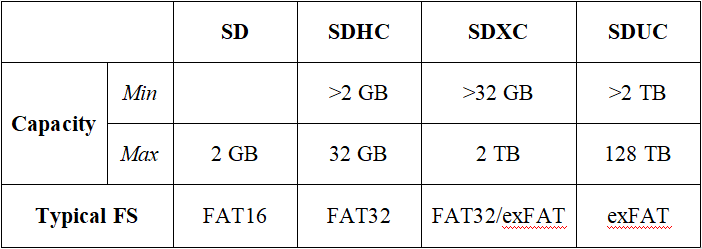
Speed
The read and write speeds of different SD cards vary. The chart lists the comparison of SD card bus speeds:
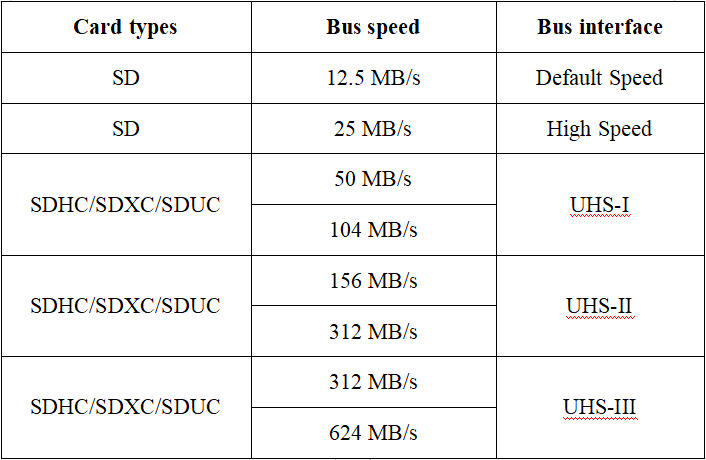
The newer SD cards improve their card speed by increasing the bus rate. In line with a higher speed rating, it ensures the limitation of the card to use the “busy” sign.
Advantages VS Disadvantages
Advantages
- Increased Storage
- Removable & Portable
- Cost-Effective
- Reduce Memory Consumption
- Require Little Power
- Easily Accessed
- Non-volatile Memory
Disadvantages
- Physically fragile
- Finite read/write Cycles
- Slower than primary Memory
- Apps disappear after removing it
Common SD Card Issues
Here, we will list out some common SD card issues in daily work, and you can click the link to read the methods to issues:
- SD card does not show up on the computer.
- SD card keeps deleting files by itself.
- SD card is blank or has unsupported file system.
- The data on the SD card has been corrupted, deleted or lost.
SD Card Protection—Data Recovery
Some SD cards can protect against water, shock, and x-rays. Besides, compared with standard cards, some can endure more extreme temperatures. However, data loss on the SD card is unavoidable.
If an SD card meets the following scenarios: logical errors, mistakenly deleted, unexpectedly formatted, virus attack, etc., reliable data recovery software is necessary.
Bitwar Data Recovery is a professional and effective data recovery software that can recover nearly many files in many different situations. It has helped many users recover videos, photos, and so on from SD cards. Also, this software offers a 30-day free trial without space limitations.
Steps to Recover Data on SD Card
Step 1: Download Bitwar Data Recovery and install it on a PC.
Step 2: Select the SD card where data is lost.
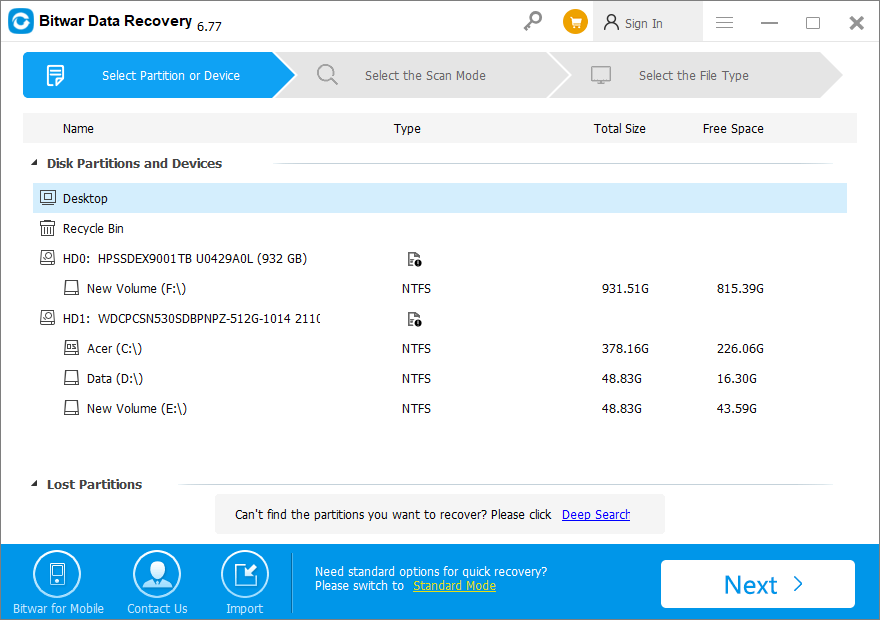
Step 3: Select a scan mode and file type.
Step 4: Preview the result and recover the data.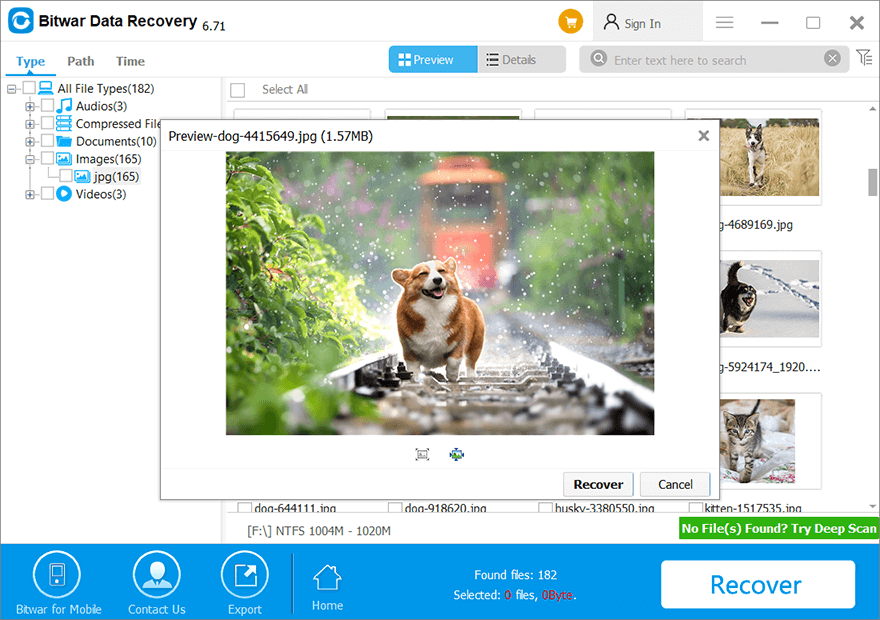
Sum It Up!
In the end, an SD card is one of the best external devices for users to store data or documents instead of using a heavier external device such as a hard drive. Moreover, the SD card is more efficient and takes up much smaller spaces when storing the smaller size of documents.
Besides, it comes with different sizes of Memory and design, which best suits the need of users based on the different situations and requirements during data storing.
Previous Article
What’s New in Bitwar HEIC Converter V1.0.1 Summary: SD card (Secure Digital), developed by the SD Card Association (SDA), is a proprietary non-volatile memory card format used in portable devices. Despite...Next Article
A Brief Introduction To a Vlog Summary: SD card (Secure Digital), developed by the SD Card Association (SDA), is a proprietary non-volatile memory card format used in portable devices. Despite...
About Bitwar Data Recovery
3 Steps to get back 500+ kinds of deleted, formatted or lost documents, photos, videos, audios, archive files from various data loss scenarios.
Learn More
