How to Recover Lost Photos from Mac?
Summary: The article below will teach Mac users how to recover lost photos from Mac by using Bitwar Data Recovery for Mac!
Some many data and photos can be stored in the Mac system; however, users can lose their photos through accidental deletion or failure to backup data before formatting. Still, users have to react quickly because the deleted photos are still available in your Mac hard drive and are waiting for you to recover back.
The most effective way is to stop using your Mac device and scan it by using the best Mac Data Recovery Software to prevent data overwritten. So refer to the tutorial below to learn how to recover lost photos from Mac!
Table of Contents
Data Recovery Software for Mac
Bitwar Data Recovery is the best Mac data recovery tool on the Internet because it is efficient and reliable that comes with many powerful recovery functions. It allows users to scan and preview recoverable data on macOS Catalina and older versions.
Besides, it supports over 300+ types of file formats from multiple storage devices such as external or internal hard drives, cameras, USB cards, flash drives, memory cards, and others.
How to Recover Deleted Photo from Mac
Download the Mac data recovery software from the Bitwarsoft Download Center and choose the Mac version to start the installation.
Step 1. Choose Partition or Device
Launch the software after the installation is complete and choose the partition or device where your photos are deleted. Then click Next.
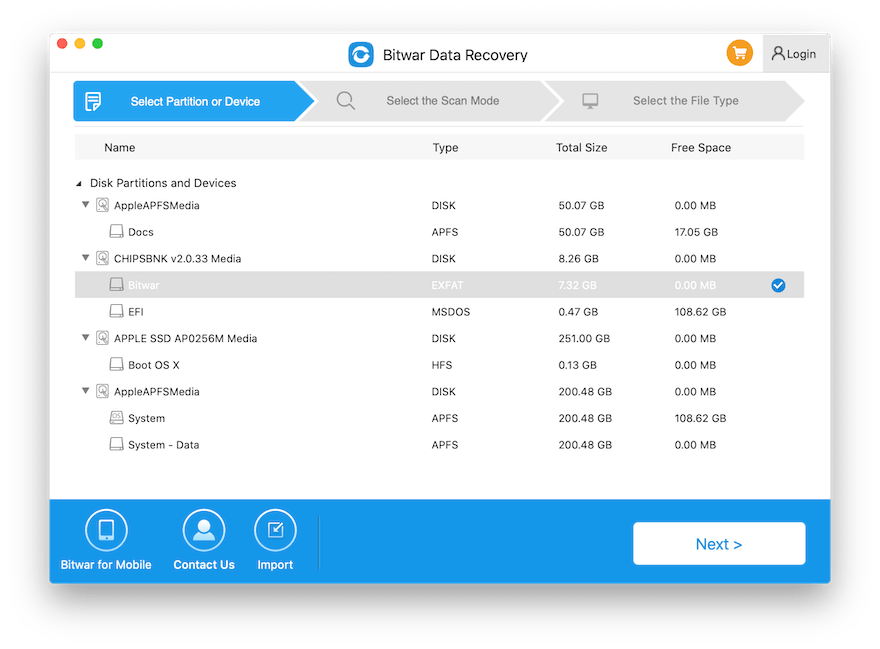
Step 2. Choose Scan Mode
The software offers three types of scan modes where Quick Scan is the fastest and easiest scan, but if the scan is not able to get back the photos, then you will need to select Deep Scan which is more efficient to scan through all sectors of your Mac.
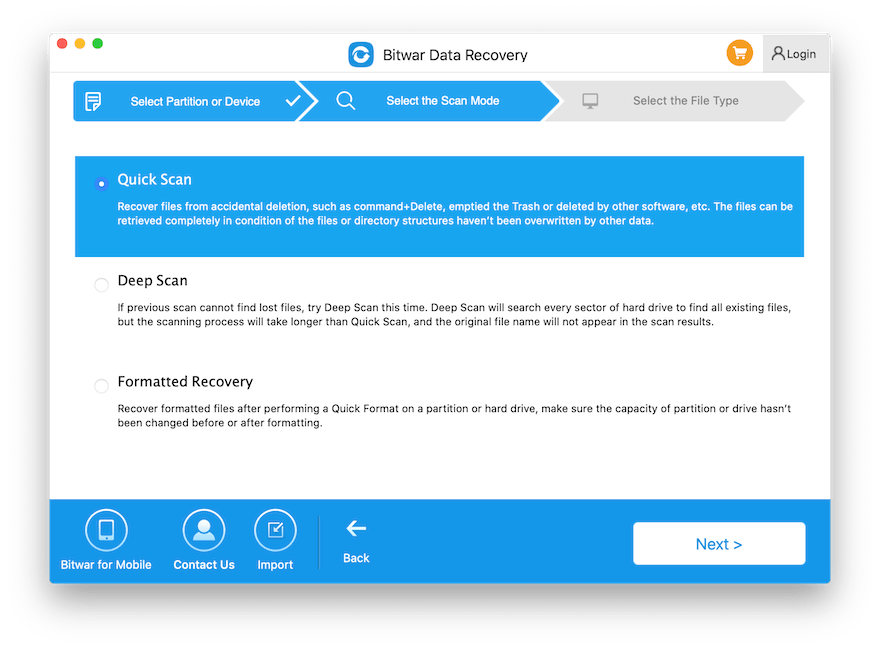
Step 3. Choose File Type
Select the Image/Photos file type and click Scan to proceed to recover.
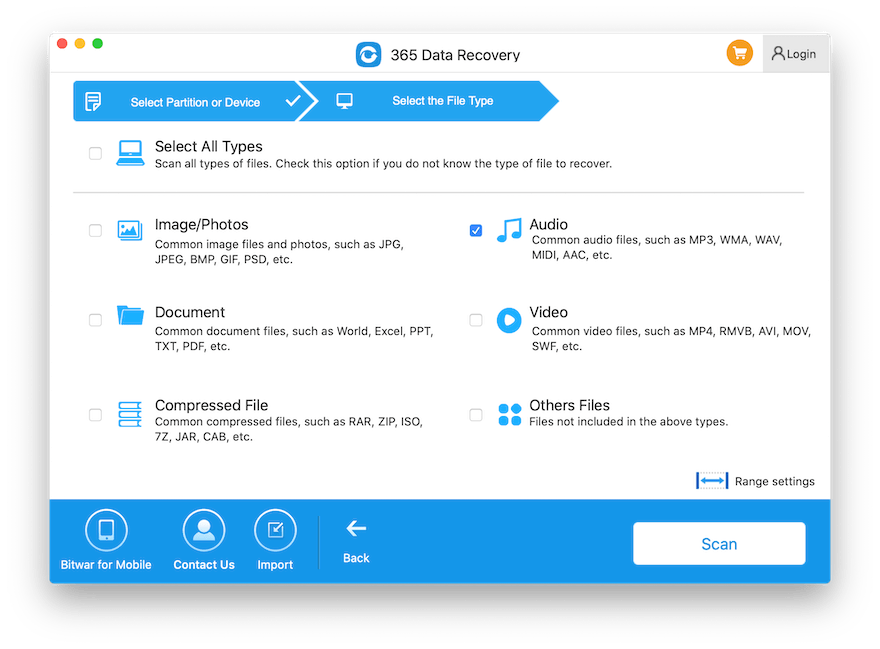
Step 4. Preview and Recover Files
Please wait patiently for the scan to complete. Once it is complete, Preview the scan results. Suppose that the photos or images are in good condition. Tap on Recover to recover the file.
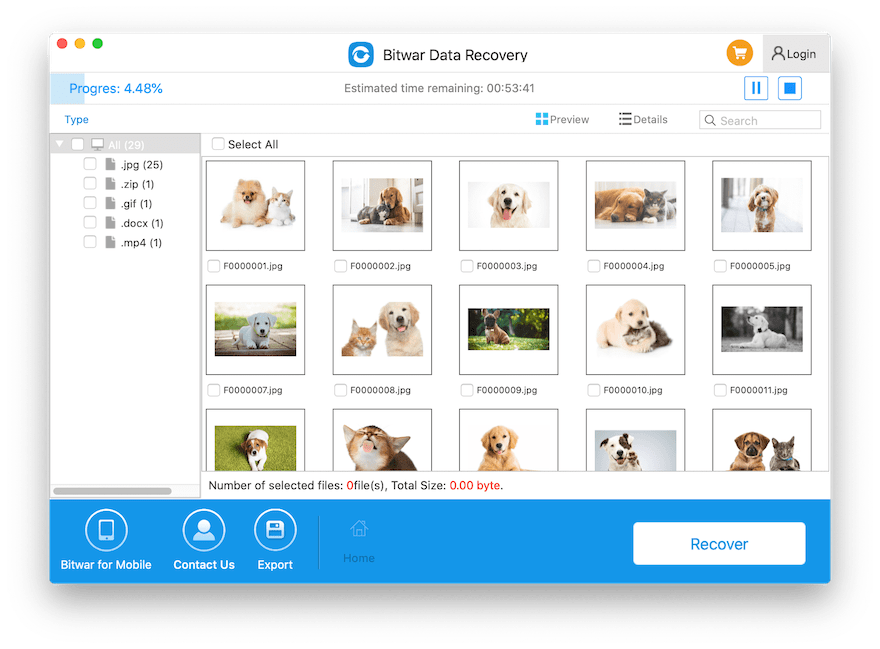
Recover Lost Photo!
Mac users don’t have to worry when photos are accidentally deleted from the Mac because the data can get back. Still, it needs the help of a Mac data recovery tool like Bitwar Data Recovery for Mac! It is user-friendly and compatible for all Mac users where it supports multiple Mac versions and is easy to operate!
Previous Article
How to Recover Deleted Videos From Mac? Summary: The article below will teach Mac users how to recover lost photos from Mac by using Bitwar Data Recovery...Next Article
Everything You Need to Know About Anti-Aliasing Summary: The article below will teach Mac users how to recover lost photos from Mac by using Bitwar Data Recovery...
About Bitwar Data Recovery
3 Steps to get back 500+ kinds of deleted, formatted or lost documents, photos, videos, audios, archive files from various data loss scenarios.
Learn More
