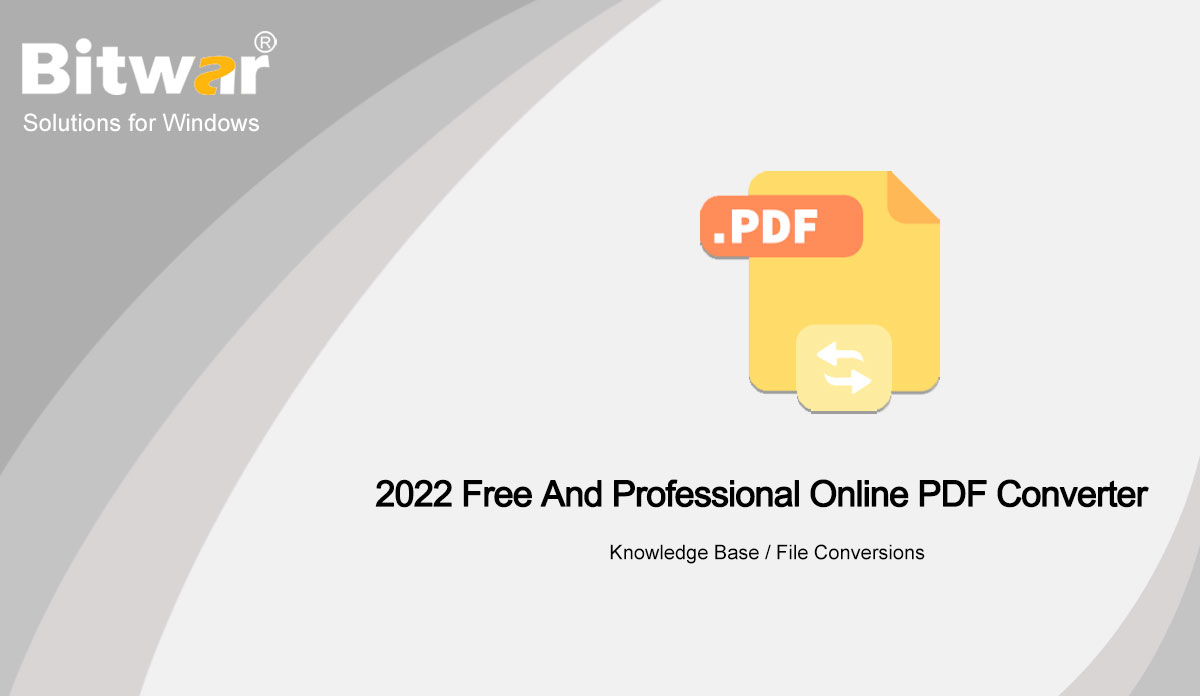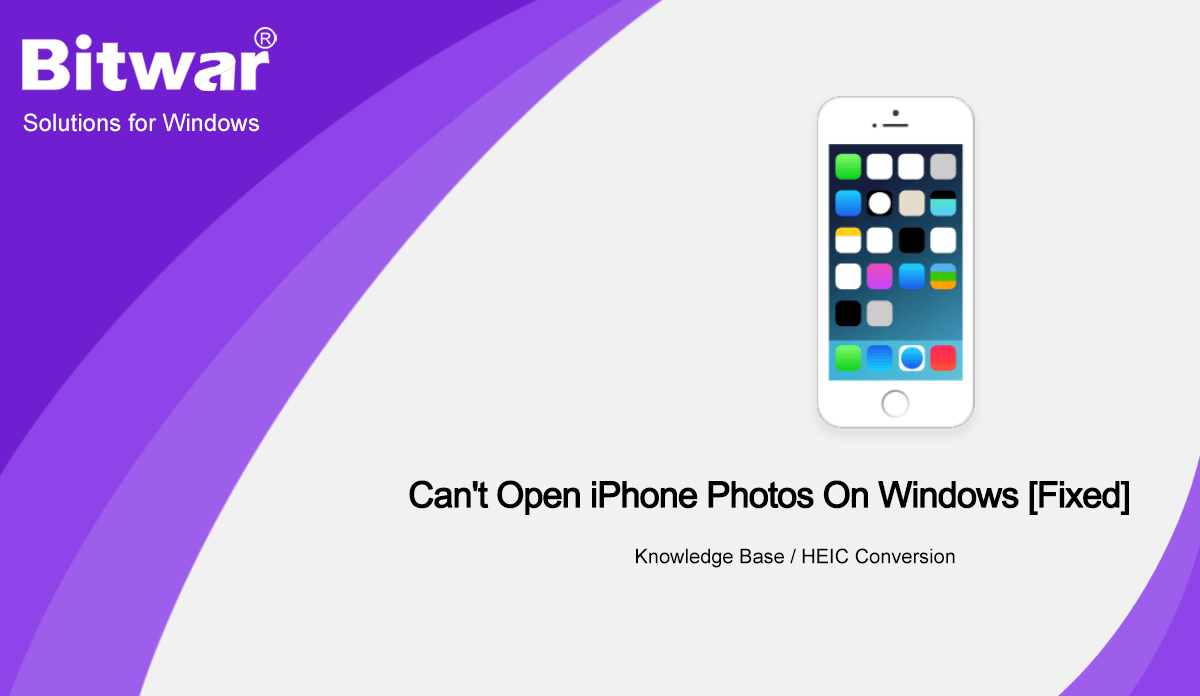- Location:
- Home >
- Base de conocimientos >
- File Conversions
 Windows Data Recovery
Windows Data Recovery Windows Data Recovery
Windows Data Recovery Mac Data Recovery
Mac Data Recovery Hard Drive Data Recovery
Hard Drive Data Recovery USB Data Recovery
USB Data Recovery External Devices Recovery
External Devices Recovery iPhone Data Recovery
iPhone Data Recovery File Repair Tools
File Repair Tools Memory Card Data Recovery
Memory Card Data Recovery Technology Inn
Technology Inn File Conversions
File Conversions Edición de imágenes con IA
Edición de imágenes con IA Text Recognition
Text Recognition- Best Online PDF Converter: Convert A PDF To JPG
Summary: In this article, we will list the best online PDF Converter for you and have an introduction to the converting process by using Bitwar online PDF Converter. WIN VERSION Overview of online PDF Converter Whenever we are talking about the best online PDF to JPG converter for Google, there are many online PDF converters to choose from. Therefore it can be a very daunting task to choose the best online PDF converter to do the job but don't worry, as we will show you one of the best online PDF converters below! Introduction of Bitwar Online PDF Converter Bitwar Online PDF Converter is a useful and powerful online PDF converter which has great popularity among many countries, Besides, it provides fast conversion. Follow the guidance of the Bitwar online PDF Converter to convert PDF to JPG with this PDF Conversion. Browse the online PDF Converter from the website of Bitwarsoft. Step 1. Click the choose file to select the file you want to convert. Step 2. Click the Convert button to start the conversion process. Step 3. When the conversion process is finished, open the file to preview the converted file. Conclusion The best PDF to HTML converter should be easy-to-use, high speed, and save in doing any conversion without any loss. Bitwar online...
2022-3-1
- Easy To Use & Quick Video Converter Software
Summary: You get frustrated when you find that your device doesn't support the video file you downloaded or you want to play the downloaded video on a device with limited storage. Do not worry, you will have the best solution after reading this post. WIN VERSION Overview of Video Converter We all know that Video converter software has become a must-have today as there are multiple video formats available; each has its own advantages and was created for a specific purpose and device. But sometimes we maybe get frustrated when we find that our device can not support some video file format, and that is the reason why video converter is so important in our daily life. Out there we have so many choices in finding the video converter, even you search them on Google, which will list a huge of selection for you to choose from, among which, a quick and easy to use video converter software catches our eyes mostly. Here, I would like to recommend Bitwar Video Converter. Easy to Use Video Converter If you find the lovely video that can not be supported to play on your device and tell you that you need to reduce...
2022-3-1
- Best Free Video Converter For Windows 10
Summary: In this post, we will list the best and free video converter for windows 10 and introduce the guidance steps of the video converter. WIN VERSION Overview of Video Converter We all know that video conversion tools allow you to convert videos from one format to another. Whether you work for a business or at home concerned with video, you'll likely need to convert raw video files from one format to another. There are dozens of conversion tools available online. If you're looking for the best converter software, you've come to the right place. Are you trying hard to find the best video converting software? Finding the best and most suitable video converting software is very important, as it will save you time when you have trouble using it. Here, you will find out the best video converting tool, which is Bitwar Video Converter, the best free video converter. Introduction of Bitwar Video Converter Bitwar Video Converter is an ideal choice for you to convert videos, not only because of its conversion speed but also the output quality without any loss. Batch conversion of common video files, including protected formats: QSV, QLV, KUX to MP4, AVI, MKV, FLV, WMV,...
2022-3-1
- 2022 Free And Professional Online PDF Converter
Summary: This post will share the best free and professional online PDF Converter for you and show the conversion process of the online PDF Converter with three steps. WIN VERSION MAC VERSION Free Online PDF Converter We all know that an excellent online PDF converter for you will be fast, easy-to-use, and safe in converting the PDF file to any format file. However, because there are so many choices for you, choosing the best online PDF converter software can become a daunting task, especially when there are so many online PDF Converter Software that is free. However, it is generally believed that free tools are malicious and can damage files or systems. Here, we need to clarify that not all the free online PDF Converter tools are suspicious or malicious. Bitwar online PDF Converter Software is free and professional software that you can trust for quality and secure file conversion. Get started with the online PDF Conversion process by using the Bitwar free online PDF Converter Software. Browse the Bitwar online PDF Converter from the website of Bitwarsoft and launch it. Step 1. Click the choose file to select the file you want to convert. Step 2. Click the Convert button to...
2022-3-1
- Can’t Open iPhone Photos On Windows [Fixed]
Summary: Many iPhone users have reported that they can't open iPhone photos on Windows after transferring the iPhone photos to their PC. In this article, we will introduce you to two methods to fix this issue. Many friends must have encountered the problem of not browsing iPhone photos on Windows computers. Because the image formats commonly used in our PC are JPG, GIF, PNG, etc, but HEIC image format is not supported by default. While the iPhone’s default photo format is now HEIC, which means that you can’t see iPhone photos on a Windows computer. What Is HEIC? HEIC stands for "High Efficiency Image Container", which is a modern photo type developed by Apple specifically for iPhones with iOS 11 and above. After the improvement of the compression algorithm, HEIC format photos can reduce the memory occupied by photos or videos but can retain more picture details. So it allows iPhone users to take more photos and videos. Advantages of HEIC The size of HEIC is smaller. Under the same conditions, the compression rate of HEIC is twice that of standard JPEG photos, which means that the size of HEIC photos is estimated to be half of JPG. Lossless edit....
2022-1-10