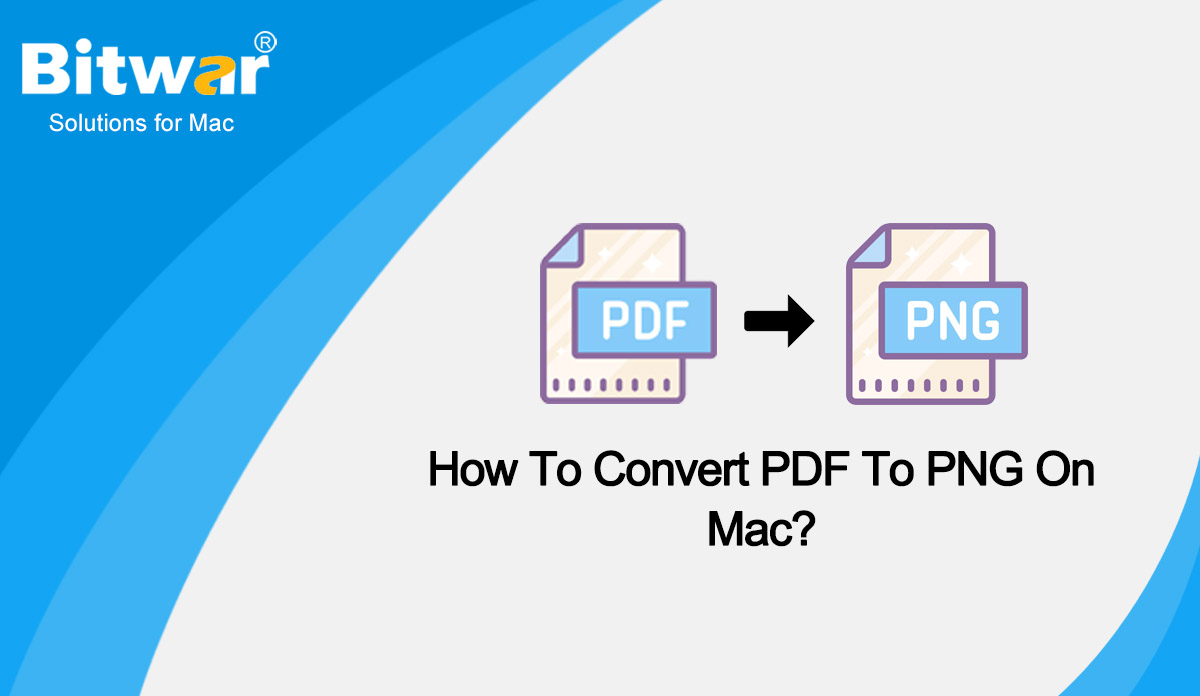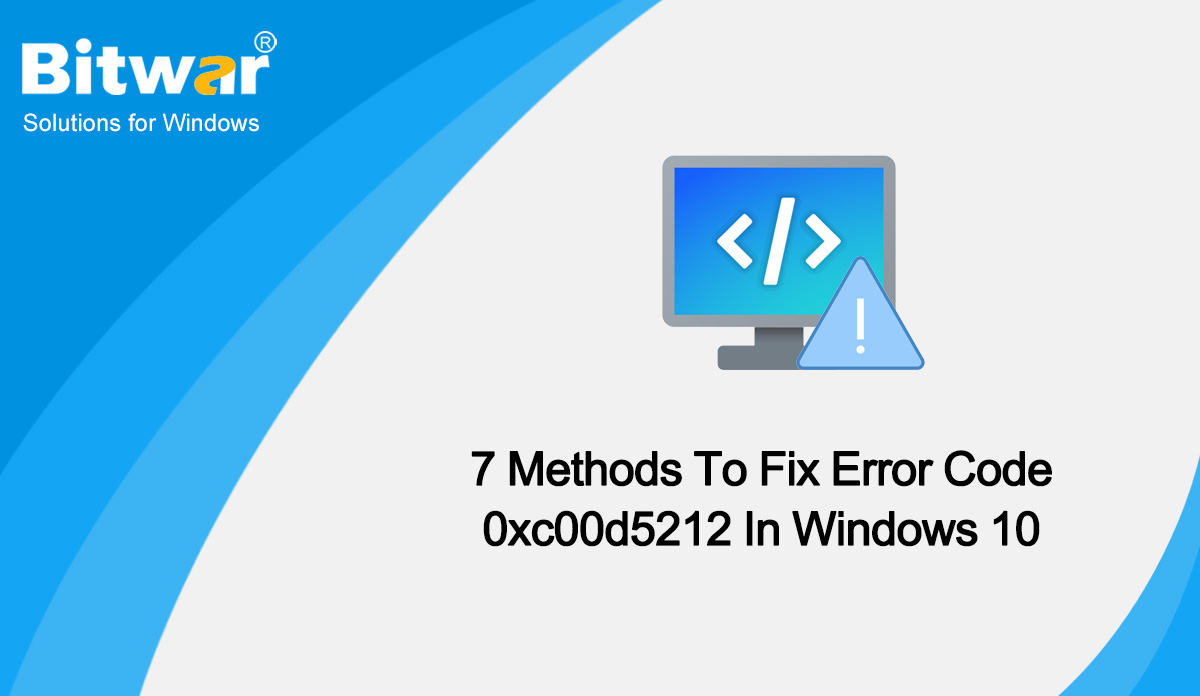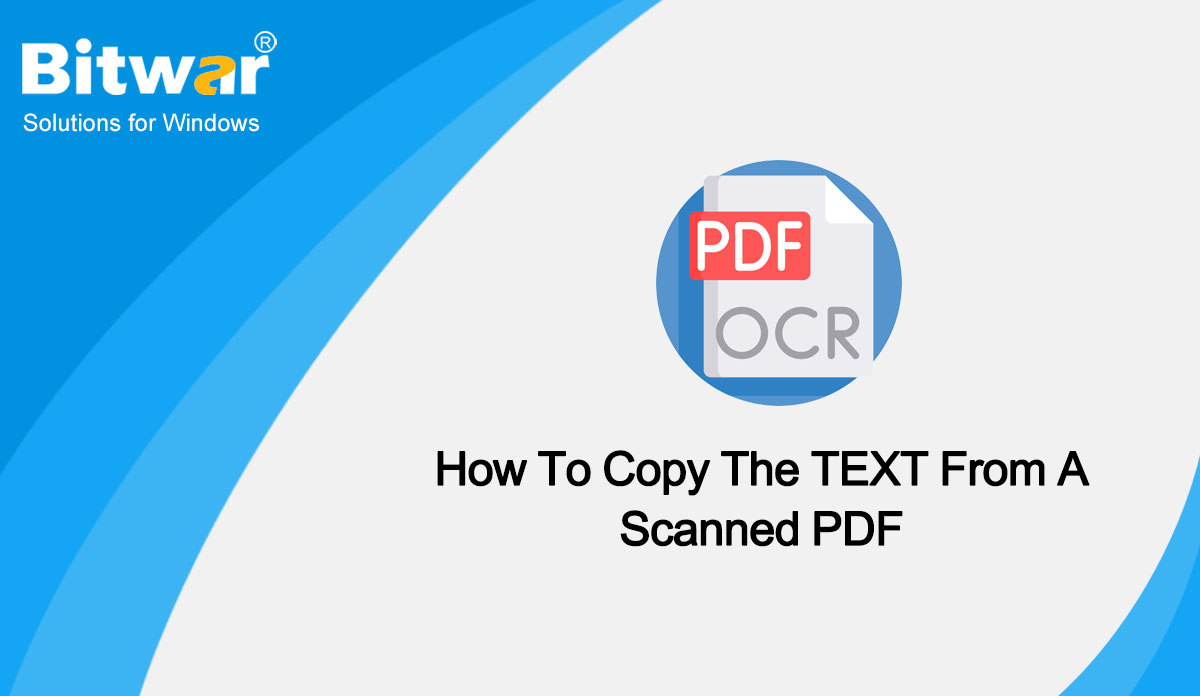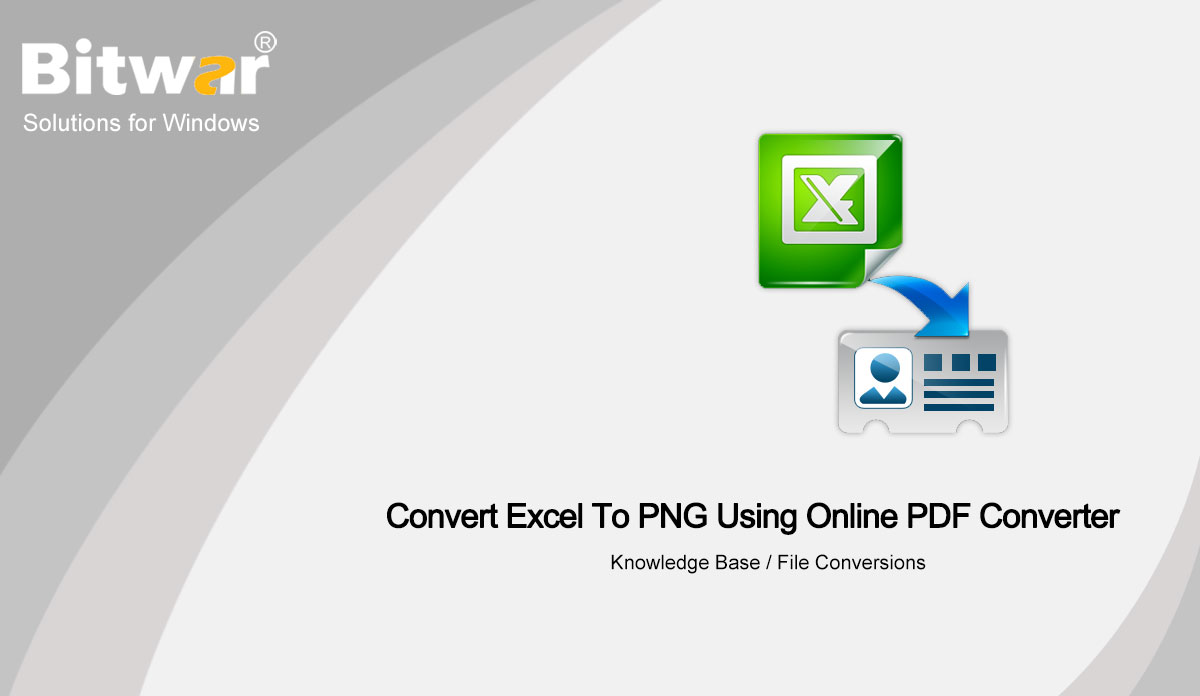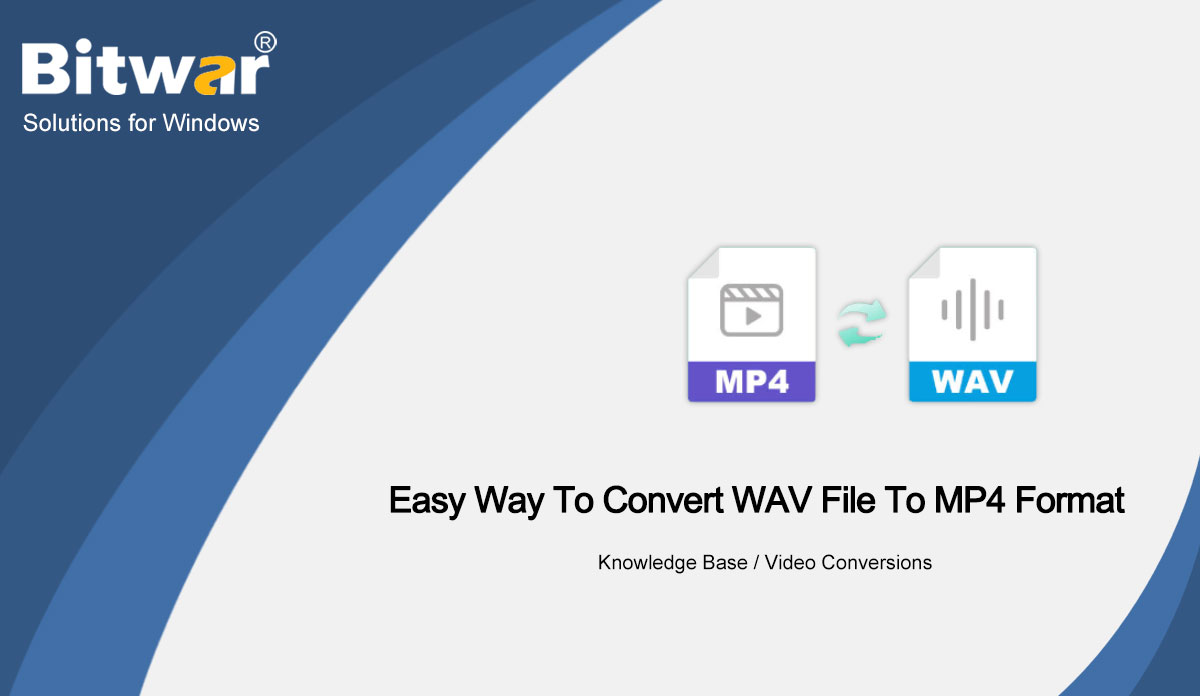- Location:
- Home >
- Base de conocimientos >
- File Conversions
 Windows Data Recovery
Windows Data Recovery Windows Data Recovery
Windows Data Recovery Mac Data Recovery
Mac Data Recovery Hard Drive Data Recovery
Hard Drive Data Recovery USB Data Recovery
USB Data Recovery External Devices Recovery
External Devices Recovery iPhone Data Recovery
iPhone Data Recovery File Repair Tools
File Repair Tools Memory Card Data Recovery
Memory Card Data Recovery Technology Inn
Technology Inn File Conversions
File Conversions Edición de imágenes con IA
Edición de imágenes con IA Text Recognition
Text Recognition- How To Convert PDF To PNG On Mac?
Summary: Sometimes, you need to upload a document through Safari, but the website doesn’t accept PDFs. At this point, you maybe need a document in an image format like PNG. In this article, we will teach you the methods to convert PDF to PNG on Mac. PDFs are the universal standard for sending forms or non-editable documents. But, every so often, you’ll need to upload a document, but the website doesn’t accept PDFs. Or maybe you just need a document in an image format. Whatever predicament you find yourself in, the good news is that macOS has a couple of features that make it really easy to convert one file or a batch of them quickly. Keep reading because you won’t want to miss all of these methods. I’m going to show you the ins and out of how to convert PDF to PNG on Mac. Methods to Convert PDF to PNG on Mac Method 1: Using Preview App to Convert PDF to PNG The Preview app is a default PDF viewer on Mac, and it also offers the feature to convert PDF to PNG, TIFF, JPEG or HEIF on Mac. This method is also free and you can follow...
2022-10-9
- 7 Methods To Fix Error Code 0xc00d5212 In Windows 10
Summary: You may encounter error code 0xc00d5212 when playing AVI videos in Windows Media Player. It’s very frustrating for you, especially since you have no idea to deal with it. In fact, the error codec 0xc00d5212 can be easily solved! In this article, we will show you 7 practical methods to help you fix this problem. What is Error Code 0xc00d5212? The error code 0xc00d5212 is the common error that has been reported by users when playing videos on their Windows system. It usually appears when you don't have the codec but need to play specific video files. Things like unsupported video format or an outdated display adapter can lead to such problem. Spyware or malware on your computer can also lead to such issues. Besides, improper updates, videos from external SSDs, or an accidental computer shutdown can be problematic. Therefore, follow the methods below to see how we can solve this problem. How to Fix Error Codec 0xc00d5212 Error? Method 1: Fix Error Code 0xc00d5212 with VLC Media Player VLC Player is an effective method to resolve video formats not supported by Windows 10 issues. This is because the VLC media player is capable to support more codecs &...
2022-9-8
- How To Copy The TEXT From A Scanned PDF
Summary: If you want to convert a scanned PDF file containing pure images into Word, you must use our Bitwar PDF converter. In this tutorial, we will teach you how to edit and copy the text from a scanned PDF. WIN VERSION Overview OCR Feature When a document is scanned into a PDF, it's essentially a digital photograph and the text within that PDF cannot be copied or changed. Many PDF converters on the Internet still can't convert the scanned PDF files to a pure editable text file like a Word document. Luckily, Our Bitwar PDF converter can easily help you out. The OCR (Optical Character Recognition) feature is added in the newly released 3.9.1 version. Just like our Bitwar Text Scanner, you can extract the texts from images, screenshots, PDF documents, scanned paper documents, and E-books instantly and can convert images to editable Word/Excel files. Copy The TEXT From A Scanned PDF Using Bitwar PDF Converter Step 1: Free download it from the Bitwarsoft download center now and run it. Step 2: According to your need, click PDF To Word or PDF To Excel. Then click Add PDF File to upload the PDF files. Step 3: Choose Edit Priority...
2022-6-22
- Convert Excel To PNG Using Online PDF Converter
Summary: In this article, we will introduce you to the method to convert Excel files to PNG files quickly using Bitwar Online PDF Converter on Mac. Why Do We Convert Excel To PNG? Excel is a spreadsheet program developed by Microsoft for computers. Its intuitive interface, excellent computing and charting tools, combined with successful marketing, have made Excel the most popular spreadsheet software for personal computers. Therefore, the Excel spreadsheet is a must document for everyone, just like a word file. But not everyone can afford its annual package price, and they don't have the Excel application installed on their computers. Otherwise, all computers including Mac have a built-in image app, which can help users view and edit many kinds of image files. So Converting Excel to PNG can guarantee that everyone can view the files. Convert Excel to PNG on Mac Here, we recommend you to our Bitwar Online PDF Converter, which supports the conversion between PDF and various formats like Excel, Word, TXT, PPT, PNG, HTML, etc. For Mac users, the most direct method is to convert Excel files to PDF first, then convert the converted PDF files to PNG files. Now, let's see how this tool work...
2022-5-20
- Easy Way To Convert WAV File To MP4 Format
Summary: In this post, you will learn the way to convert WAV files to MP4 format by using Bitwar Video Converter. WIN VERSION Are you having trouble playing WAV audio files on your MP3 player? do not worry, what you need is to convert the WAV file to the smaller, compressed MP3 format, which is mostly playable on all mobile devices and media players. Smaller MP3 files are also easy to share or transfer between smartphones, tablets, iPods, iPhones, and more. So the most important thing that we should focus on is to find the way to convert a WAV file to an MP3 file format, take one minute to read the below content to get to know the way to convert a WAV file to an MP3 file format by using Bitwar Video Converter. Methods to convert WAV files to MP3 format Using advanced video converter software that supports uncompressed multimedia files is an efficient way to convert WAV format to MP3. You can try Bitwar Video Converter. Bitwar is a safe and fast software for converting WAV files to the more supported MP3 format. The software supports batch conversion, which means you can simultaneously convert multiple WAV files...
2022-5-10