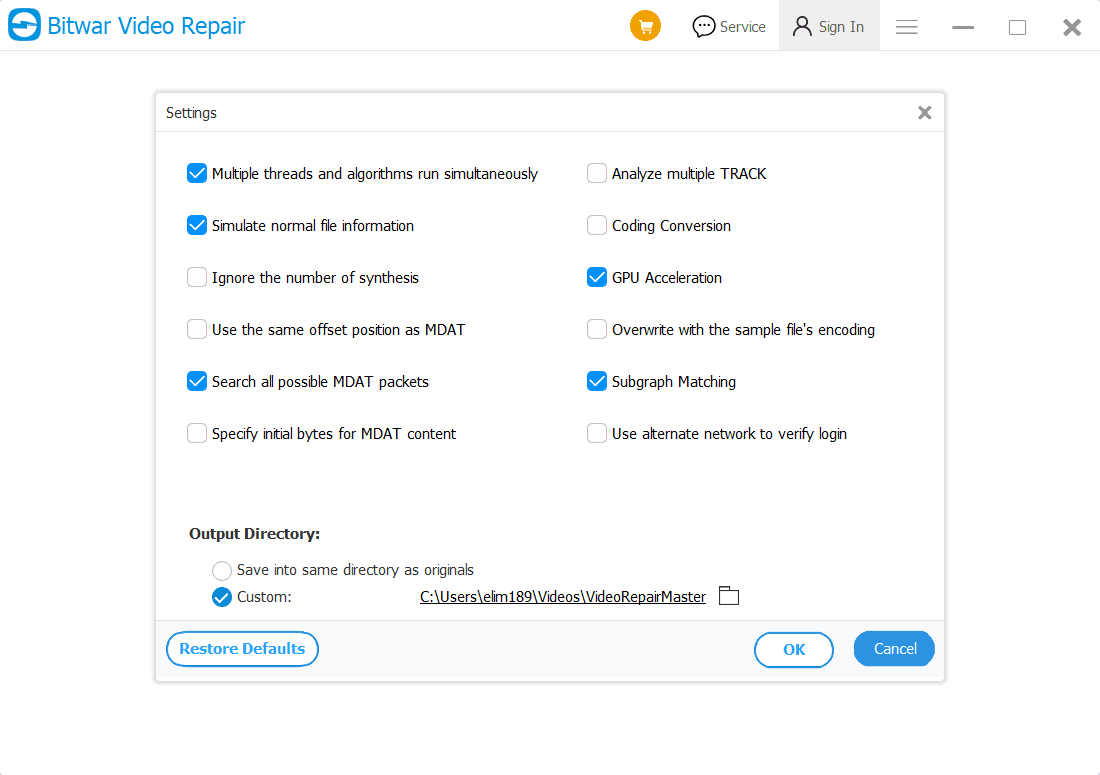Customize Video Save Path
Summary: El artículo mostrará a los usuarios la mejor manera de personalizar la ruta de guardado de video en Reparación de vídeo Bitwar!
Table of Contents
Ruta de guardado de video
Some users are having an issue that they couldn’t find their repaired video through the custom video save path. Therefore, we will show all the users two different ways on how to customize the video save path manually in Reparación de vídeo Bitwar.
Method 1: Preferences
1. Seleccione el Preference from the More Menu icono en la interfaz principal.
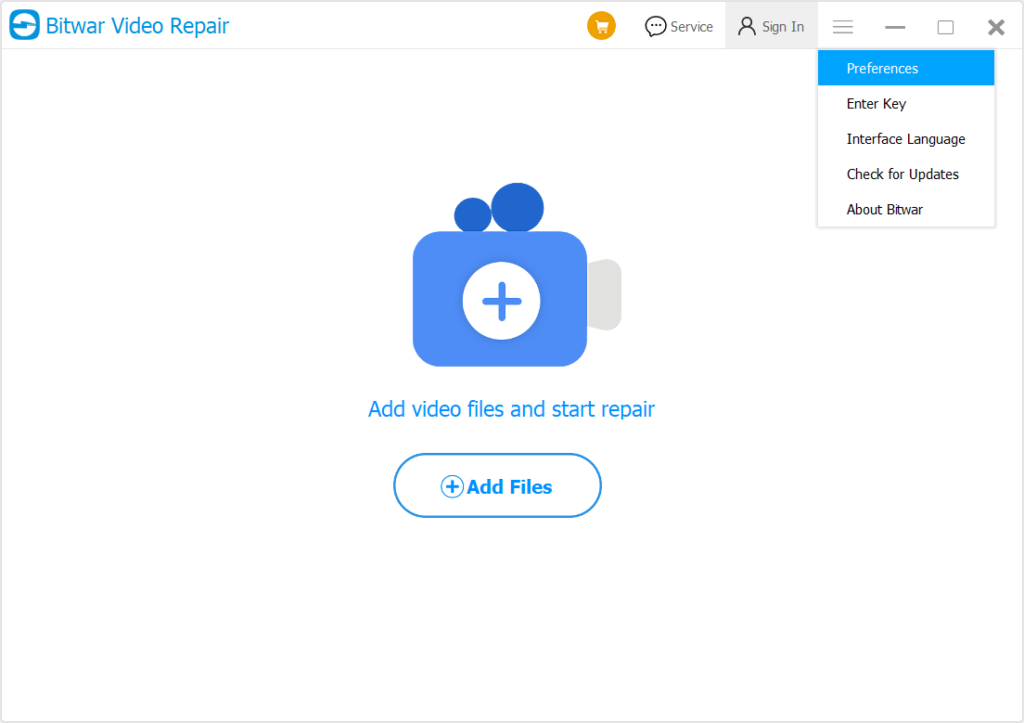
2. Marque la Personalizado option from the Directorio de salida.
3. Haga clic en el folder icono para elegir el ruta del directorio de video and click OK para terminar el cambio.
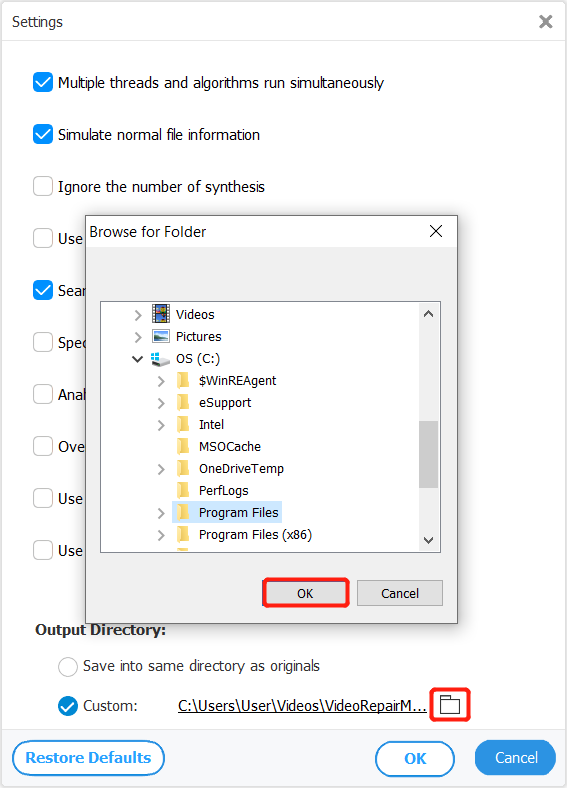
Method 2: Options
1. Click the Options menu from the software main menu.
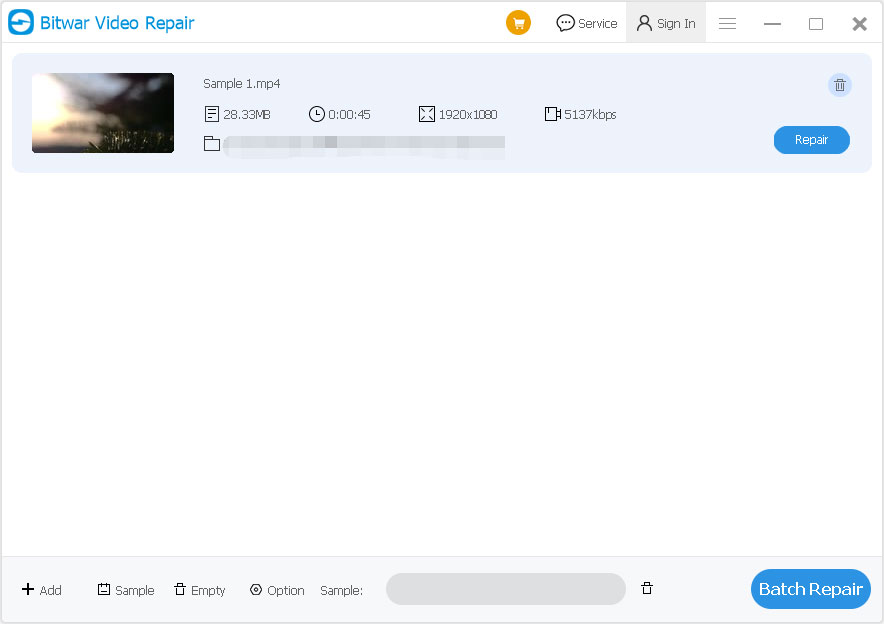
2. Marque la Personalizado option from the Settings.
3. Repeat step 3 from method 1 above and make sure to choose the correct ruta del directorio de video.
Para el siguiente paso sobre cómo eliminar el archivo de video incorrecto, haga clic en el enlace: