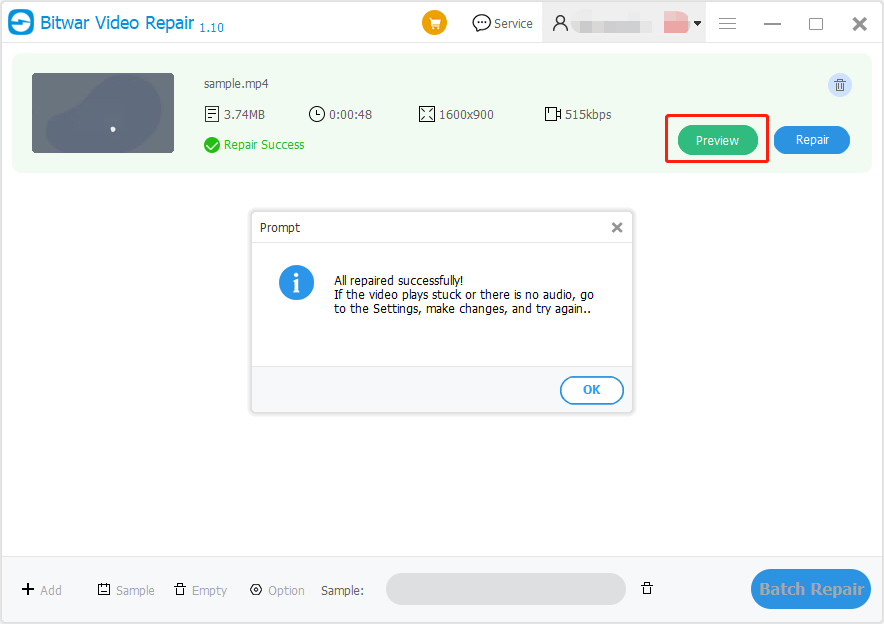Best Video Repair Tool On Windows 10
Summary: Losing important videos due to corruption, can be a terrible thing for us. In this case, efficient video repair software is the only rescue. The article below will introduce the best video repair tool-Reparación de vídeo Bitwar para Windows 10!
Video repair software that supports all popular video file formats like MP4, MOV, AVI, 3GP, WEBM, WMV, etc. should be the main consideration when choosing the right video repair software.
Reparación de vídeo Bitwar es el software de reparación de video más poderoso de Internet para Windows 7, 8 y 10. Es compatible con la mayoría de los formatos de video dañados y los usuarios pueden reparar el video en solo tres sencillos pasos.
Table of Contents
Formatos de video
1. MP4
2. AVI
3. MOV
4. MTS
5. FLV
6. 3GP
7. MKV
8. AVIC
9. MXF
Reparar archivos de video
Antes de comenzar, proceda a Bitwarsoft Download Center to download the video repair on a Windows computer.
Step 1: Open and upload the archivo de video dañado en el software.
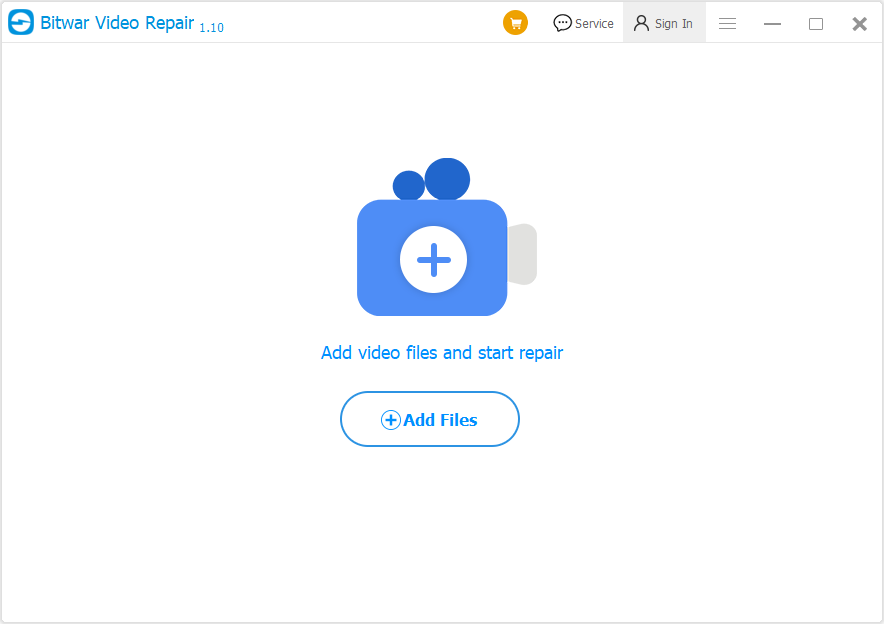
Step 2: Click the Repair button and Espere pacientemente para que se complete el video.
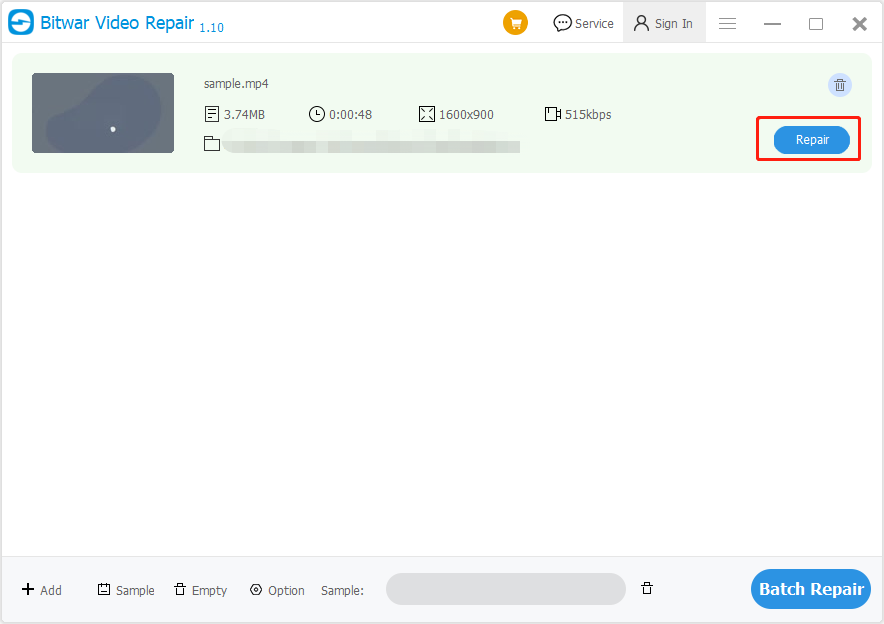
Step 3: Después de la reparación, haga clic en el Avance menú para preview el nuevo archivo de video reparado!
¡La mejor herramienta de reparación de videos!
There are many repair tools on the Internet for us to choose from, however, Reparación de vídeo Bitwar is the best because of its efficient and compatible system for any Windows operating system which includes Windows 7, 8, and 10!
Previous Article
[FREE] How To Repair Corrupted MP4 Video Files Summary: Losing important videos due to corruption, can be a terrible thing for us. In this case, efficient video repair...Next Article
Cómo ver los controladores instalados en Windows 10 Summary: Losing important videos due to corruption, can be a terrible thing for us. In this case, efficient video repair...
About Bitwar Video Repair
Batch repair all sorts of damage and corrupt video files from any recording devices.
Learn More