2022 Best HEIC Converter Software for Windows and Mac
Summary: El texto a continuación permitirá a los usuarios aprender lo mejor HEIC converter–Convertidor HEIC de Bitwar en Windows y Mac!
The Formato de imagen HEIC es la innovación de imagen más reciente y más reciente de Apple. Aún así, muchos usuarios pueden enfrentar el problema de compatibilidad porque no hay muchos sistemas operativos que puedan abrir o ver imágenes HEIC, excepto iOS 11 y macOS High Sierra o más reciente. Además, el formato de imagen JPEG sigue siendo el formato de imagen predeterminado para la mayoría de los usuarios de Internet.

Sometimes, Apple has helped users convert HEIC images to JPEG automatically when users are sharing pictures with other users to overcome compatibility problems. Still, JPEG is even more convenient and compatible compared to HEIC, which is supported by most operating systems such as Android, Windows 10/8/7, macOS High Sierra, iOS, and more.
Por lo tanto, la mejor forma alternativa de resolver el problema de compatibilidad es convertir imágenes HEIC a JPEG, PNG, WEBP u otros formatos de imagen utilizando un HEIC converter. Así que manténgase cerca, ¡y aún hay más información útil que beneficiará a los usuarios a continuación!
Table of Contents
¿Qué es la imagen HEIC?

HEIC son las siglas de High-Efficiency Image Format, y se ha convertido en el formato de imagen predeterminado para todos los sistemas iOS 11, macOS High Sierra y superiores. Aporta muchos beneficios, como una mejor calidad de imagen o video, y ocupa tamaños de archivo más pequeños. Por lo tanto, puede ocupar un espacio más pequeño y acelerar la sincronización de imágenes entre la computadora y iCloud.
Besides, HEIC images can support a lot of new camera features like Live Photo and Burst Mode. Furthermore, it also allows users to save or undo edited photos to the original images in the camera album after cropping and rotating.
Software de conversión HEIC alternativo
Hay dos convertidores HEIC alternativos para convertir imágenes HEIC como se muestra a continuación:
Convertidor HEIC en línea gratuito
Many users will prefer to use an online HEIC converter to convert the HEIC images, such as HEIC to JPG Converter. But it is not safe to convert HEIC online as the photos may be exposed to the public, or HEIC conversions are limited. Therefore, it is not advisable to alter the pictures on the Internet, and the uploaded HEIC photos can get duplicated or stolen by other users on the Internet.
HEIC Converter For Windows and Mac
The best recommendation is Convertidor HEIC de Bitwar, ya que es muy profesional y eficiente para todos los usuarios. Es compatible con los sistemas Windows y Mac. Además, todos los usuarios pueden descargarlo de forma gratuita desde el sitio web oficial.
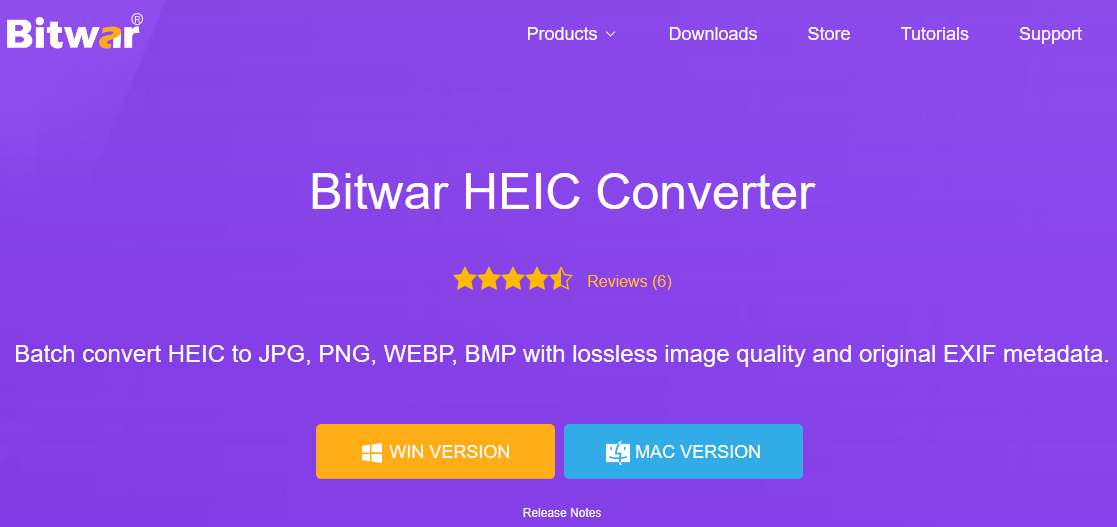
Friendly User interface
Bitwar HEIC Converter has an intuitive user interface. Users can easily operate the conversion from HEIC to other image formats without any tuition.
Conversión HEIC rápida
El software admite múltiples formatos de imagen como JPEG, PNG, BMP, and WEBP and the conversion process is quick, where it takes up to 0.5 seconds for each HEIC photo. Besides, users can check and preview the converted images in the file directory folder!
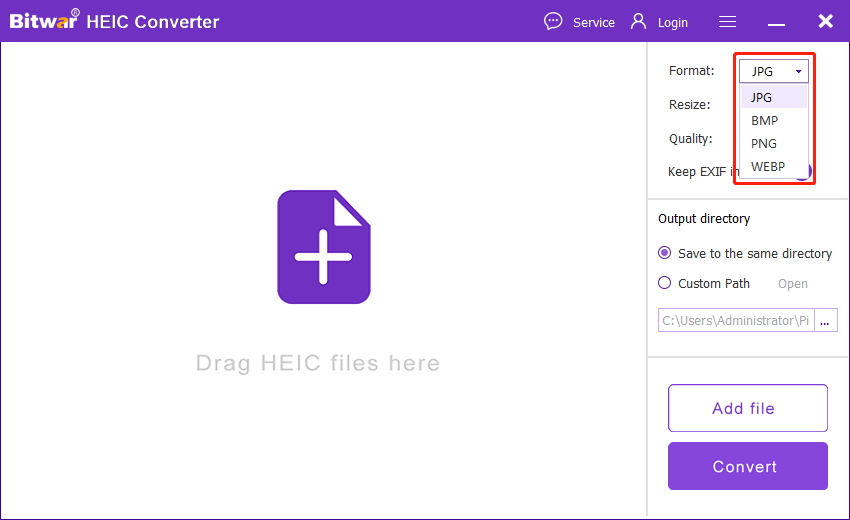
Trucos de bonificación
Users can set a custom path for output directory files from the right side of the interface. Moreover, users can also decide to keep EXIF info and select the quality and size of the photo!
Batch Converting
El software permite que todos los usuarios trabajen de manera más eficiente al admitir Batch Converting. Los usuarios pueden arrastrar todos los Fotos HEIC en el software y haga clic en Convert.
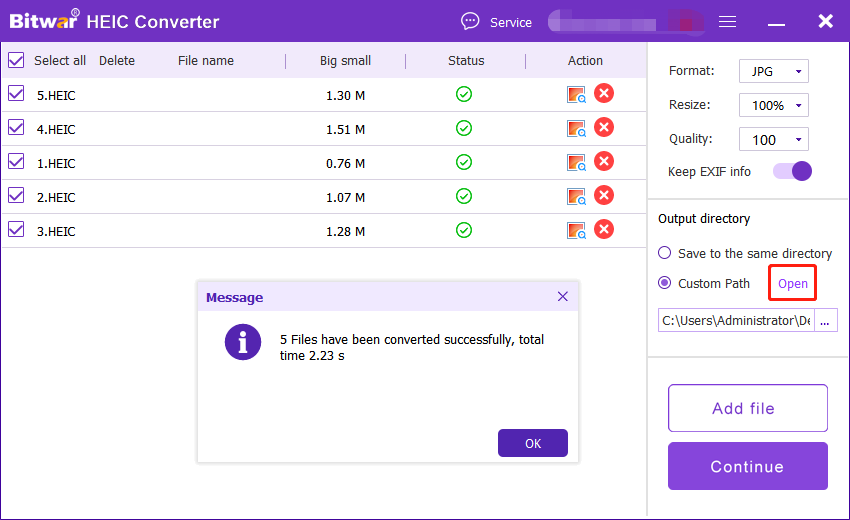
Conclusion
A medida que pasa el tiempo, las imágenes HEIC se convertirán en el formato de imagen predeterminado para todos los dispositivos electrónicos, y los usuarios pueden convertir todas las imágenes HEIC utilizando Convertidor HEIC de Bitwar en Windows y Mac!
Previous Article
Best Free Online PDF Converter On Windows! Resumen: ¡El texto a continuación permitirá a los usuarios aprender el mejor convertidor HEIC-Bitwar HEIC Converter en Windows y Mac! GANAR...Next Article
How To Show Only Tiles On Start Menu In Windows 10? Resumen: ¡El texto a continuación permitirá a los usuarios aprender el mejor convertidor HEIC-Bitwar HEIC Converter en Windows y Mac! GANAR...
About Bitwar HEIC Converter
One-click to convert the Apple HEIC imgages to JPG, PNG, WEBP with lossless image quality and original EXIF metadata.
Learn More
