Ξεκινήστε το Bitwar Image Enlarger
Last Updated: 2022-07-27
Περίληψη: This user guide will allow users to learn details about the Installation and Software Interface of Bitwar Image Enlarger.
Πίνακας περιεχομένων
Λήψη λογισμικού
Proceed to Αρχική σελίδα λήψης λογισμικού για λήψη και εγκατάσταση Μεγέθυνση εικόνας Bitwar for free!
Εγκατάσταση λογισμικού
1. Open the BitwarImgCNNSetup to begin the software installation setup.
2. Select the default Γλώσσα λογισμικού you need and hit ΕΝΤΑΞΕΙ.
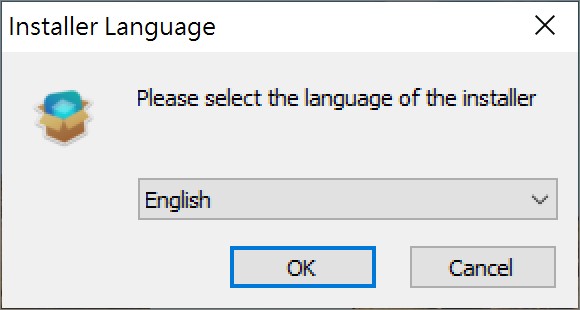
3. Click Next και επιλέξτε I Agree to the License Agreement.

2. Browse the File Destination Location for image enlarger installation and click Εγκαθιστώ.
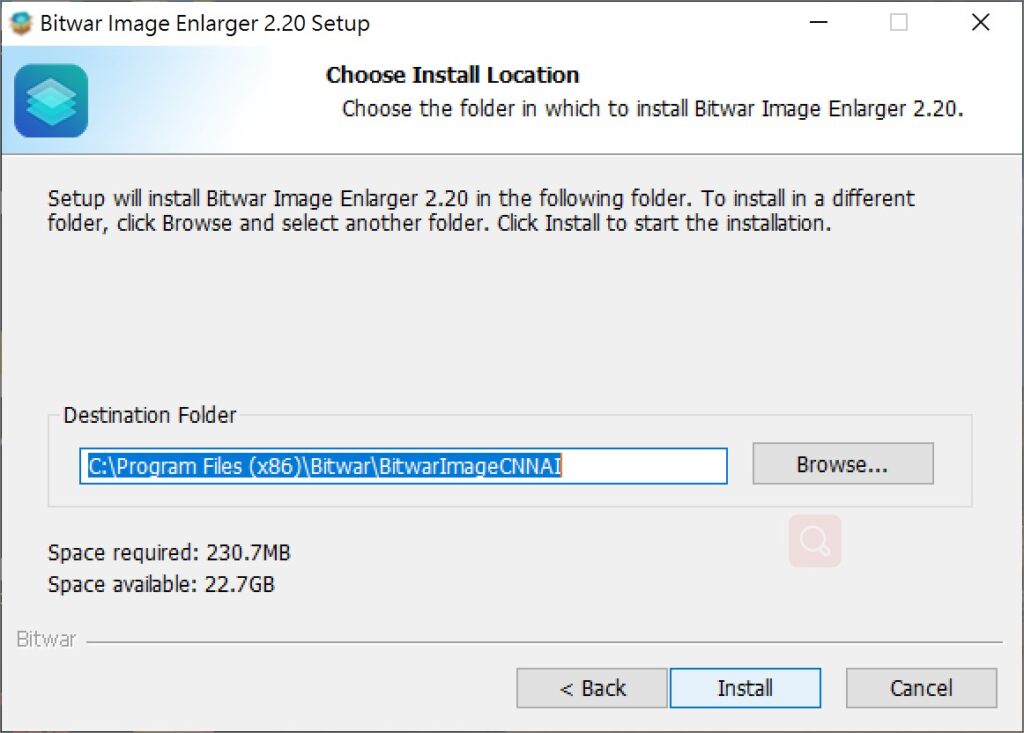
3. Κάντε κλικ Φινίρισμα to launch the software.
Γνωρίστε τη διεπαφή λογισμικού
Κύρια διεπαφή
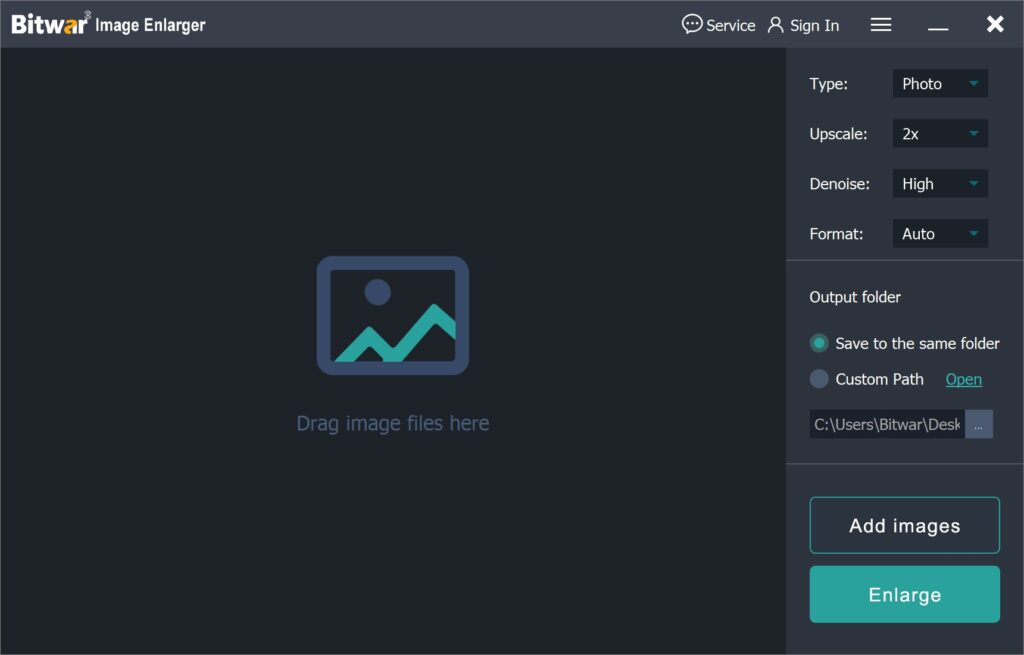
Κουμπιά διεπαφής
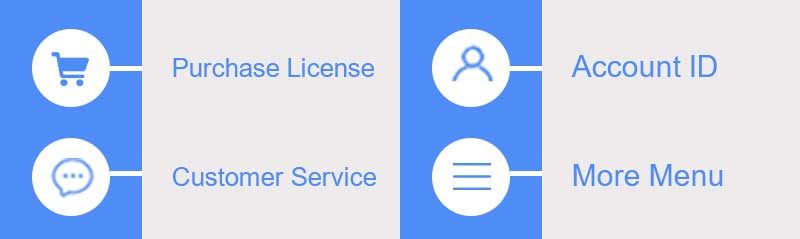
For the next step about the Software Purchase, Activation and Update, click on the link:

