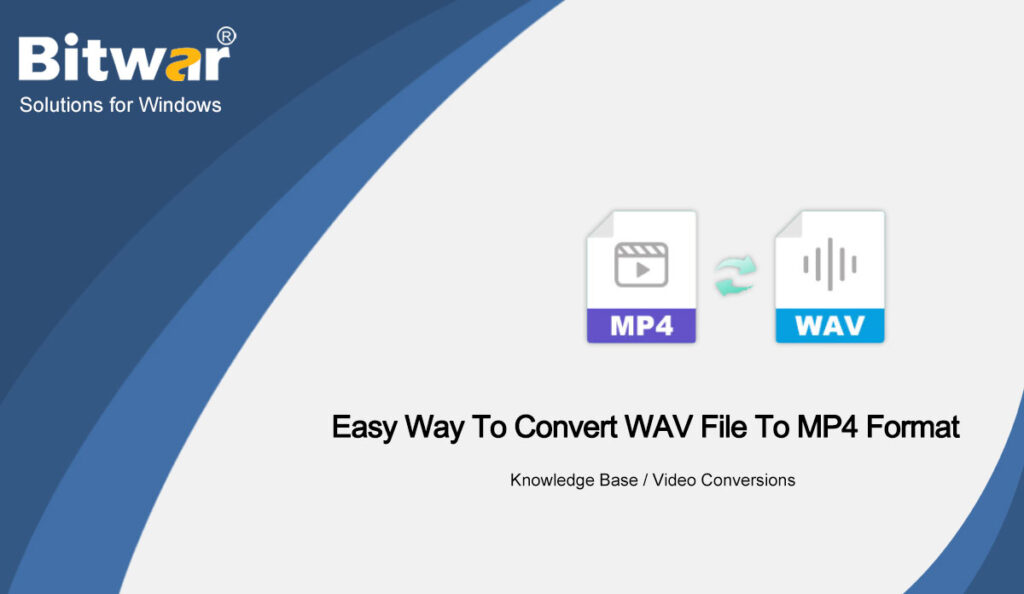Summary: In this post, you will learn the way to convert WAV files to MP4 format by using Bitwar Video Converter.
Are you having trouble playing WAV audio files on your MP3 player? do not worry, what you need is to convert the WAV file to the smaller, compressed MP3 format, which is mostly playable on all mobile devices and media players. Smaller MP3 files are also easy to share or transfer between smartphones, tablets, iPods, iPhones, and more.
So the most important thing that we should focus on is to find the way to convert a WAV file to an MP3 file format, take one minute to read the below content to get to know the way to convert a WAV file to an MP3 file format by using Bitwar Video Converter.
Methods to convert WAV files to MP3 format
Using advanced video converter software that supports uncompressed multimedia files is an efficient way to convert WAV format to MP3. You can try Bitwar Video Converter.
Bitwar is a safe and fast software for converting WAV files to the more supported MP3 format. The software supports batch conversion, which means you can simultaneously convert multiple WAV files to MP3.
Steps to Convert WAV to MP3
Step 1: Download, install and launch Bitwar Video Converter Software from the Bitwardownload center.
Step 2: Click Choose Files to select WAV audio files/files to convert.
Step 3: Click on the Output Format button.
Step 4. Click the convert button to start the converting process.
Step 5. Preview the converted video to check if the newly converted video can be playable.
Conclusion
Bitwar Video Converter is your best choice, It can convert multiple high-quality videos of any size simultaneously. Free download it and you will have a good experience in using Bitwar Video Converter.