Sichere Möglichkeit, PDF-Dokumente in ein anderes Format zu konvertieren!
Zusammenfassung: The article will let users learn the way to safely convert PDF documents to other formats by using Bitwar-PDF-Konverter!
There are many PDF software on the Internet that can help users to convert PDF files to other file formats. All the software or converter tools are efficient, but the content in the PDF file will not be entirely safe! For more information about safe convert PDF documents, follow the article below!
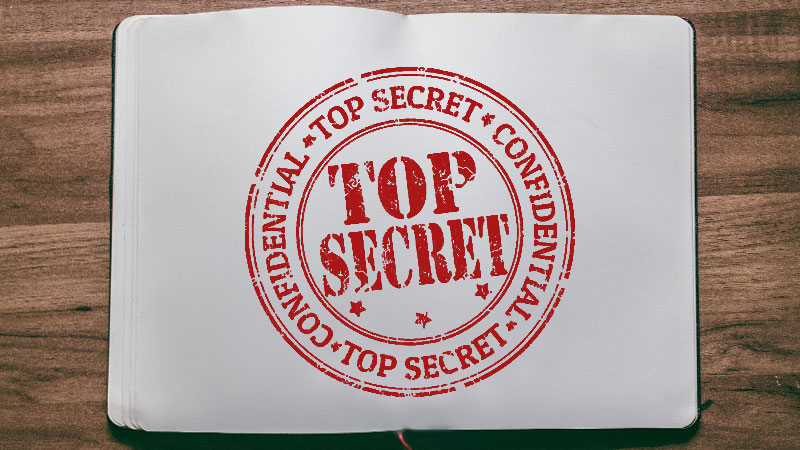
Inhaltsverzeichnis
Why is PDF Document Not Safe?
All the PDF converters use an algorithm that allows the PDF file conversion. Therefore, the PDF files that are uploaded by users are kept in the database on the Internet. So the best advice if you need to convert essential PDF documents like Data records, Personal Information, Private Data records, please convert them by using offline PDF-Konverter Software.
Moreover, there are many online hackers on the Internet that are 24 hours online trying to steal any private information that can be worthy or beneficial for them and the best way to get the data is through an online converter tool.
Sichere Möglichkeiten zum Konvertieren von PDF-Dokumenten
Nachdem Benutzer die Bedeutung und Gefahr der Online-Konvertierung von PDF-Dateien verstanden haben, können Sie sich auf die folgenden sicheren Methoden zum Konvertieren von PDF-Dokumenten beziehen!
Methode 1: PDF-Passwort verschlüsseln
Benutzer können das PDF-Dokument sperren, indem sie ein Kennwort für die PDF-Datei verschlüsseln. Auf diese Weise können nur die Benutzer, die das Kennwort kannten, das PDF-Dokument öffnen und anzeigen. Außerdem können Benutzer die Datei mit einem Passwort in speichern Adobe Acrobat oder PDF-Editor-Software.
Methode 2: Beste Offline-PDF-Konverter-Software
Bitwar-PDF-Konverter Software ist die beste PDF-Konverter-Software, die Windows 7, 8, 10 und XP unterstützt. Außerdem unterstützt es viele Arten der Formatkonvertierung wie Word, JPEG, PNG, BMP, Excel, TIFF, GIF, FLASH, TXT, HTML und andere.
Das Beste daran ist, dass die Software auch viele andere nützliche PDF-Tools wie PDF teilen, PDF zusammenführen, PDF drehen, PDF komprimieren, PDF sperren/entsperren, PDF konvertieren und Dateikonvertierung in PDF umwandeln bietet!
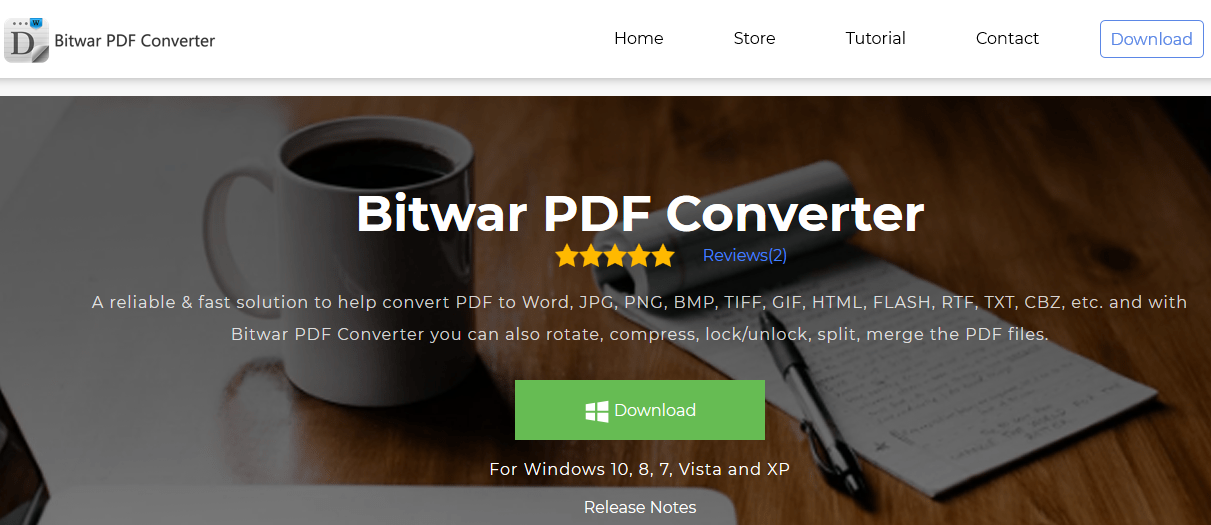
Convert PDF to Other Format Using Bitwar PDF Converter
Schritt 1: Free download Bitwar-PDF-Konverter von dem Bitwarsoft download center and run it.
Schritt 2: Offen Bitwar-PDF-Konverter and choose the needed tool from the Von PDF konvertieren menu, such as PDF To Image.
Schritt 3: Klicken PDF-Dateien hinzufügen to add PDF and choose the options from the menu at the bottom of the window.
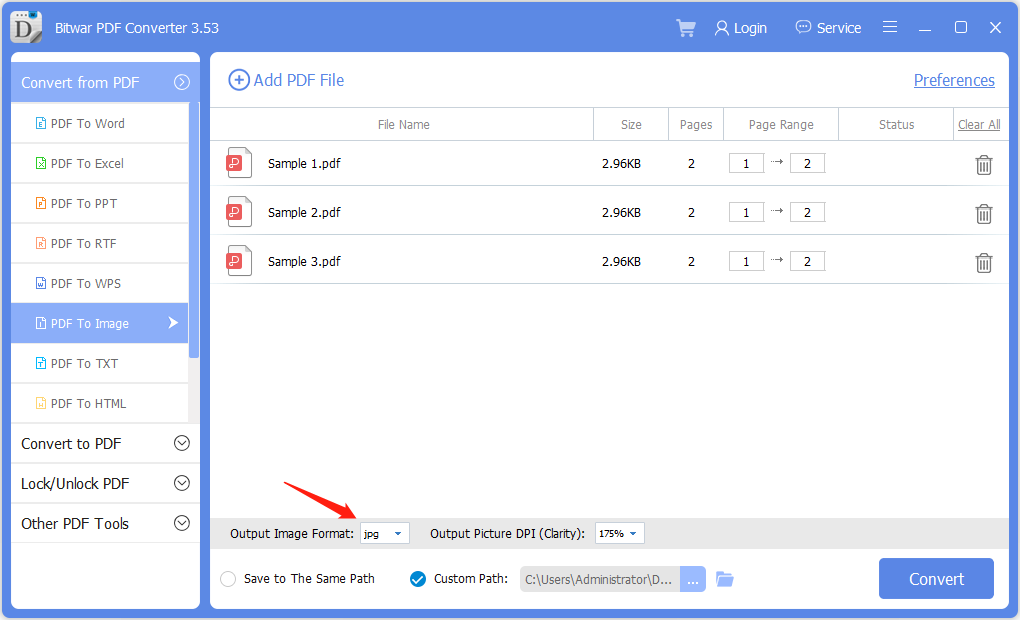
Schritt 4: After setting the target path, click Konvertieren.
Schritt 5: Schließlich klicke Dateien öffnen to preview the new files!
Seien Sie sicher und geschützt!
Users need to protect all the essential PDF files safely. Hence, the best way to convert PDF documents is by turning them in by saving the data with an encryption password or using Bitwar PDF-Konverter-Software PDF-Dokumente jetzt offline auf dem System konvertieren!
Vorheriger Artikel
Grundlegende Informationen über RAM (Random-Access Memory) Summary: The article will let users learn the way to safely convert PDF documents to other formats by using Bitwar...Nächster Artikel
Wie verstecke oder entferne ich die Startschaltfläche von Windows 10? Summary: The article will let users learn the way to safely convert PDF documents to other formats by using Bitwar...
Über Bitwar PDF Converter
Batch-Konvertierung von PDF in Word, Excel, PPT, Bilder usw. mit nur einem Klick oder Sperren/Entsperren, Teilen, Drehen, Komprimieren, Zusammenführen der PDF-Dateien.
Erfahren Sie mehr
