Warum ist die PDF-Konverter-Software in Office wichtig?
Zusammenfassung: Users will get to know the importance of PDF-Konverter Software in einem Büro durch den folgenden Artikel unter Anleitung von Bitwar-PDF-Konverter in Windows 10!
Portable Document Format (PDF) is one of the most common use file formats in the office because it is efficient and portable among all the other file formats. Besides, users can edit a PDF file easily by using PDF Converter Software on the computer. Therefore, we will share with all the users why PDF Converter Software is indeed essential for every user in the office to use!

Inhaltsverzeichnis
Schnell und effizient
All the work in an office needs to be done quickly and efficiently. Besides, there are many layouts and templates that users need to choose and edit, which can be very time-consuming. So to be more efficient, users will convert the file document to PDF and send it directly to other users to read or print.
In diesem Fall benötigen Benutzer einen PDF-Konverter, um verschiedene Dateiformate in PDF zu konvertieren oder umgekehrt. Darüber hinaus ermöglicht die Software den Benutzern, alle Dateien gleichzeitig im Stapel zu konvertieren.
Gesichert und geladen
Many contents in the business files can be top secret or essential such as personal information, income or financial reports, contacts, and more so it is wise for all users to keep the PDF files carefully from other public users to see.
Using the PDF Converter tool, you can convert Word and Excel documents to PDF files. The converted PDF cannot be edited or modified at will. It provides excellent security for your confidential data and is the best choice for long-term storage of files.
Besides, PDF files can help users to lock the document by encrypting a PDF password by using PDF-Konverter-Software.
Kompatibles Dateiformat
Die PDF-Datei ist das portabelste und bequemste Dateiformat, da Benutzer PDF-Dateien mit vielen Arten von Software wie Adobe Acrobat, PDF Reader, Microsoft Offices, Internet-Websites, PDF Converter und anderen öffnen und anzeigen können. Die Dateiqualität bleibt gleich und kann automatisch ohne erneute Formatänderung an andere Benutzer zum Download oder Drucken gesendet werden.
Benutzerfreundlich
Die meisten Software- oder PDF-Tools können kompliziert und ineffizient zu verwenden sein, daher ist PDF Converter wie Bitwar PDF-Konverter-Software is one of the best user-friendly software on the Internet. It has a beautiful interface and many easy-use PDF tools. Most of all, all types of files conversions will need three easy steps to complete.
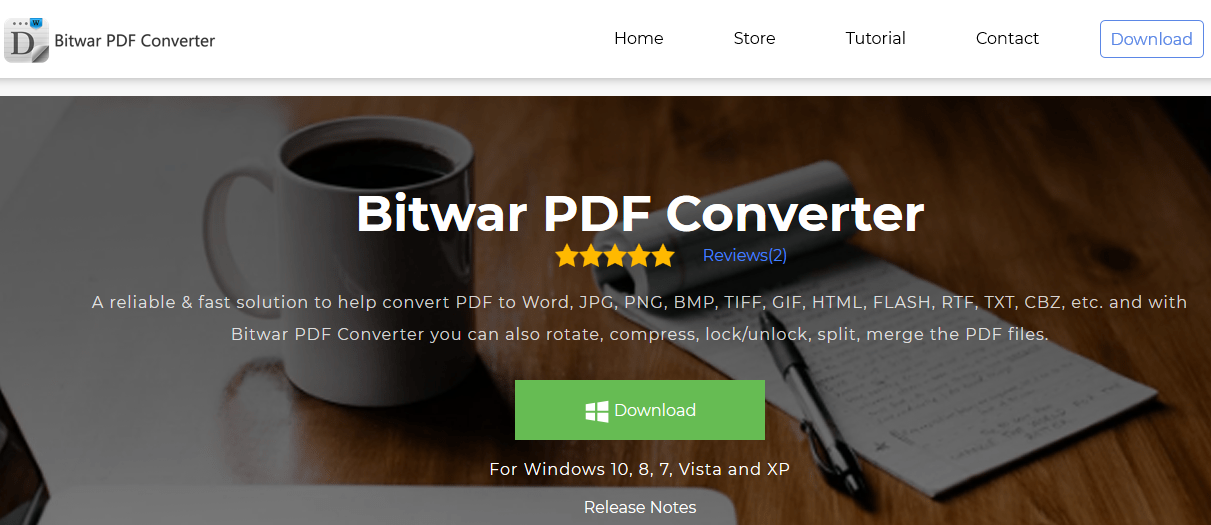
Jetzt kennenlernen
Every day doing paperwork in the office can be time-consuming and tiring. Therefore, using a useful PDF Converter is essential for users to edit PDF files more easily and quicker. Besides, everything on the Internet is worked as paperless, so we had to keep on improving to make our work more efficient and better to keep up with the technology in the office!
Bestes PDF für Sie!
Suppose that you have not chosen the best or most suitable PDF software, try with Bitwar-PDF-Konverter, which is a powerful and efficient PDF converter software on the Internet so far!
Vorheriger Artikel
So deaktivieren Sie das Blockieren heruntergeladener Dateien in Windows 10 Summary: Users will get to know the importance of PDF Converter Software in an office through the article below with...Nächster Artikel
Vollständige Anleitung zum Wiederherstellen nicht gespeicherter/gelöschter Word-Dokumente [All-In-One] Summary: Users will get to know the importance of PDF Converter Software in an office through the article below with...
Über Bitwar PDF Converter
Batch-Konvertierung von PDF in Word, Excel, PPT, Bilder usw. mit nur einem Klick oder Sperren/Entsperren, Teilen, Drehen, Komprimieren, Zusammenführen der PDF-Dateien.
Erfahren Sie mehr
