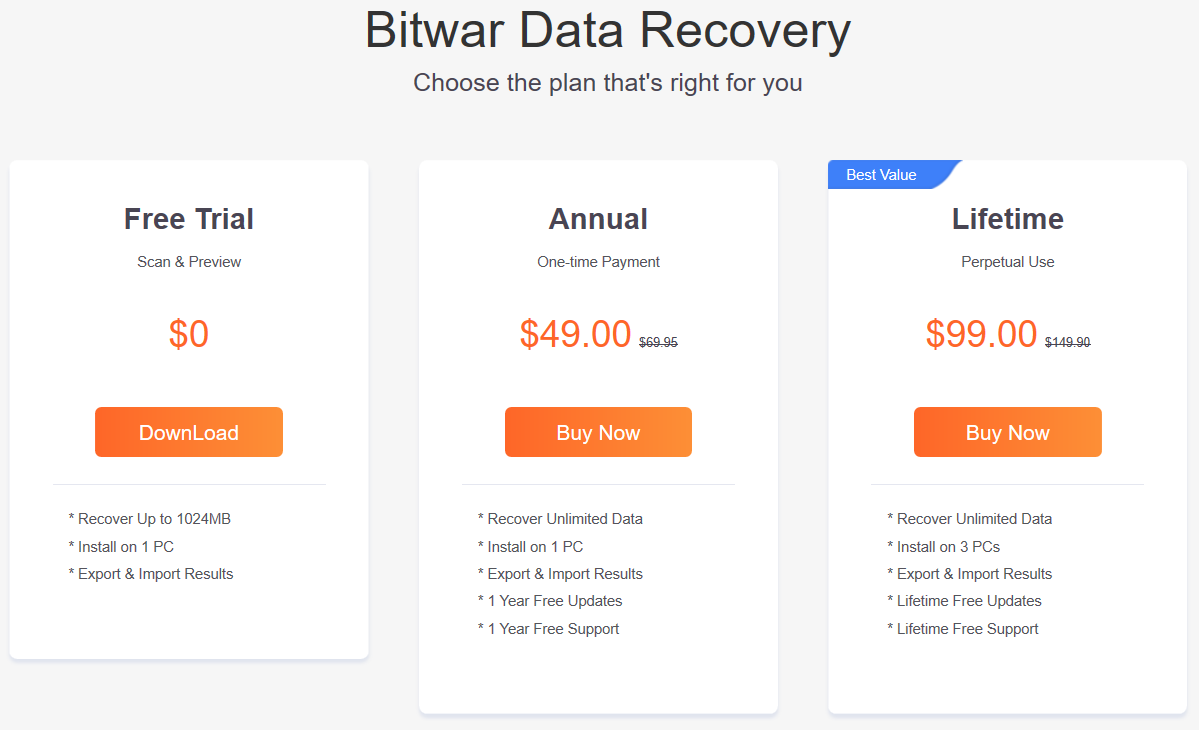Software Purchase, Activation and Update
Zusammenfassung: Dieses Benutzerhandbuch unten zeigt die Schritte zum Kaufen, Aktivieren und Aktualisieren in Bitwar Data Recovery Software.
Table of Contents
Purchase License
Benutzer können die data recovery software Lizenz durch die official online store or in-software purchase.
Note: In-software purchase requires no license code, as the license has been activated right after your payment.
In-software Purchase
1. Zuerst Log in to your account in the software then click the Lizenz kaufen Symbol. Wenn Sie kein Konto haben, können Sie eines erstellen.
2. Choose the Annual or Lifetime package according to your requirement and click Buy Now um die Zahlung fortzusetzen.
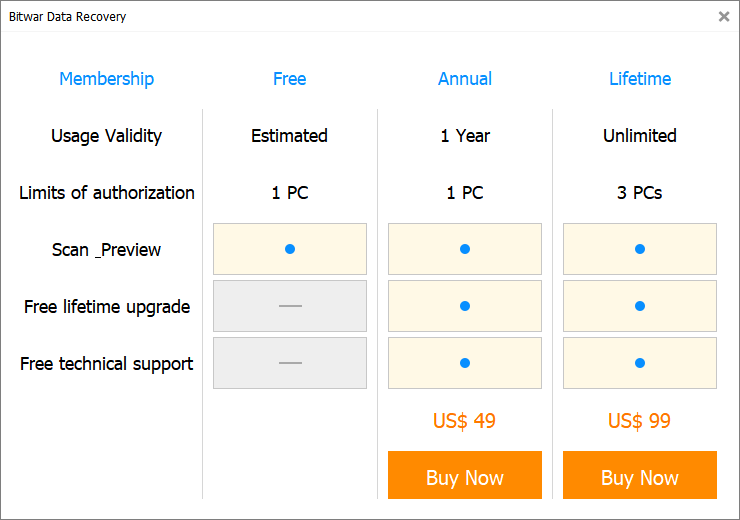
3. Choose the Payment Method and complete the transaction.
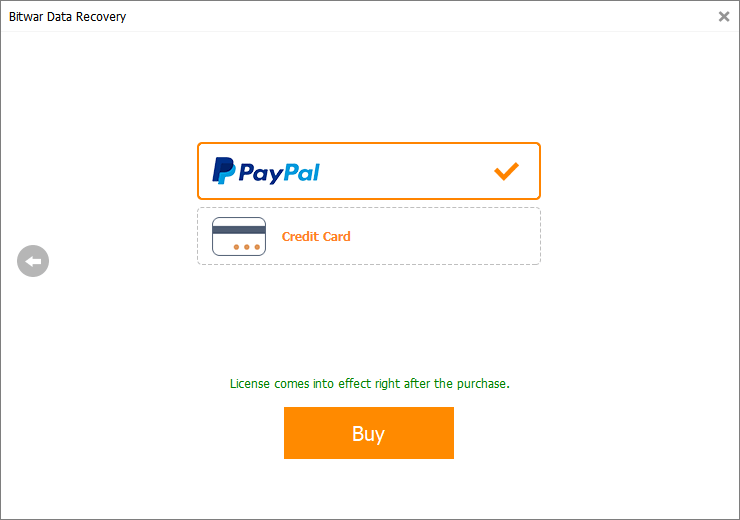
Official Online Store
Wenn Sie einen Aktivierungscode für die Softwareaktivierung bevorzugen, können Sie den Lizenzcode bei der Official Online Store; Benutzer erhalten the code in the email address after purchasing the software.
Note: Bitte überprüfen Sie die Junk/Spam or Inbox für den Aktivierungscode vom Bitwar-Support-Team.
Nachdem wir den Aktivierungscode erhalten haben, können wir zum nächsten Schritt übergehen, um die Software mit diesem Code zu aktivieren.
Schritte zum Aktivieren der Bitwar-Datenwiederherstellung
Step 1: Lauf Bitwar-Datenwiederherstellung software and Login zu deinem Konto. Wenn Sie kein Konto haben, erstellen Sie bitte eines.
Step 2: Click the More Menu and choose Enter Key.
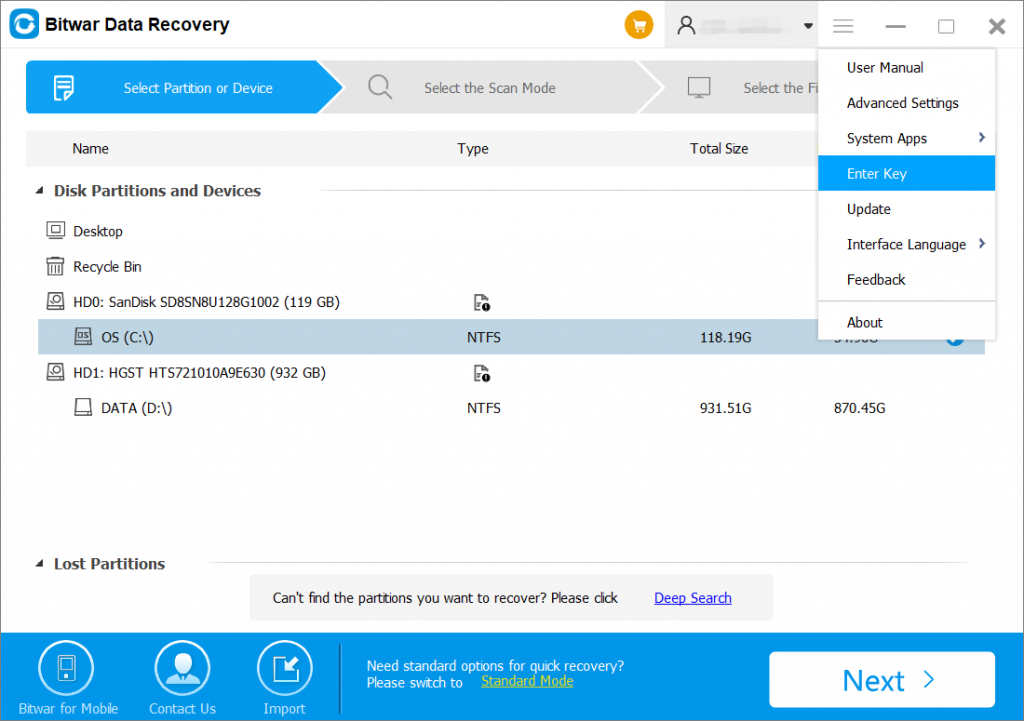
Step 3: Kopiere das Aktivierungscode von der E-Mail-Adresse und Paste es in Leerzeichen angegeben.
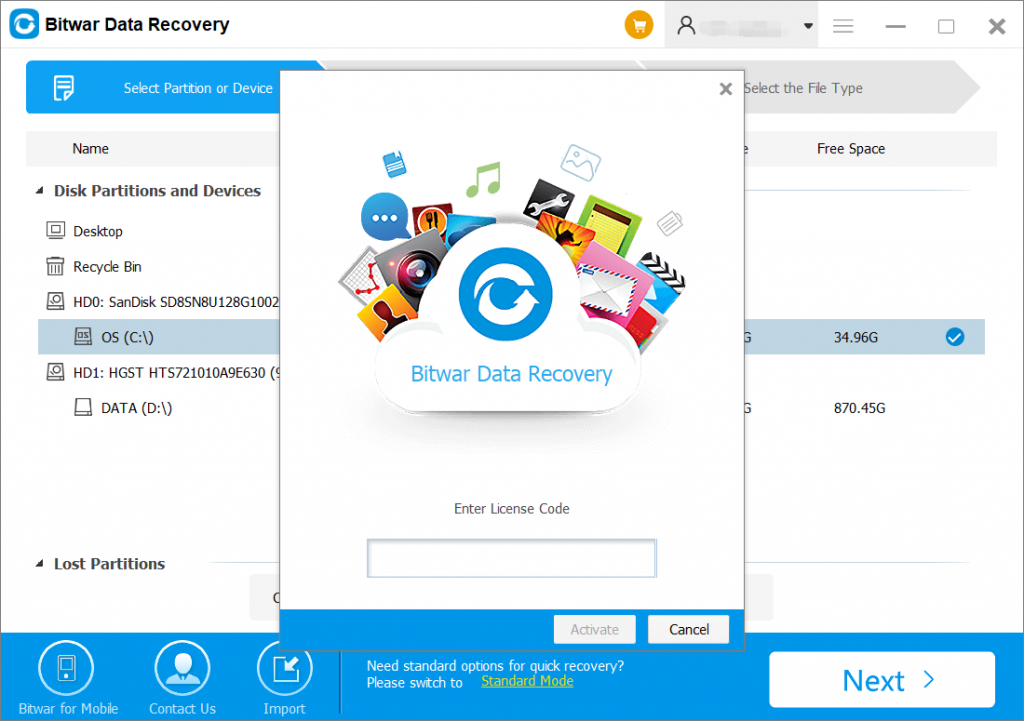
Step 4: Klicken Sie zuletzt auf Activateum Ihre Software zu aktivieren.
Step 5: The activation code has been bound to your VIP account now and all you need to do is log in to this VIP account on your computer in the future.
How to Check the License Validity Time
In-software purchase presents as an in-app purchase that when you finish the payment, the license will be activated directly without a license code. You can check the license validity time following in this way: Click on your user name > User Center/My Account.
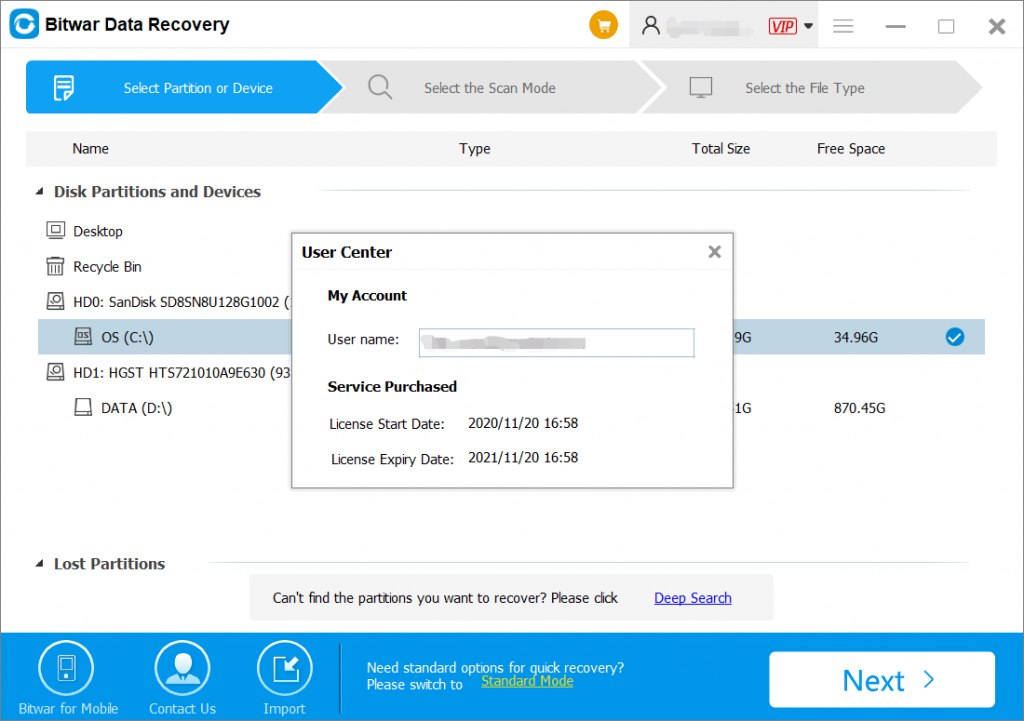
Update Software
Benutzer können die Software jederzeit auf den neuesten Stand bringen, wenn eine neue Version veröffentlicht wird.
1. Launch Bitwar Data Recovery Software.
2. Gehe zum More menu and choose Update.
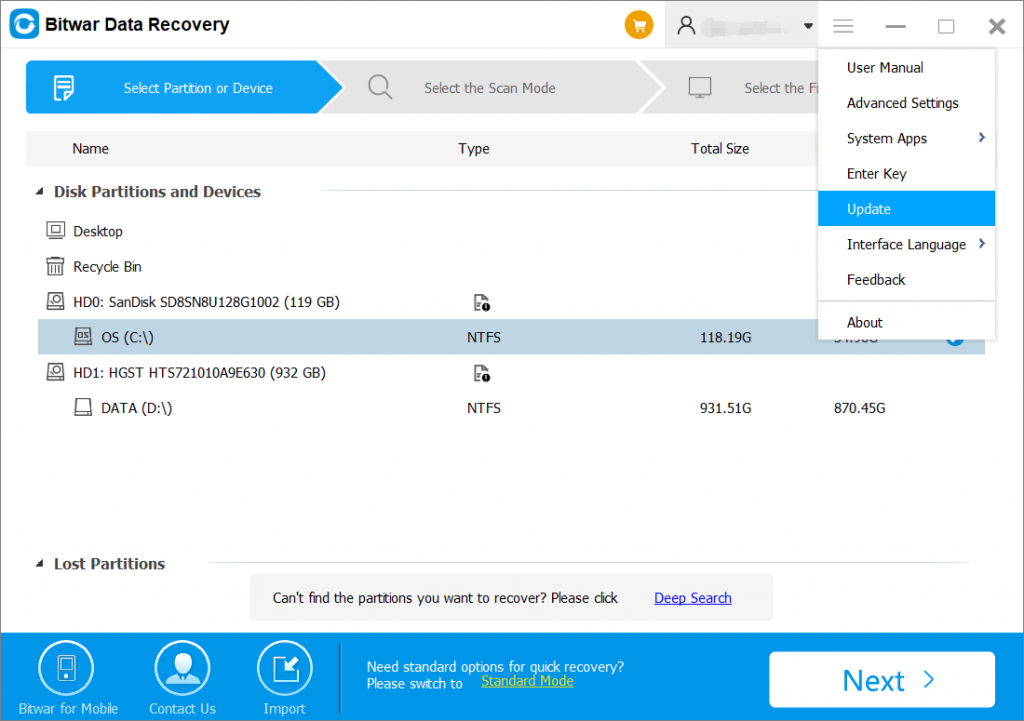
3. Befolgen Sie die Anweisungen zum Aktualisieren, wenn eine neue Version verfügbar ist, und eine Meldung zeigt „Dies ist die neueste Version“ wenn es noch keine neue Version gibt.
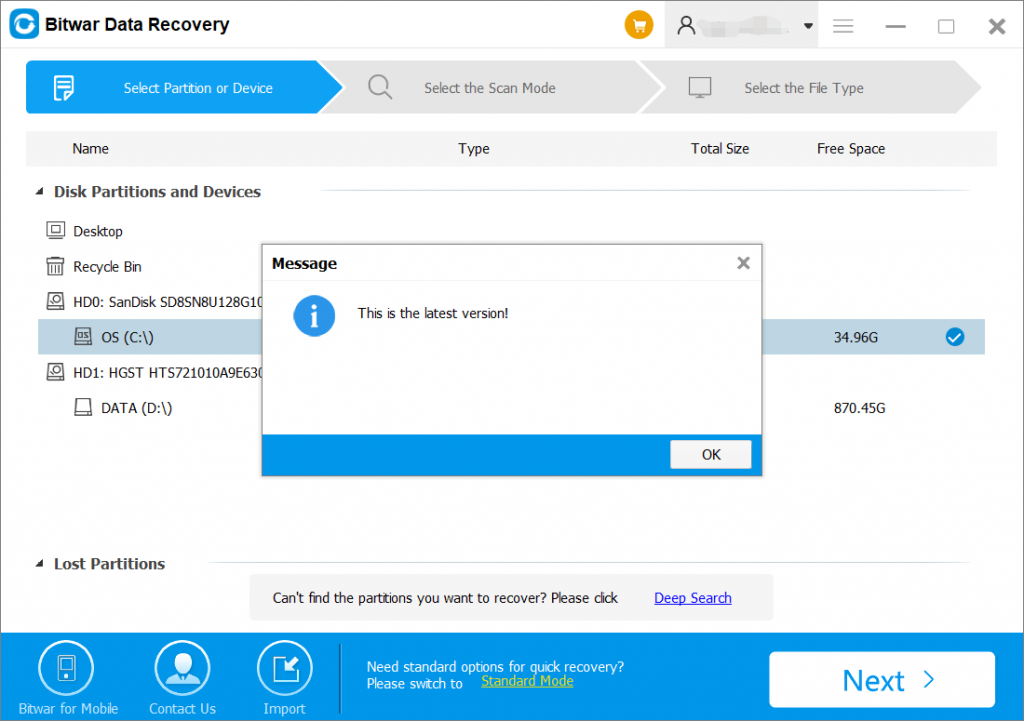
Warm Prompt
Please don’t forget to save the order number after the purchase; if you have forgotten your account login method, password or the license code, you will be required to send the order number for check if you contact the customer service for Konto- und Lizenzabruf.