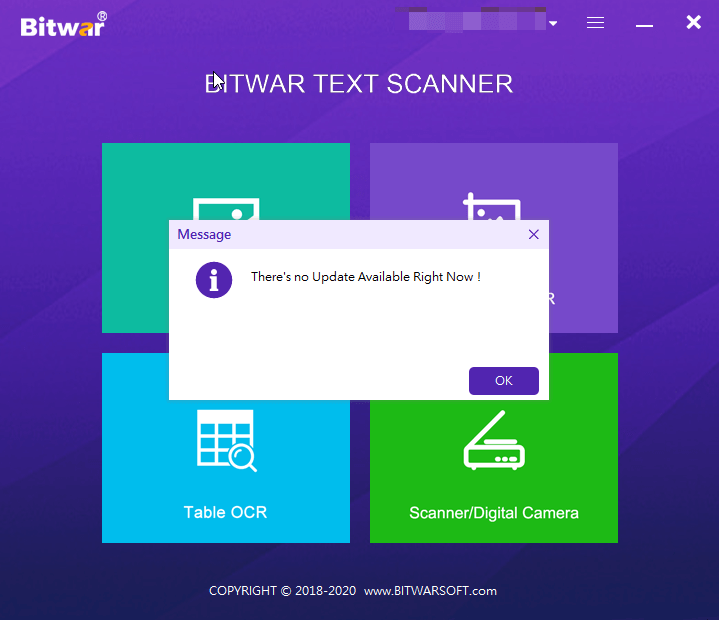Softwarekauf, Aktivierung und Update
Zusammenfassung: This article will tell users how to Purchase, Activate, and Update in Bitwar-Textscanner.
Inhaltsverzeichnis
Lizenzkauf
Users can purchase the software in der offizielle Online-Shop or the in-software store.
Notiz: Beim In-Software-Kauf ist kein Lizenzcode erforderlich, da die Lizenz direkt nach Ihrer Zahlung aktiviert wurde.
In-Software-Kauf
1. In the main interface, click on the Avatar icon at the upper-right corner. Then log in or create a new account to do so.
2. Klicken Sie auf Aktualisierung.
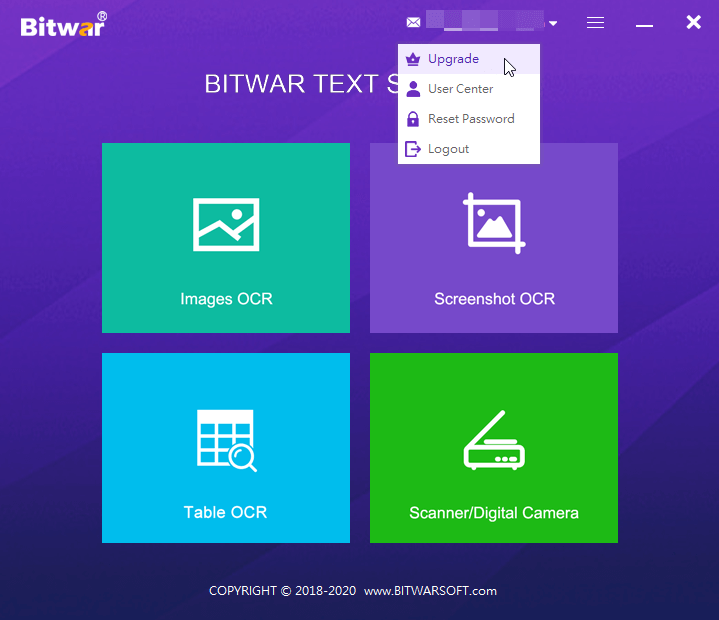
3. Klicken Sie auf Mehr to see all available options. Select the desired options to complete the transaction.
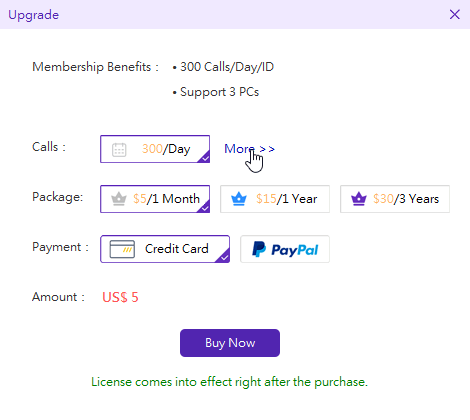
Offizieller Online-Shop
If you prefer an activation code for software activation, you can then purchase the license code from the Offizieller Online-Shop; Benutzer erhaltender Codein der E-Mail-Adresse nach dem Kauf der Software.
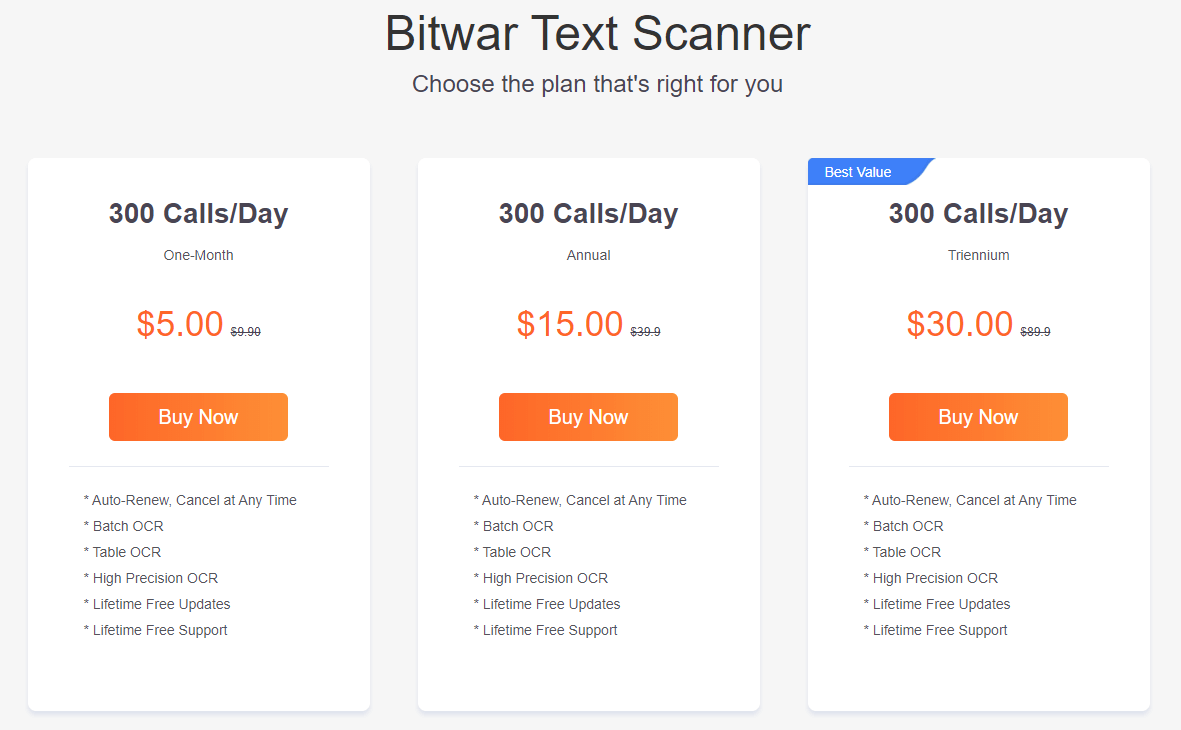
Notiz: Bitte überprüfen Sie dieJunk/SpamoderPosteingang for the activation code from the Bitwar support team.
Nachdem wir den Aktivierungscode erhalten haben, können wir zum nächsten Schritt übergehen, um die Software mit diesem Code zu aktivieren.
Steps to activate the Bitwar Textscanner
Schritt 1: Starten Sie die Software und melden Sie sich an. Wenn Sie noch kein Konto haben, erstellen Sie bitte eines.
Schritt 2: Klicken Sie aufMehr Menüund wähleaktivieren Sie.
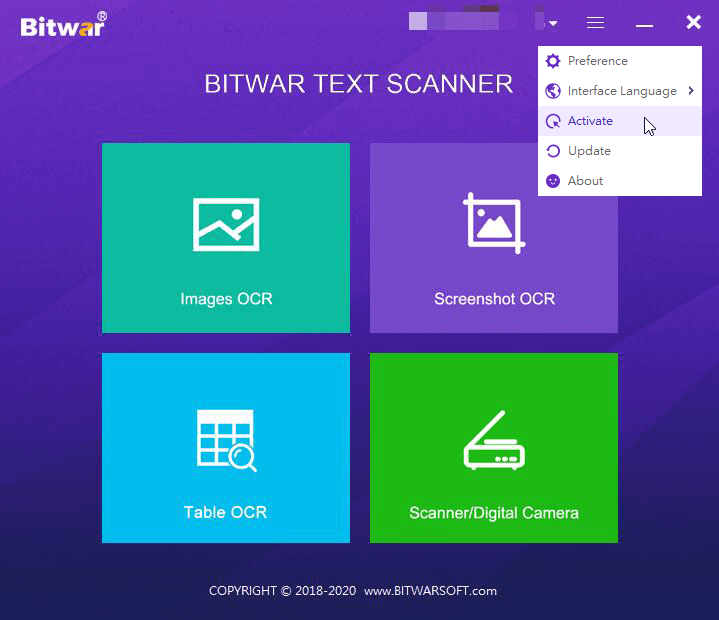
Schritt 3: Kopieren Sie dieLizenzcodeaus der E-Mail undEinfügenes in den leeren Raum.
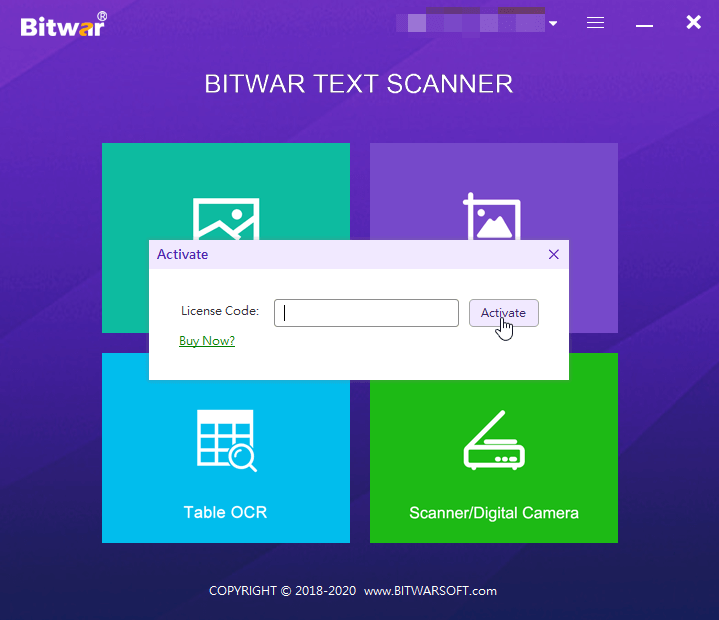
Step 4: Click aktivieren Sieum die Software zu aktivieren.
Step 5: The activation code has been bound to your VIP account now and all you need to do is log in to this VIP account on your computer in the future.
How to Check License Validity Time
Users can check the license validity time in this way: Click on your username > Benutzercenter.
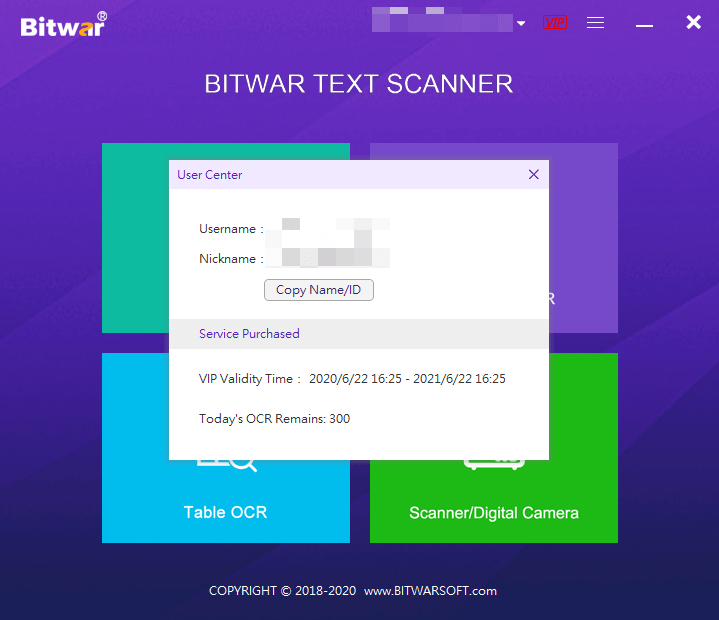
Software-Aktualisierung
Benutzer können nach der Veröffentlichung immer die neueste Version der Software erhalten.
Schritt 1: Starten Bitwar-Textscanner.
Schritt 2: Klicken Sie auf Mehr Menü and choose Aktualisieren.
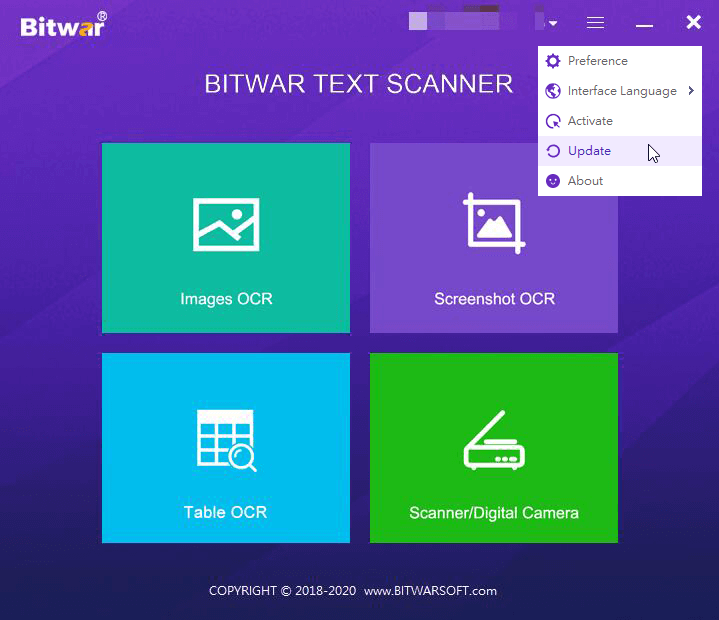
Step 3: If there is a new version, follow the instructions to update the software. If not, there will be a message that reads “There Is No Update Available Right Now“.