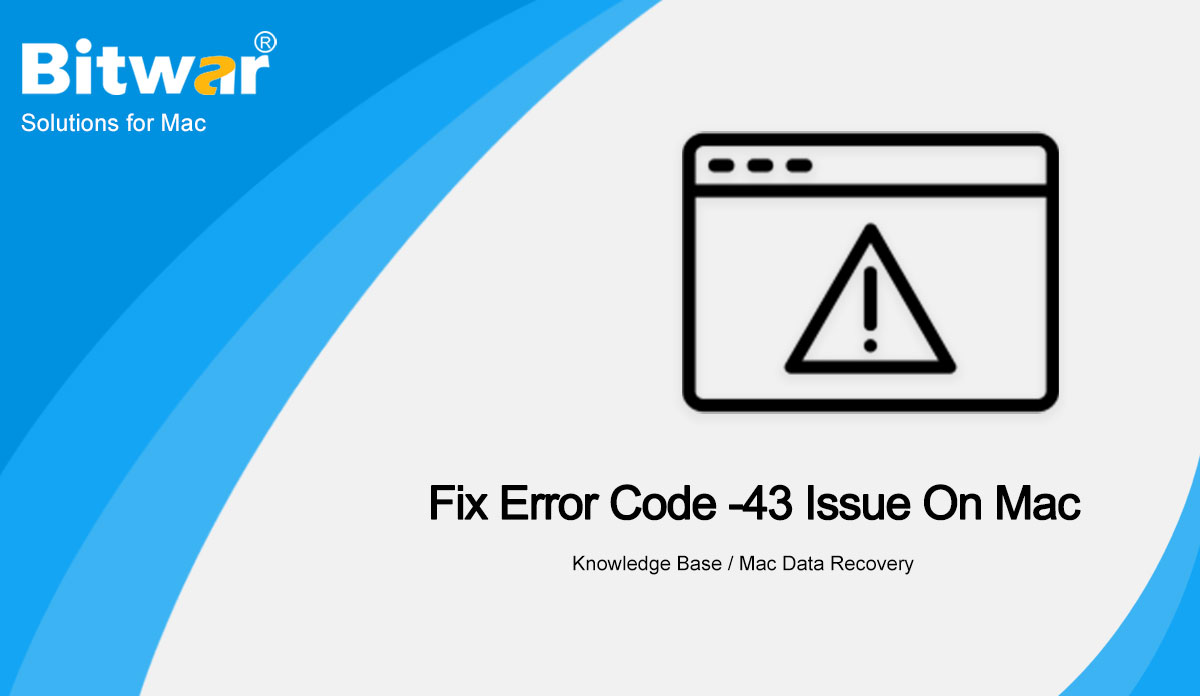- Standort:
- Zuhause >
- Knowledge Base >
- Mac-Datenwiederherstellung
 Windows-Datenwiederherstellung
Windows-Datenwiederherstellung Windows-Datenwiederherstellung
Windows-Datenwiederherstellung Mac-Datenwiederherstellung
Mac-Datenwiederherstellung Wiederherstellung von Festplattendaten
Wiederherstellung von Festplattendaten USB-Datenwiederherstellung
USB-Datenwiederherstellung Wiederherstellung externer Geräte
Wiederherstellung externer Geräte iPhone Datenwiederherstellung
iPhone Datenwiederherstellung File Repair Tools
File Repair Tools Datenwiederherstellung von Speicherkarten
Datenwiederherstellung von Speicherkarten Technologie-Gasthaus
Technologie-Gasthaus Dateikonvertierungen
Dateikonvertierungen KI-Bildbearbeitung
KI-Bildbearbeitung Texterkennung
Texterkennung- How To Move iPhoto Library To A New Location/Mac
Summary: If you normally take a bunch of photos/videos on your iPhone, sync your photos back to your Mac and you'll find your storage space fills up pretty quickly! This article will teach you how to move your Mac iPhoto library to a new location/Mac. Overview iPhoto Library Everyone likes taking pictures. This is one of the reasons people care about cameras and pixels when new phones are released. This is why the photo management function is essential to any personal computer. For Mac users, one of the most popular photo management applications is iPhoto. But sometimes you need to move iPhoto library. One of the reasons is because photos and videos can fill your hard drive quickly. Therefore, it might be a good idea to store the iPhoto library on a dedicated external drive. Another possible reason is when you want to switch to a newer Mac version. Backup iPhoto Library Before doing anything to your library, it is best to back it up. If anything happens, you will not lose any precious memories. Regular backups can also protect you from image file damage or accidental deletion. You can set up an external hard drive and use it with the Time...
2021-11-11
- [VOLLSTÄNDIG BEHOBEN] Ihr Startvolume ist bei einem Mac-Problem fast voll
Zusammenfassung: Der folgende Artikel stellt die effizientesten Schritte für Mac-Benutzer vor, um das Problem mit dem fast vollen Startvolume auf Ihrem Mac-System zu beheben und auf Ihr System mit der gleichen Leistung zuzugreifen, wie Sie es möchten der Zeit wird das Problem in früheren Mac-Versionen als Startvolume voll gemeldet, während es bei den neuesten Mac-Versionen benachrichtigt wird, wenn Ihr Startvolume fast voll ist. Wenn dieses Problem auftritt, werden alle Mac-Benutzer eine geringere Leistung auf ihrem Mac-System feststellen. Dieses Problem kann durch eine Reihe veralteter Dateien, Caches, Apps und alter Protokolle auf Ihrem System verursacht werden, die nicht mehr verwendet werden, und das Schlimmste ist, dass Sie sie tatsächlich nie sehen können. Um dieses Problem zu vermeiden, müssen Sie jedoch Ihre Festplatte zu Beginn reinigen und dann die geeigneten Lösungen befolgen, um das Problem zu beheben! Bevor wir jedoch direkt zu den Lösungen kommen, lernen wir dieses Problem ein wenig kennen. Nun, Startvolume ist eine Festplatte oder Partition, die alle installierten Anwendungen und Ihr Betriebssystem enthält. Wie es ist...
2021-9-22
- 4 effektive Lösungen zur Lösung des Mac-Problems beim Neustarten
Summary: The article below will show four effective solutions to solve the Mac keeps restarting issue and restore any lost files with Bitwar Data Recovery Software for Mac! WIN VERSION MAC VERSION Mac Issue: Mac or MacBook Pro Keeps Restarting Mac users have reported they are having their Mac keeps restarting issue and the Mac will keep restarting with no warning too. It can compromise your working efficiency and cause some users to lose their work files. A similar situation for MacBook Pro: "Yesterday I am working from home using my MacBook Pro and suddenly it restarts with no warning at all, It causes me to lose all the files and I need to start my work all over again. Ever since yesterday, my MacBook will keep restart and it is causing more trouble to me. What should I do to fix it and recover my lost work files from Mac?" Before you get to the fixes and Mac data recovery, you will need to understand some factors that can cause Mac to keep restarting issues to happen. Understanding Factor for Mac to Reboot After getting deep into the issue, we will show you a list of factors that cause...
2021-6-21
- [BEHOBEN] Time Machine funktioniert nicht nach Mojave-Update-Problem auf Mac
Zusammenfassung: Der folgende Inhalt zeigt einige einfache Lösungen, um zu beheben, dass Time Machine nach dem Mojave-Update auf dem Mac nicht funktioniert und verlorene Daten mit der Bitwar-Datenwiederherstellungssoftware für Mac wiederherstellen! WIN VERSION MAC VERSION Update Problem: Time Machine funktioniert nicht nach Mojave Update Mac OS Mojave ist aufgrund seines schnellen Betriebssystems das beliebteste Betriebssystem im Internet. Es bietet einzigartige Funktionen wie Dunkelmodus, Finder, Verbesserungen, Stapel, Screenshot-Verbesserungen usw. Bei einigen Mac-Benutzern können jedoch Probleme auftreten, z Das Hauptproblem ist, dass Time Machine nicht funktioniert. Wenn Sie der unglückliche Benutzer sind, der mit diesem Problem konfrontiert ist, machen Sie sich keine Sorgen. Wir zeigen Ihnen im folgenden Artikel alle einfachen Lösungen, um die Zeitmaschine zu beheben, die nach dem Mojave-Update nicht funktioniert! Einfache Lösungen, um zu beheben, dass die Time Machine nach dem Mojave-Update nicht funktioniert Problem Lösung 1: Konfigurieren von Time Machine Mac-Benutzer geben an, dass sie mit diesem Problem konfrontiert sind, wenn sie versuchen, ihre Daten mit der Time Machine zu sichern. Befolgen Sie daher die folgenden Schritte, um das Time Machine-Problem zu beheben: Schritt 1: Wählen Sie Systemeinstellungen aus dem Menü....
2021-2-19
- 4 Effective Solutions To Fix Error Code -43 Issue On Mac
Summary: The article below shows the three effective solutions to fix error code -43 and recover data with Bitwar Data Recovery Software for Mac! WIN VERSION MAC VERSION Overview of Error Code -43 The Error Code-43 is also known as the operation can't be completed because one or more required items can't be found one of the most common errors on Mac. It usually happens when you are trying to transfer or delete data on your device. It also happens mostly on Mac OS X 20.2 and OS X El Capitan. Other Mac Error: 3 Effective Solutions to Fix ‘Invalid B-tree Node Size’ Error on Mac Reasons for Error Code Issue We listed some major reasons for the error code to happen on Mac: Complicated characters file name such as * $ % @!. No shared code file. Incomplete downloads. Locked file or folder. Hard drive issue. 4 Effective Solutions to Fix The Error Code -43 on Mac Solution 1: Force Quit Finder Step 1: Go Apple menu on the top left corner of Mac screen and choose Force Quit. Step 2: Choose Finder and tap on Relaunch from the pop-up Force Quit window. Suppose that there is another app using...
2021-2-18
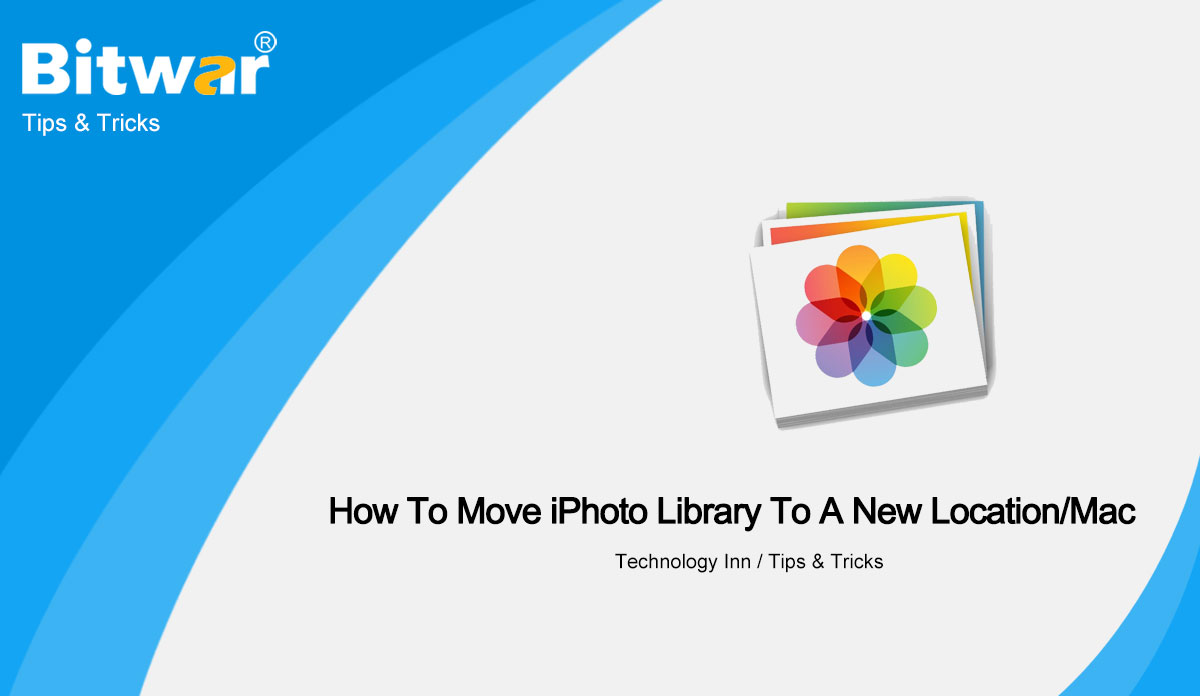
![[FULL FIXED] Your Startup disk Is Almost Full On Mac Issue](https://www.bitwarsoft.com/wp-content/uploads/2021/09/FULL-FIXED-Your-Startup-disk-Is-Almost-Full-On-Mac-Issue.jpg)
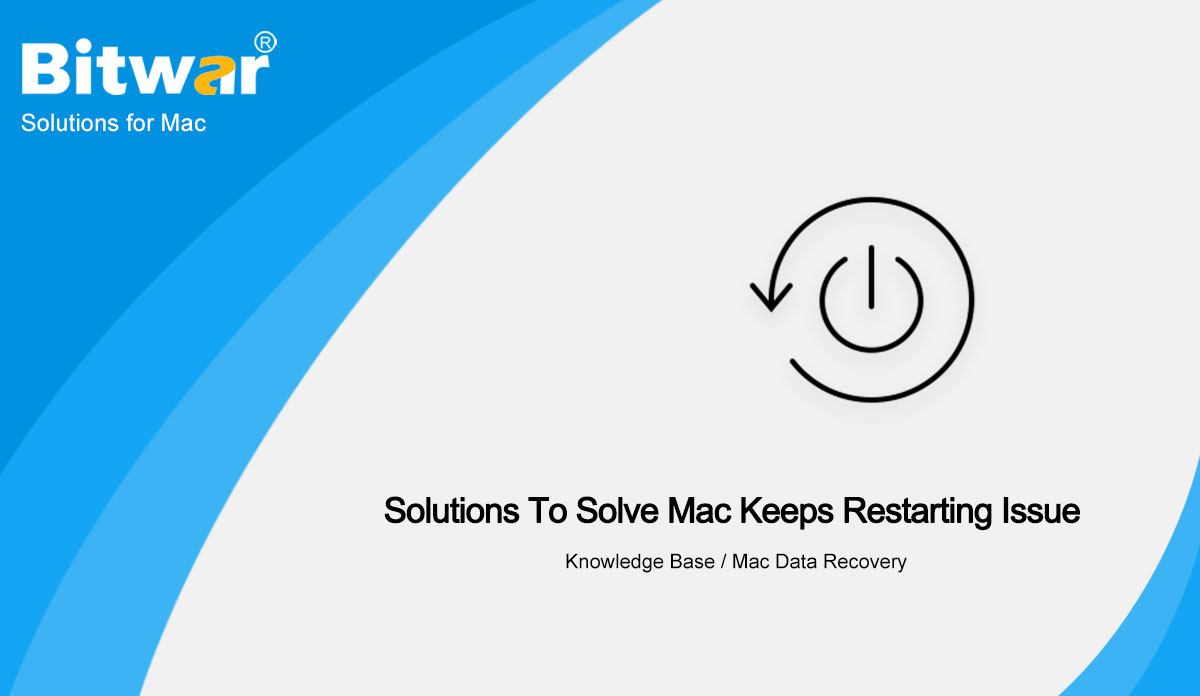
![[FIXED] Time Machine Not Working after Mojave Update Issue](https://www.bitwarsoft.com/wp-content/uploads/2021/02/FIXED-Time-Machine-Not-Working-after-Mojave-Update-Issue.jpg)