- Location:
- Home >
- Knowledge Base >
- External Devices Recovery
 Windows Data Recovery
Windows Data Recovery Windows Data Recovery
Windows Data Recovery Mac Data Recovery
Mac Data Recovery Hard Drive Data Recovery
Hard Drive Data Recovery USB Data Recovery
USB Data Recovery External Devices Recovery
External Devices Recovery iPhone Data Recovery
iPhone Data Recovery File Repair Tools
File Repair Tools Memory Card Data Recovery
Memory Card Data Recovery Technology Inn
Technology Inn File Conversions
File Conversions AI Image Editing
AI Image Editing Text Recognition
Text Recognition- 2022 Best External Device Data Recovery Software
Summary: In today's article, we will recommend you the best data recovery software which is highly praised by many users to help you solve the trouble of data loss. WIN VERSION MAC VERSION Overview Data Loss in External Device What should we do when we discover that files are lost from an external device? First, we should stop any operation on the external device, don't write new files to the device, and don't delete, move, or modify existing files on it. Fewer operations ensure that we touch the storage space of the external device as little as possible, leaving no chance of overwriting or destroying the external device. Secondly, we should know: a file on the computer due to the error of deletion, formatting and other actions disappear, the file was not really disappeared. Only when a new file is written to the storage location of the deleted file can the old file be overwritten, making the old file irretrievable. Therefore, we need to recover the files on the external device in time before they are completely overwritten. According to user feedback, the easiest and most efficient way to recover data is to use data recovery software. How to Choose...
2022-3-2
- Restore Lost Audio Files Using Best USB Data Recovery[2022]
Summary: In this article, we will recommend the method to easily restore lost audio files from USB drives with the help of Bitwar Data Recovery software. WIN VERSION MAC VERSION 2022 Best USB Data Recovery Software Audio files stored on a USB can be lost for a variety of reasons, such as incorrect USB unplugging, the attacks of virus or malware on the USB, interrupted transmission, etc. But don't worry, because you can use the best data recovery software of 2022: Bitwar Data Recovery, a user-friendly data recovery software that has easy steps to recover any format of files. This software supports any type of audio files, such as MP3, M4A, WAV, WMA, MIDI, AC3, OGG, MMF, AMR, AC3, etc. It also supports various kinds of external storage devices like SD cards, Pen drives, USB flash drives, SSD, and more. The security and high efficiency of this software in the recovery have been recognized by the majority of users, and its functions are also being constantly improved. If you happen to need data recovery software, it is your best choice. Steps to Recover Audio Files from USB Drive Step 1. Go to Bitwarsoft Download Center, find and install Bitwar Data...
2022-3-2
- Fix: I/O Device Error
Summary: After reading this post, you will know what is an I/O device error and how to fix it without affecting the original data? This article will help you understand the origins and solutions of I/O device errors. This article will present the solutions to fix the issue of I/O Device Error. WIN VERSION MAC VERSION Introduction of I/O Device Error Have you ever encountered such an experience that presented the I/O Device Error on a computer screen? We all know that an I/O device error occurs when Windows cannot perform input/output operations (such as reading or copying data) while trying to access the drive or disk. Causes of I/O device errors The inserted storage device is not connected properly. The PC cannot detect your connected device normally. The computer USB port or USB card reader is damaged or damaged. The computer storage device driver is outdated, damaged, or incompatible with the device you are connected to. The external hard drive, memory card, or USB drive is recognized as the wrong drive letter. The external hard drive, memory card, or USB drive you are trying to access is dirty or damaged. Windows is trying to use a transfer mode that...
2022-3-1
- [BEST] Fix Android Memory Or SD Card Not Detected Or Recognized Error
Summary: The article below will show the best solutions to fix Android memory or SD card not detected or recognized error with the help of Bitwar Data Recovery! WIN VERSION MAC VERSION Understanding Android or SD Card not Detected and Recognized Error It could be really problematic when your Android device fails to read the SD card and bypass all the data stored in your phone’s memory. In such a case, your SD card will remain unused and occupy most of the data memory which will affect your phone's performance. Other SD Card Issue: [FIXED] SD Card Not Showing Up Possible Reasons for Error There are a lot of reasons associated with this problem as we will list them below: Wrong data transfer mode on your android device Incompatible SD card SD card with errors or wrong formatting SD card with loose springs Damaged or broken SD card Android application error After learning understanding the reasons for the error, then we will help you to fix it by using two effective methods! Part 1: Detect SD Card on Android Phone Solution 1: Re-insert SD Card First of all turn off the android phone and remove the SD card then clean it...
2021-8-16
- [FIXED] External Hard Drive Takes Long Time To Read File Issue
Summary: The article below will show effective fixes to solve external hard drive takes a long time to read file issue and back up all important files with the help of Bitwar Data Recovery Software! WIN VERSION MAC VERSION Understanding External Hard Drive Take Long Time Issue Many users have the external hard drive problem where it is running slowly and it can affect your computer performance. Besides, many users can find it troublesome because it might cause some users to lose or corrupt some of the important files that are stored in the external hard drive. Here is an example of the hard drive issue: "I have been using Seagate 2TB external hard drive for three years and it is one of the best hard drives I had used so far. However, recently the external hard drive is running slower than the usual speed and it took a very long time for me to load or open my files. What are the reasons for the issue and how can I fix it losing no important documents?" Related Hard Drive Problem: 4 Best Solutions To Fix External Hard Drive Access Denied Error Factors External Device Running Slow on PC There are...
2021-6-17
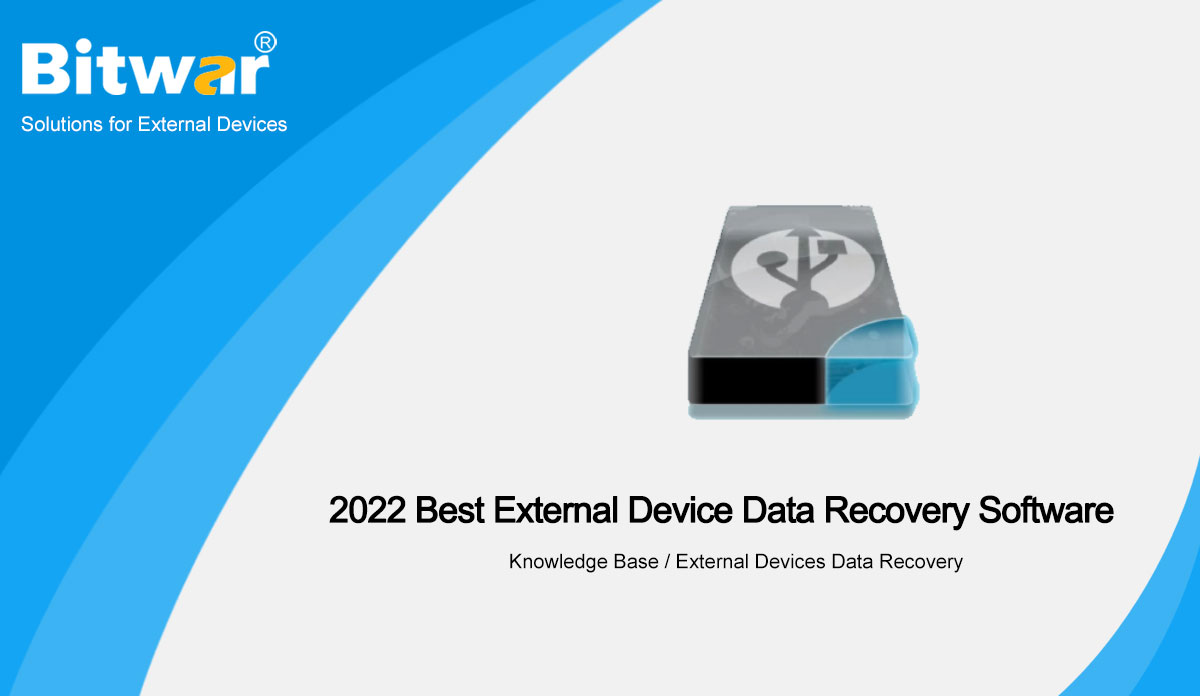

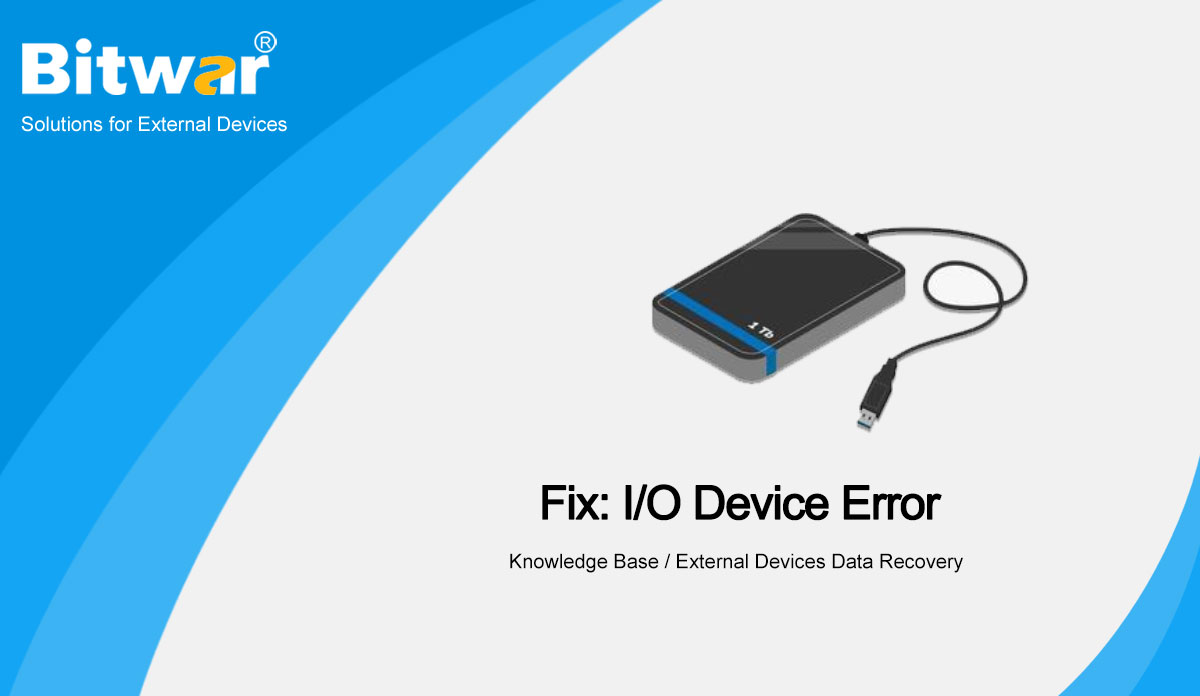
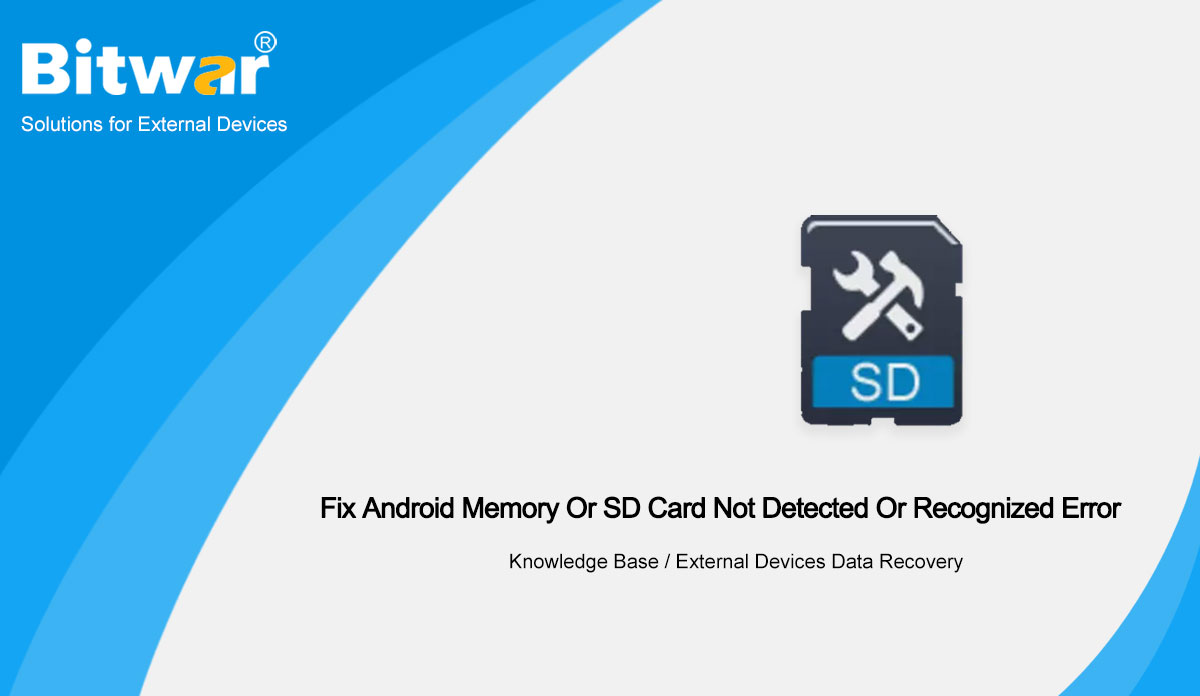
![[FIXED] External Hard Drive Takes Long Time To Read File Issue](https://www.bitwarsoft.com/wp-content/uploads/2021/06/FIXED-External-Hard-Drive-Takes-Long-Time-To-Read-File-Issue.jpg)
