Best Free Video Converter For Windows 10
Summary: In this post, we will list the best and free video converter for windows 10 and introduce the guidance steps of the video converter.
Table of Contents
Overview of Video Converter
We all know that video conversion tools allow you to convert videos from one format to another. Whether you work for a business or at home concerned with video, you’ll likely need to convert raw video files from one format to another. There are dozens of conversion tools available online. If you’re looking for the best converter software, you’ve come to the right place.
Are you trying hard to find the best video converting software? Finding the best and most suitable video converting software is very important, as it will save you time when you have trouble using it. Here, you will find out the best video converting tool, which is Bitwar Video Converter, the best free video converter.
Introduction of Bitwar Video Converter
Bitwar Video Converter is an ideal choice for you to convert videos, not only because of its conversion speed but also the output quality without any loss. Batch conversion of common video files, including protected formats: QSV, QLV, KUX to MP4, AVI, MKV, FLV, WMV, MOV, GIF.
If you want to convert video to MP4, AVI, MKV, FLV, WMV, MOV, Bitwar Video Converter can be the best free video for you.
Free download it from the Bitwarsoft download center and launch it now.
1. Choose File to the Bitwar Video Converter.
2. Select Output Video Format.
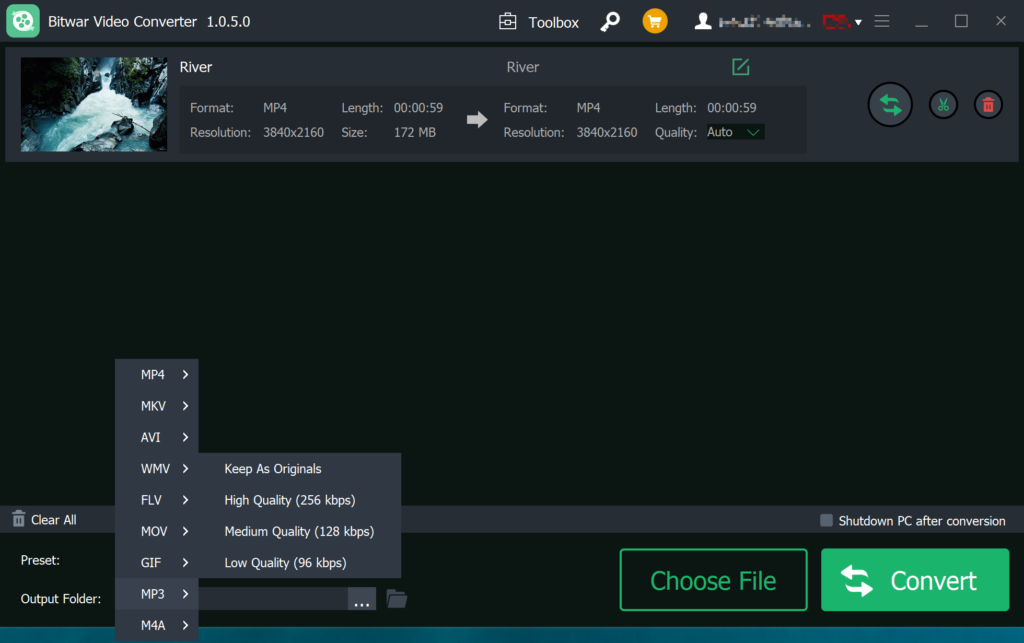
3. Click the convert button to start the converting process.
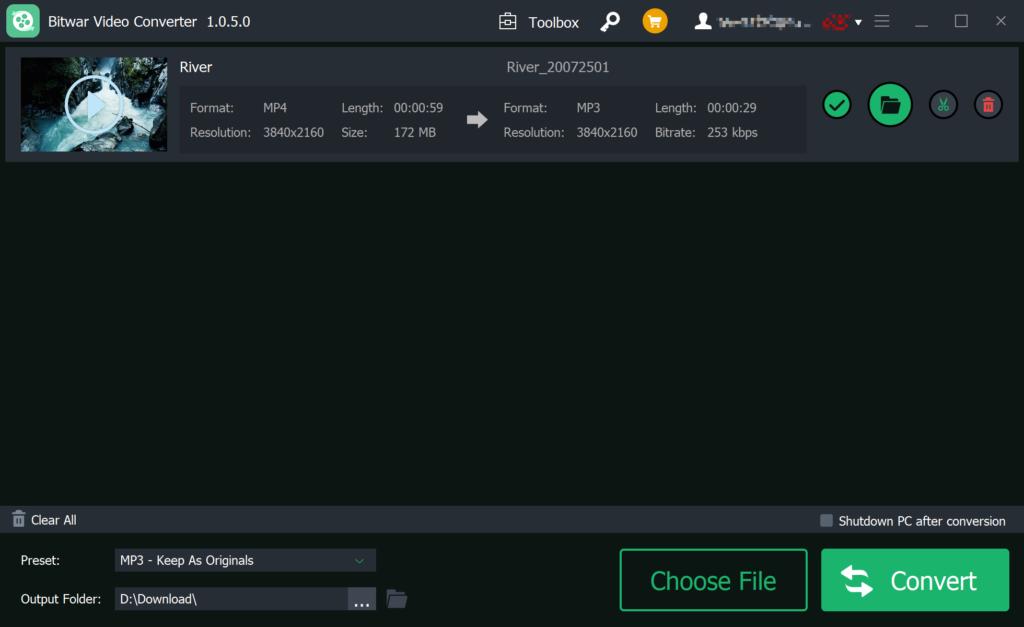
4. Preview the converted video to check if the newly converted video can be playable.
Conclusion
Out there are various video converters for us to choose from, but choosing the right one can be tough. Bitwar Video Converter is your best choice, It can convert multiple high-quality videos of any size simultaneously. Free download it and you will have a good experience in using Bitwar Video Converter.
