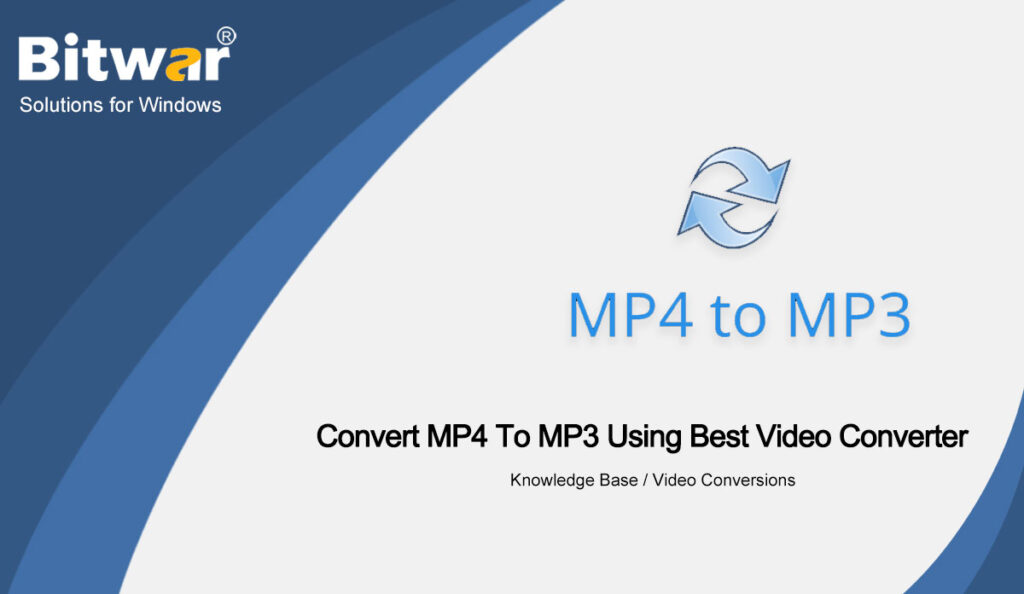Summary: In this article, we will introduce you to the new feature of Bitwar Video Converter and the way to convert MP4 to MP3.
Table of Contents
New Feature of Bitwar Video Converter
This new version of Bitwar Video Converter adds a new function: convert video to audio. This means users can convert a video supported by the software into MP3 or M4A audio. When you want to save the beautiful background music in the movie, you can use this feature to extract the background music from the movie to achieve free listening, which also saves you the trouble of looking up the music.
Steps to Convert MP4 to MP3
Please follow the steps below to convert video to audio. Here, we take MP4 to MP3 as an example, but the steps apply to any video to MP3/M4A.
- First of all, if you want to get new features, you must first upgrade the software version. Here we need to emphasize: Updating the version of Bitwar Video Converter cannot be operated from the software interface, you only can re-download and install it from the Bitwar official website to achieve the version update.
- Running Bitwar Video Converter, click the “Add File” button or drag the target video to add videos into this software.
- After adding the video, click “Preset” at the bottom left, you can see that there are two more conversion formats than the previous version: MP3/M4A. Moreover, the quality of the audio can be selected. Here, we choose “MP3” and “Keep As Original”.
- At the same time, click the scissors icon at the back of the video to edit the time period of the video conversion, and then select “OK”.
- Finally, click the “Convert” button. After the conversion is complete, you can click the folder icon to view and preview the converted MP3 audio.
More Content
With Bitwar Video Converter, users can easily extract or separate music or sound from multiple formats of video and then convert it to MP3/M4A audio. Moreover, this software also has other powerful features, such as format conversion for videos. If you are interested, click the following link to learn more.