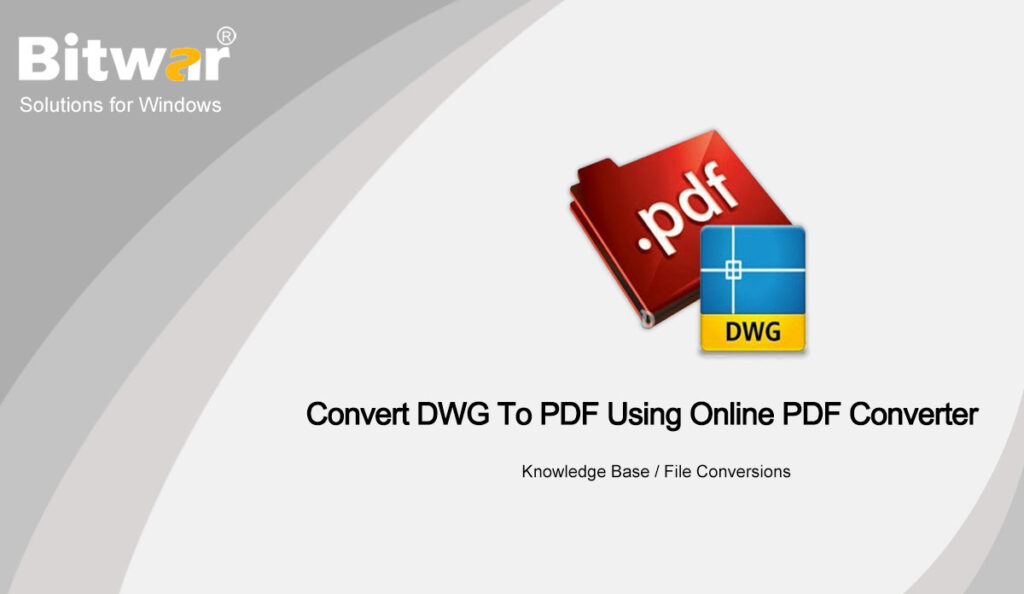Table of Contents
How to Convert DWG to PDF?
DWG stands for drawing file, and this file format is a common format for Computer Aided Design (CAD), which is used for storing 2D and 3D drawings. DWG is supported by several CAD software packages like AutoCAD, IntelliCAD or Caddie.
Now, if you want to share some DWG files with another person without CAD, you will need to convert them to a common and user-friendly format like PDF. So in addition to CAD, you need to find a converter to help you.
To help you out, we will teach you to use our Online PDF Converter to complete the conversion.
Steps to Convert DWG to PDF
- Open Bitwar Online PDF Converter website and select CAD to PDF in the Online PDF Tools menu.
- Add the DWG file need to convert by dragging and dropping or clicking the Choose Files button. Uploaded files are automatically deleted after using the service. No one can access the files, and it remains no trace of the work once deleted.
- After the file is uploaded successfully, click the Convert button.
- When the page displays File conversion completed, click the Download button to save the converted PDF file on your computer.
So far, the DWG file has been converted into a PDF file. You can open it directly and share it with your friend.
Conclusion
That’s how easy it is to convert DWG to PDF by using Bitwar Online PDF Converter. At the same time, the online conversion tool supports the direct conversion of various file formats and PDF formats, which is suitable for the daily needs of office workers. Try it now!