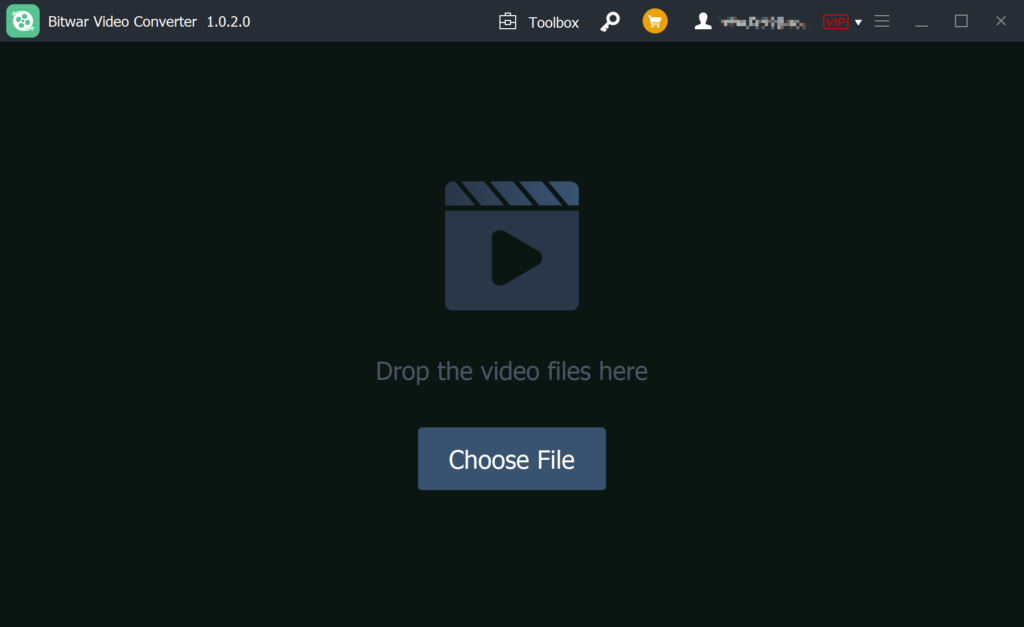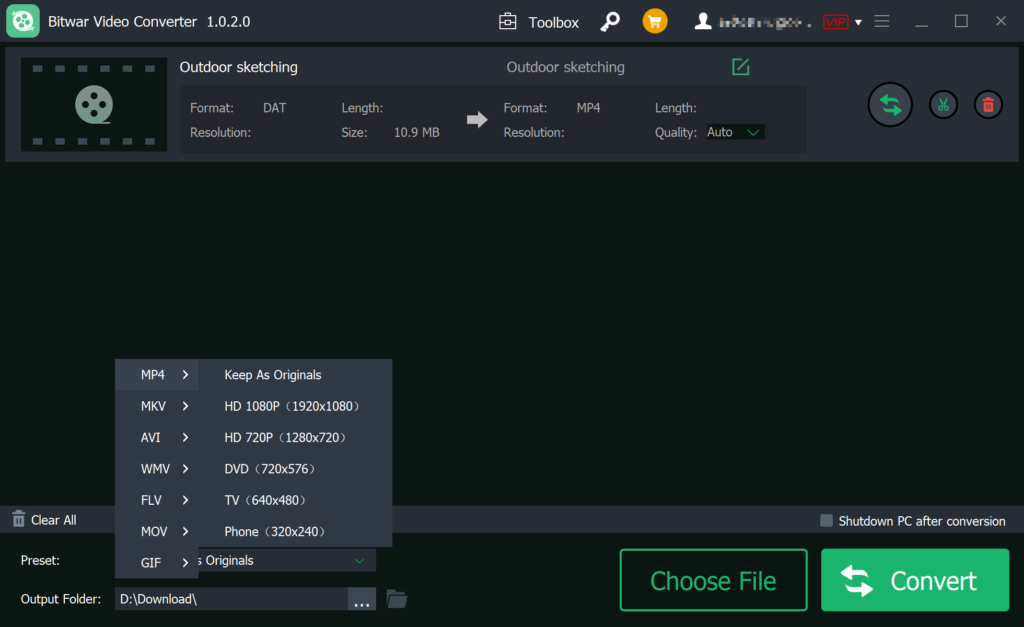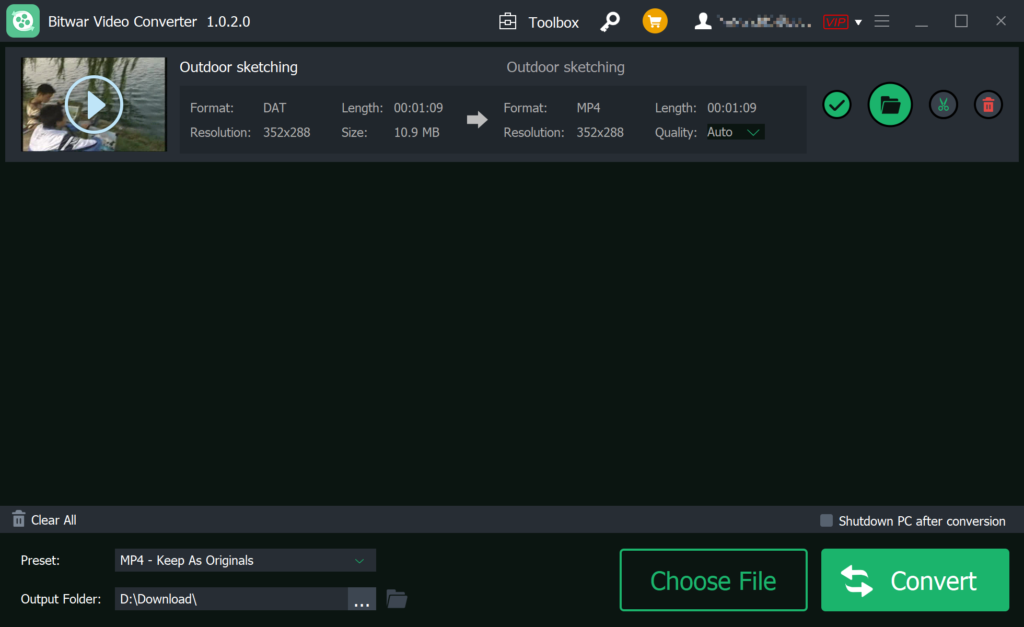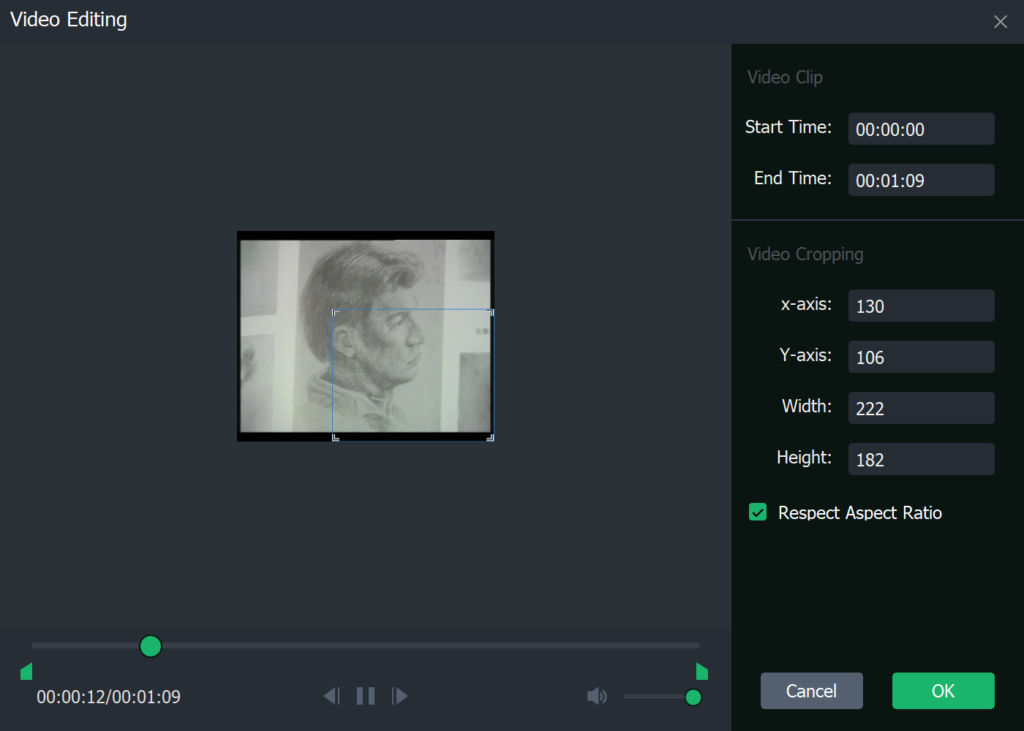Convert DAT to MP4 Using Best Video Converter
Table of Contents
Overview DAT Files
A DAT file is usually a generic data file, a specific data file created by a specific application, which means DAT files can only be accessed by the application that created them. And usually they are used with other configuration files, such as DLL files. DAT files can be text-based, video-based, mail attachments or other types of DAT files.
Today, we discuss DAT files from VCD. This kind of media file is not compatible with most of media players, video editing software or mobile devices such as iTunes, iPod, iPhone, Apple, Android, iMovie. In order to play the DAT files successfully, the recommended solution is to convert DAT to a more popular video format, such as MP4.
Best Video Converter for Windows
Bitwar Video Converter can fix the problem mentioned above. It allows users to convert video files to multiple types of formats, including QSV, QLV, KUX, DAT, TS, MP4, AVI, MKV, FLV, WMV, MOV, GIF. You can also choose the converted video quality and resolution. Moreover, it has a simple interface and practical functions such as cropping the time and size of the movie.
Steps to Convert DAT Files to MP4
Please follow the steps below to convert DAT to MP4 easily:
- Go to our Official Download Center, find and download the video converter.
- Install and open the video converter. You can add the DAT file you want to convert through the Choose File button on the interface, or you can directly drag the file into the interface.

- Present at the bottom left, where you can choose the final video type and resolution. Here we choose Mp4 and Keep As Originals.

- Click Convert to start converting the video.

- After the conversion, tap the folder icon behind the video to view and preview the converted MP4. Moreover, click the scissors button and you can edit the time and size of the movie.

Try It Now!
The above is the method and video converter we recommend to fix the issue of how to convert DAT to MP4. Bitwar Video Converter can help users to convert movies that can’t be played in their media player into a common format, solving many video incompatibility problems. So if you have the same problem, just try it now!
Previous Article
How To Repair Corrupted MOV Videos Summary: When you get a few old VCDs and try to play the movie on your video player by copying...Next Article
Convert TS to MP4 Without Quality Loss Summary: When you get a few old VCDs and try to play the movie on your video player by copying...
About Bitwar Video Converter
Batch convert all popular video files, including protected formats: QSV, QLV, KUX to MP4, AVI, FLV, WMV, MKV, MOV, GIF.,etc.
Learn More