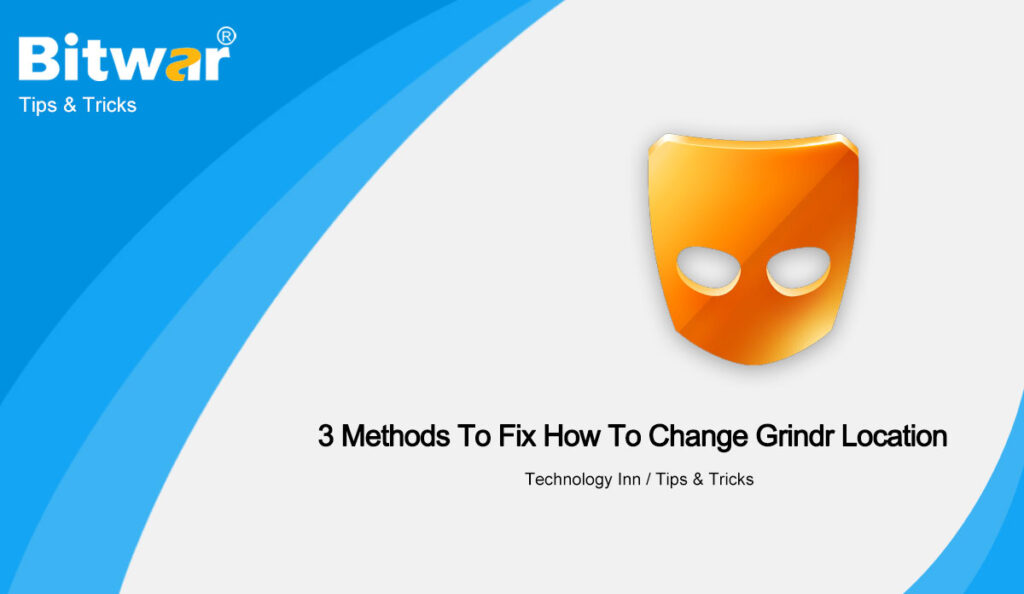Table of Contents
Why Should You Change Grindr Location?
Grindr provides a platform for users to see the profiles of people nearby, communicate with them online and even go out on dates. In Grindr, users can easily be themselves. However, there are always some evil people using Grindr with viciousness, which can pose a huge risk to your security.
Typically, once you are eager to install and sign up for Grindr, every activity you do on your phone will be tracked and dangers will follow after that. Here are a few common potential dangers:
- People can access your live location, which can compromise your privacy at any time.
- Disclose your health information because Grindr has all the details, including your HIV status.
- Using Grindr in some foreign countries that do not allow the LGBT community could pose risks.
- Chatting with someone malicious who has full knowledge of your live location can be a major threat to your security.
As mentioned above, to protect your privacy and security, the best way is to fake your GPS location on Grindr. To change your location on Grindr, follow the methods below.
How to Change Grindr Location on IOS
Method 1:Disable Distance Showing on Grindr
To disable showing your distance on the Grindr profile, please follow these steps:
- Launch the app and enter your profile.
- Tap Settings > Privacy, and switch the Show Distance button to turn it off.
Method 2: Turn Off Location Services and Wifi on IOS
Luckily, to maintain privacy, Users can establish an unreal location for Grindr by turning off their location services and wifi on IOS.
- Turn on the power-saving mode. This convenient feature of iPhone/iPad can prevent background apps from refreshing.
- Go to Settings > Wi-Fi to turn off Wifi.
- Turn off the location services of Grindr in Settings > Privacy > Location Services. This ensures that the app never has permission to access your location.
But this method has some disadvantages. The most obvious is that you need to turn off the wifi, which will take up more cellular data.
Method 3: A VPN Application
VPN stands for Virtual Private Network, a service that protects Internet connections and online privacy. VPN can protect your online identity by establishing encrypted channels for data, hiding IP addresses, and giving you the peace of mind to use public Wi-Fi hotspots. So strangers can’t track your private information, including your live location.
So if you want to fake your GPS location, you can install and use a VPN app to fake your Grindr location. Here we recommend VPN-CyberGhost for IOS devices.
Try It Now!
While most users want to share their real location to enjoy the capabilities of Grindr, sometimes you should keep a low profile for your own safety. The use of any application that utilizes or relies on location challenges user privacy and security. If you want a little privacy and to temporarily change Grindr location, please follow the steps above. And the methods are really easy, just try it!