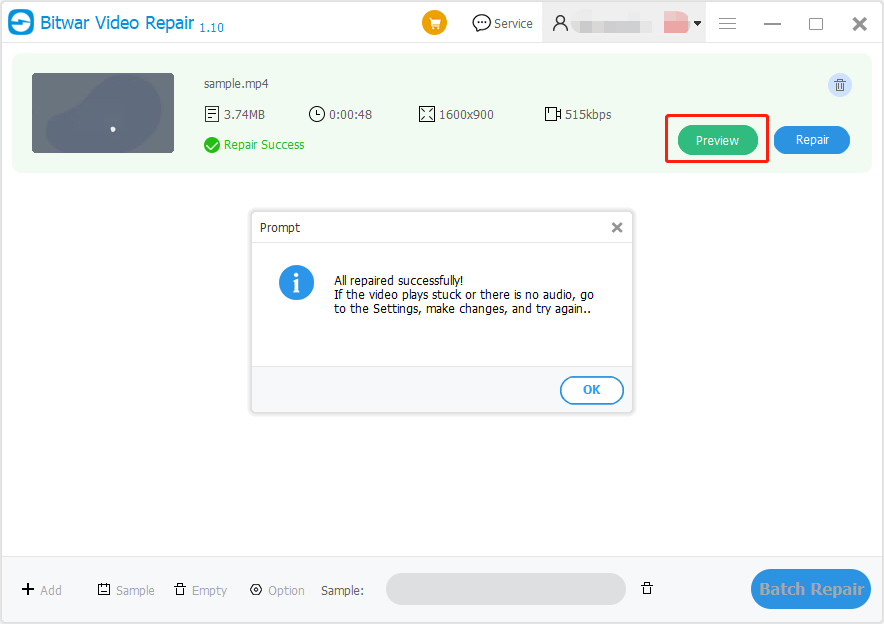Best Effective Way To Fix Corrupt MP4 Video On Android
Summary: Have you ever encountered such an issue that when you open your Videos on Android and find that your MP4 files on Android are corrupted, unplayable, broken, making no sound, do not worry, after reading this post, you will know the way to fix the issue of how to repair corrupt MP4 video on Android by using Bitwar Video Repair Software.
Table of Contents
Overview MP4 Video File
We all know that MP4 is a popular video file format compatible with all Android phones. However, sometimes there will be some problems with them, such as your MP4 videos on Android may not open, throw an error, play choppy with no visual or missing sound, etc. It is very clear that the MP4 video files on Android are corruption due to some reason.
No matter what the reasons that cause the video file damage, we can not deny that these videos are significant. So now the most important thing that we should focus on is to find a way to recover corrupted MP4 videos on Android, making them playable as before, which is the reason why video repair software is so important in our daily life.
Out there are various video repair software if you search it on Google, so how should we find the most suitable video repair software among them for us. Here, I would like to try Bitwar Video Repair.
Bitwar Video Repair Software
Bitwar Video Repair Software is a great tool and easy-to-use software that can repair broken, corrupt, or damaged videos on all Android, phones. However, before repairing your corrupt video, you need to download the corrupt MP4 video files from your Android to your PC.
Steps to repair the corrupted MP4 video files
Go to the Bitwarsoft Download Center to download the video repair on a Windows computer.
Step 1: Open and upload the damaged video file into the software.
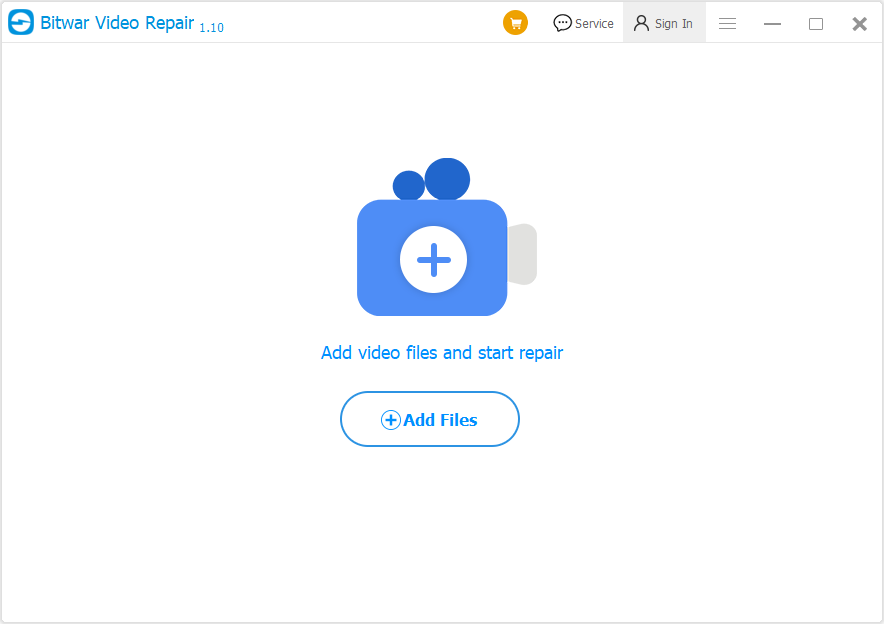
Step 2: Click the Repair button and wait patiently for the video to complete.
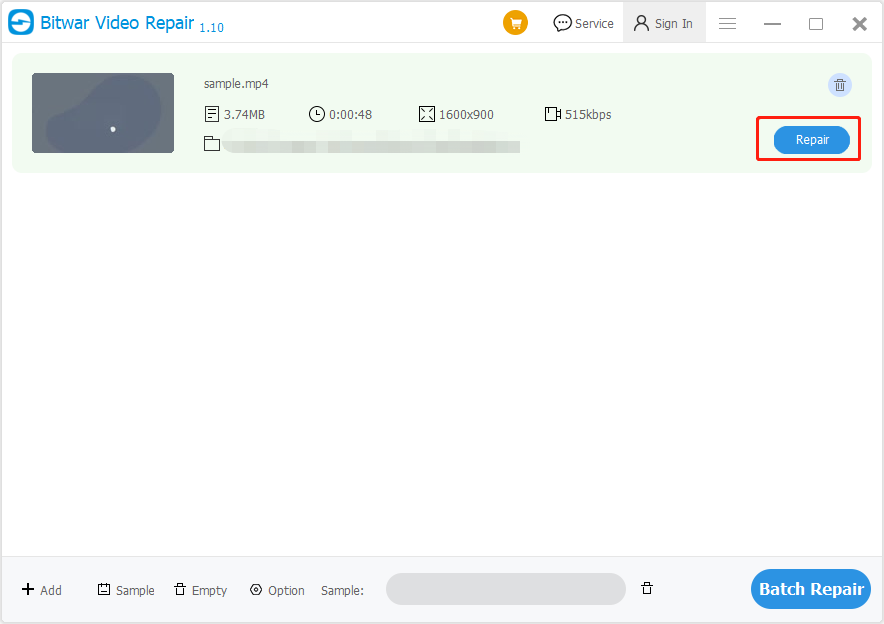
Step 3: After repairing, click the Preview menu to preview the new repaired video file!
By the way, you can easily prevent data or video file corruption by using the following precautions:
- Back up your important data and videos as file corruption can happen at any time
- Protect your device with anti-malware and anti-virus software
- Avoid ejecting or removing external devices during file transfers
- Avoid recording videos when your phone’s battery is low
- Avoid recording videos when your phone memory is full
- Make a copy of the video before changing it
- Clean your phone by deleting useless data or cache before recording video to overcome low storage space
Conclusion
In this post, we have introduced how to repair corrupt video files from Android phones. We all know that corrupted video files can be very frustrating, but by using Bitwar Video Repair Software, you can easily deal with all corrupt video issues. It is highly recommended to use the Bitwar Video Repair Software to repair corrupt video files. Try it now!
Previous Article
Solved: Recover Data From Seagate Hard Drive Summary: Have you ever encountered such an issue that when you open your Videos on Android and find that your...Next Article
Understanding This Build Of Windows Will Expire Soon Summary: Have you ever encountered such an issue that when you open your Videos on Android and find that your...
About Bitwar Video Repair
Batch repair all sorts of damage and corrupt video files from any recording devices.
Learn More