Канвертаваць з PDF
Рэзюмэ: The user guide below will allow users to learn the tutorial on converting PDF to other formats by using the Convert from PDF інструмент стBitwar PDF канвэртар.
Змест
Канвертаваць з PDF
Convert from PDF tool supports multiple types of file formats such as below:
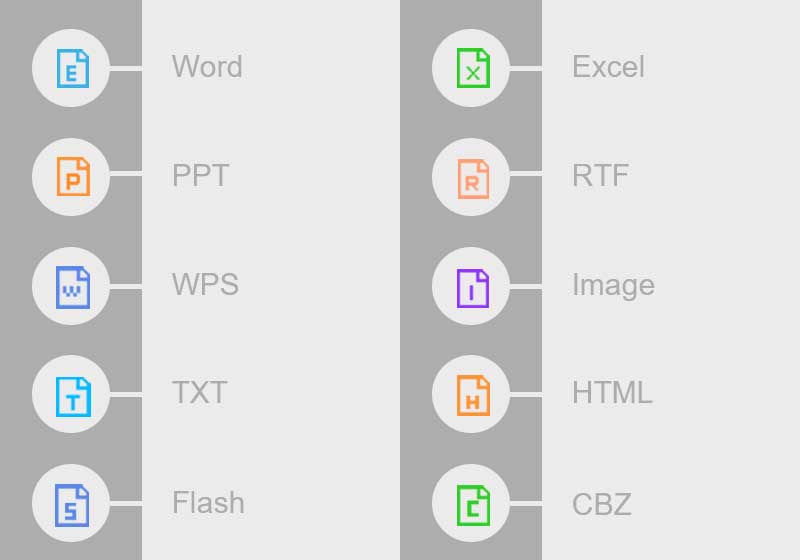
Steps to Convert from PDF
As there many file formats that can be converted from PDF, therefore we are going to show the steps to convert from PDF ў Word as an example because the steps are all the same for the other file formats.
1. Запуск Бітавая вайна PDF канвэртар and choose PDF ў Word ад Канвертаваць з PDF меню.
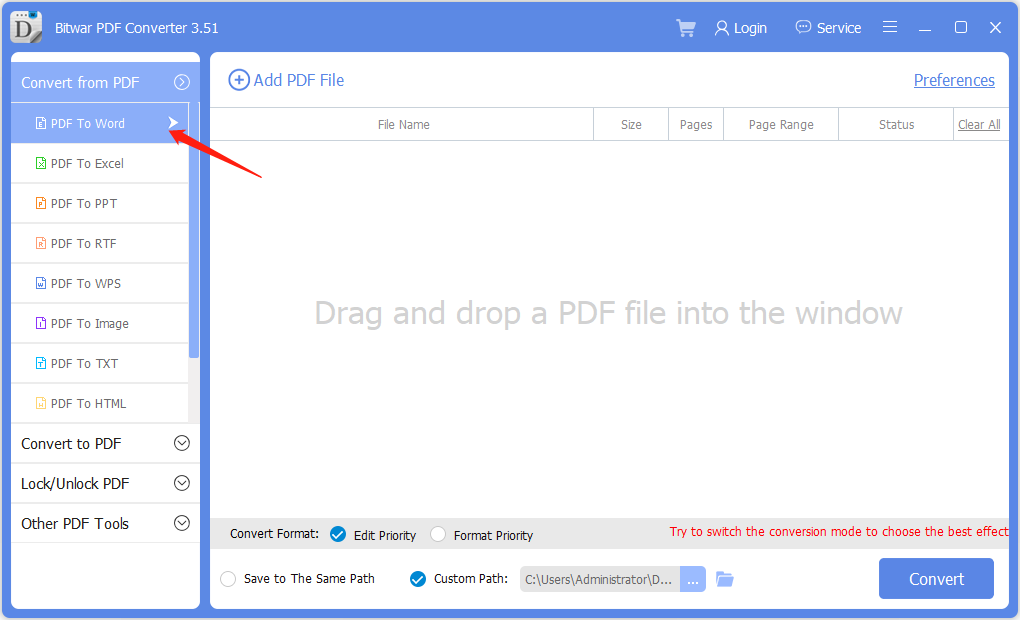
2. Drag PDF або націсніце Add PDF File to add PDF file into the software.
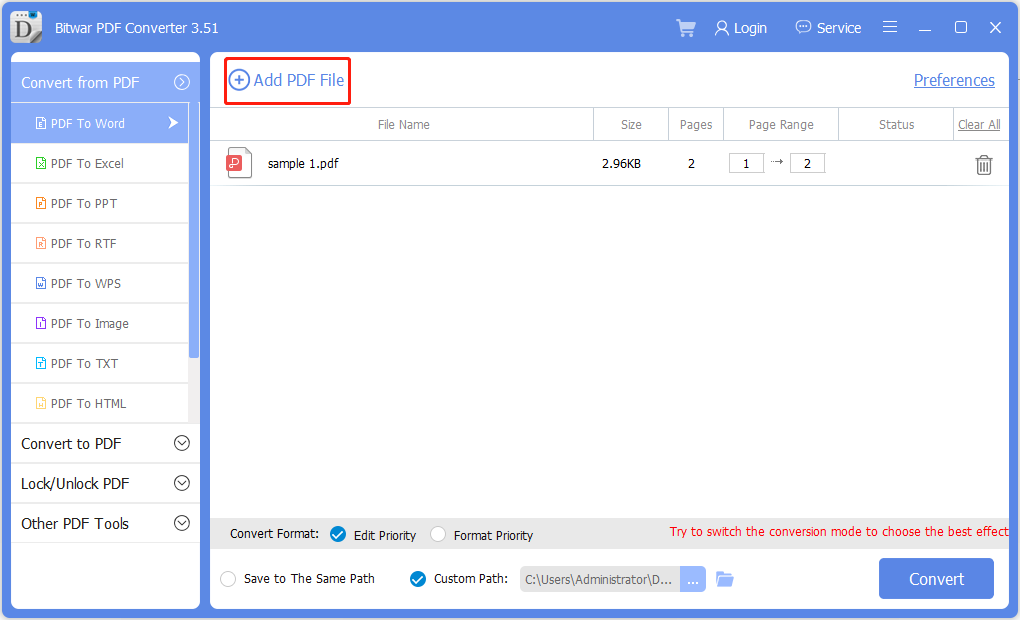
3. Select the Пераўтварыць фармат і націсніце Канвертаваць каб пачаць пераўтварэнне.
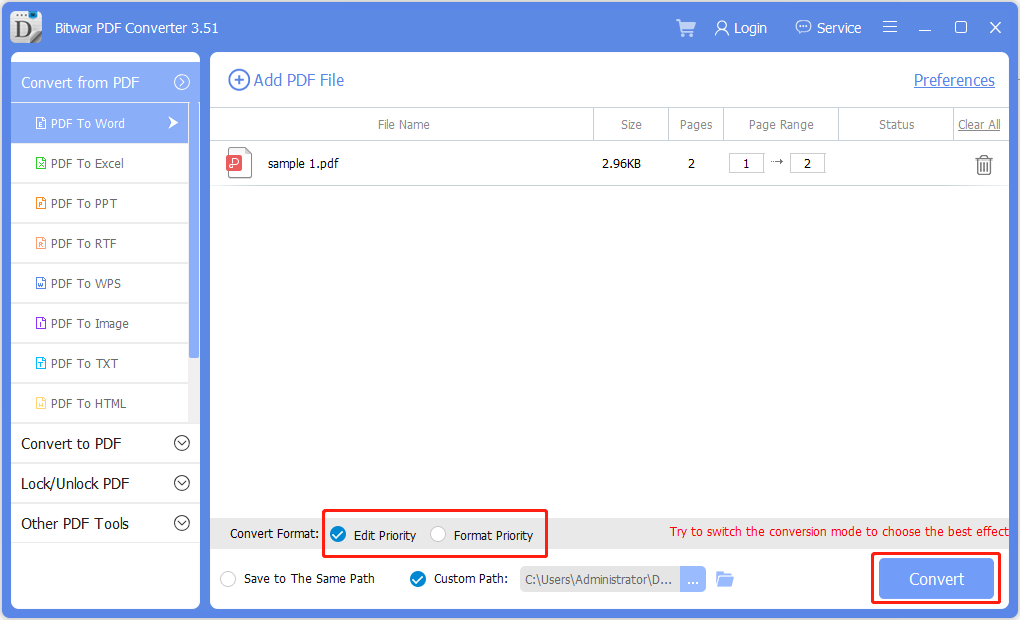
4. After the conversion is complete, click Open file to preview the new document.
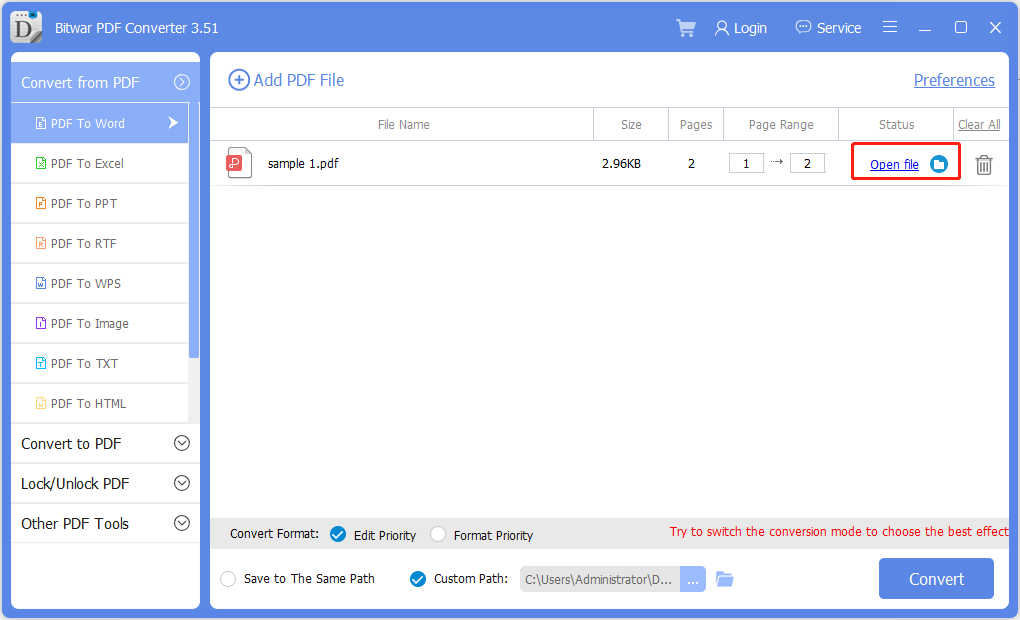
5. Open і Папярэдні прагляд the new document to check the result of the conversion!
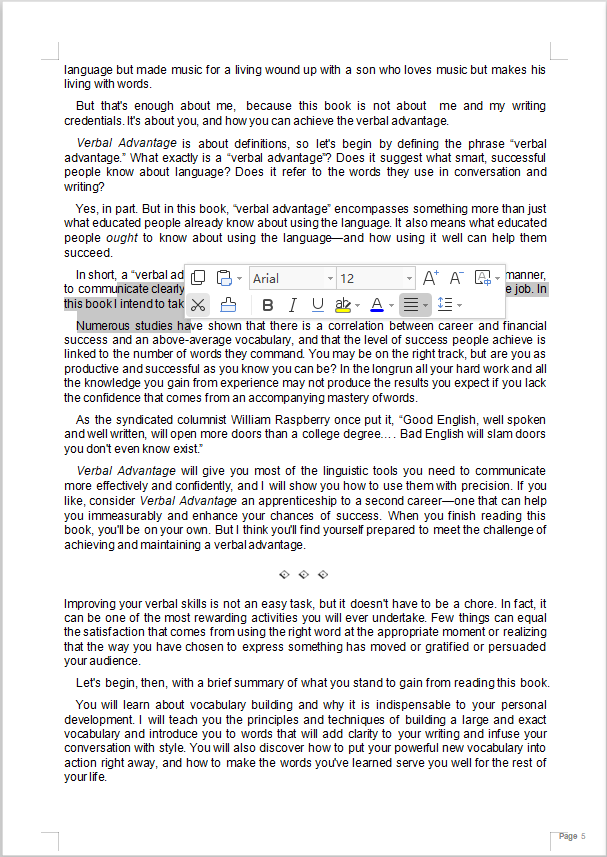
Steps to Batch Convert from PDF
Choose PDF ў Word ад Канвертаваць з PDF in the main interface and drag or add all the PDF files into the software. Then, choose the Пераўтварыць фармат і націсніце Канвертаваць to start the batch conversion. Click Open file when the conversion is complete and Папярэдні прагляд all the new documents in the file directory folder!
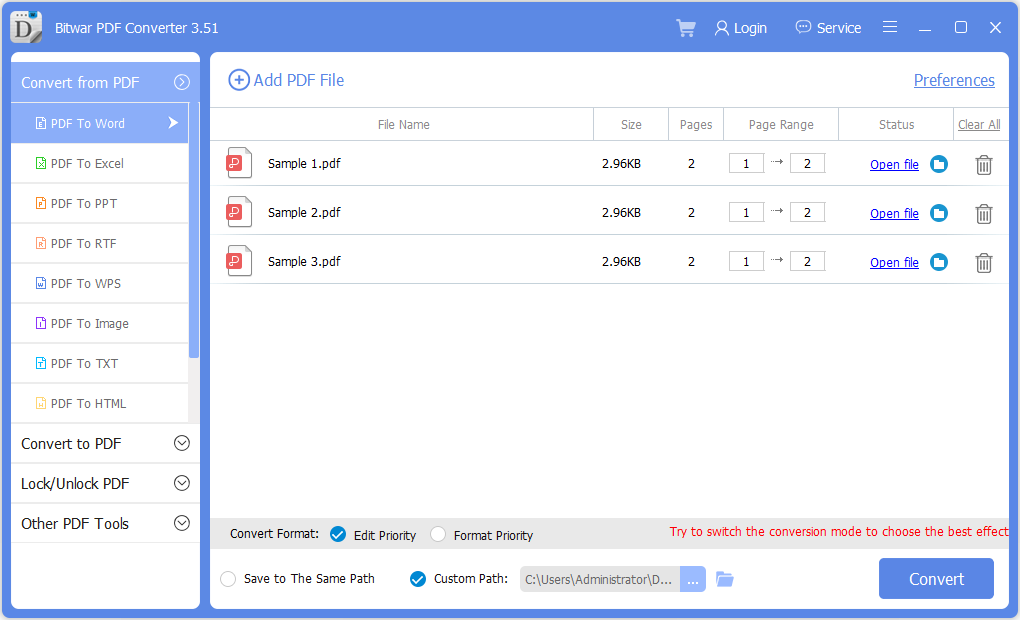
For the Next Tutorial on Convert to PDF, please click on the link below!


