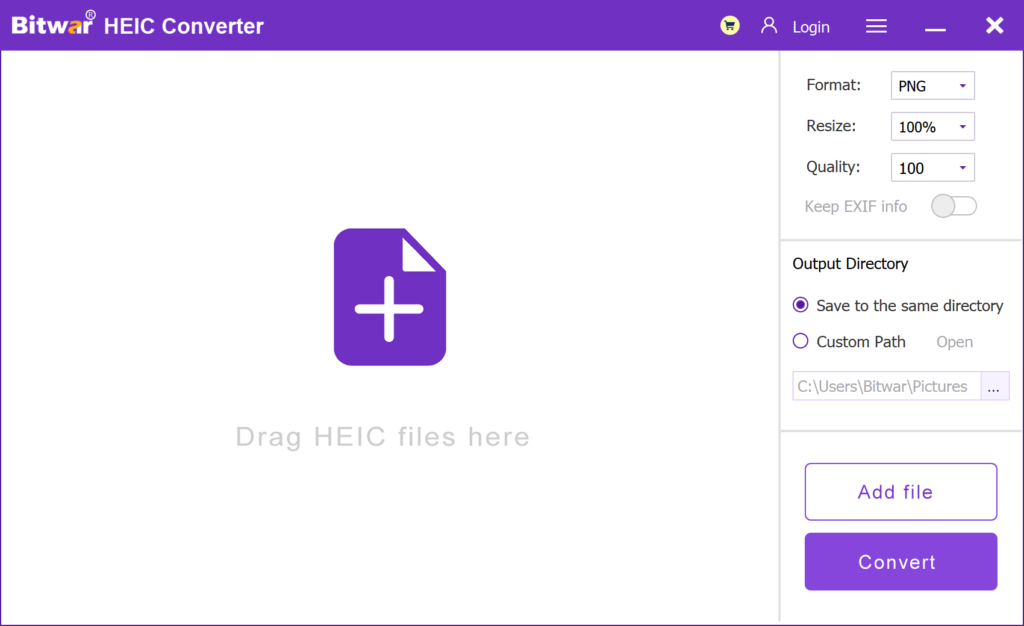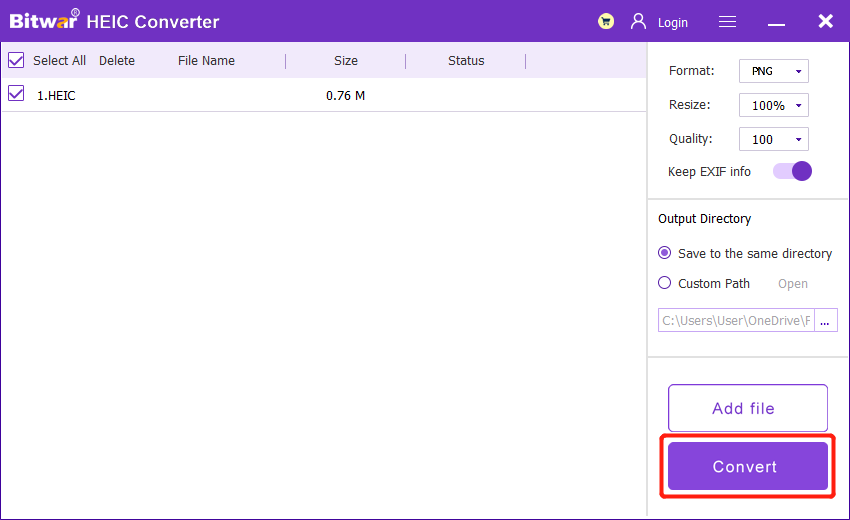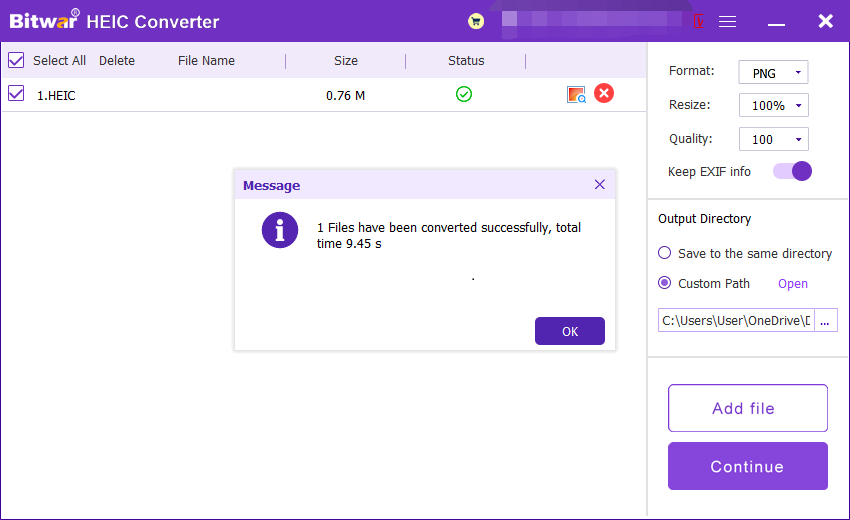مقدمة إلى ما هو تنسيق صورة HEIC؟
ملخص: The article below will give an introduction to what is HEIC image format and open the photo by using محول Bitwar HEIC بسهولة!
Apple creates the HEIC image format in 2017 as HEIF ، which is known as High Efficient Image Format, to overtake the JPEG image format as the default image format for devices. Besides, it is the default image for iOS version 11 or older and macOS High Sierra. Both image formats are developed by using the MPEG (Moving Picture Expert Group).

Still, there are some benefits and cons to the latest default image format of an iOS device which will show to you in the text below!
جدول المحتويات
تنسيق صورة JPEG
كل المستخدمين على دراية بامتداد صورة JPEG format, and it is developed in the year 1992, which is called the Joint Photographic Experts Group. The image format is very compatible and supported by most all the electronic devices on the Internet.
فوائد HEIC
يسمح تنسيق HEIC للمستخدمين بالتقاط صور أو مقاطع فيديو عالية الجودة بدقة 4k @ 60fps كمعيار للفيديو. يشغل مساحة أصغر ويساعد المستخدمين على تخزين ما يصل إلى ضعف مساحة صورة JPEG. إلى جانب ذلك ، يدعم الصور الملونة العميقة 16 بت ويوفر دقة صورة أكثر إشراقًا أو أعلى مقارنةً بـ JPEG!
سلبيات HEIC
So far, right now, HEIC is only supported by limited systems or devices such as iOS 11, macOS High Sierra, or higher versions. Therefore, HEIC is still not as compatible and convenient as a JPEG image on the Internet. Still, the only way users can view or edit HEIC images is by using a HEIC converter to تحويل HEIC إلى JPEGأو PNG أو WEBP أو تنسيقات أخرى.
قم بتكوين HEIC في أجهزة Apple
بعد إصدار صور HEIC ، تمت إضافة العديد من ميزات الكاميرا الجديدة الأخرى إلى نظام التشغيل iOS ، مثل الوضع المباشر ، ووضع الاندفاع ، ووضع عمودي ، والفيديو البطيء ، والمزيد. تعمل جميع الميزات بشكل صحيح ، وهي قادرة على إنتاج صور أو مقاطع فيديو عالية الجودة بسبب ابتكار HEIC!

يسمح نظام iOS للمستخدمين أيضًا بتغيير الصورة الافتراضية يدويًا بواسطة HEIC إلى JPEG عن طريق تكوين إعدادات الكاميرا على النحو التالي:
Step 1: افتح iPhone وانتقل إلى iPhone settings.
Step 2: Choose the الة تصوير من الإعدادات.
Step 3: Finally, click Format و الأكثر توافقًا.
كيف تفتح ملفات HEIC؟
لنفترض أنك تستخدم أجهزة iOS 11 أو macOS Sierra أو أجهزة أعلى ، يجب أن تكون قادرًا على عرض ملفات HEIC. يمكنك مشاركة الصور مع الأجهزة الأخرى بسهولة لأن نظام iOS يدعم مشاركة الملفات وسيساعد في تحويل صور HEIC إلى JPEG تلقائيًا.
لذلك بالنسبة للمستخدمين الآخرين الذين يحتاجون إلى فتح صور HEIC على الكمبيوتر ، سيحتاجون إلى استخدام ملف محول HEIC لتحويل الصور ، وأفضل توصية هي محول Bitwar HEIC to do the job!
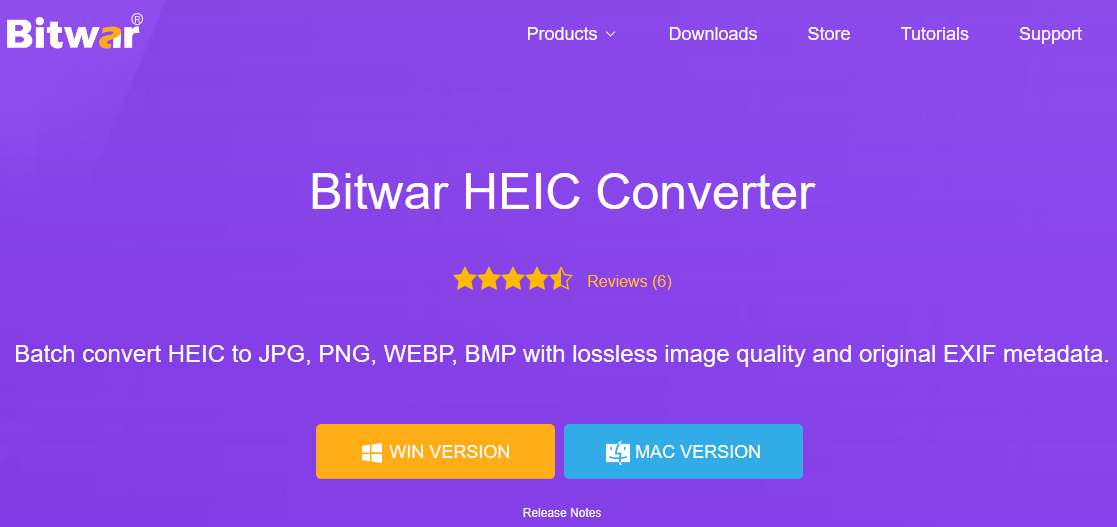
إنه برنامج احترافي وفعال يمكنه تحويل صور HEIC إلى تنسيقات صور متعددة مدعومة. إلى جانب ذلك ، يدعم أيضًا تحويل الدُفعات لتوفير الوقت للمستخدمين!
Steps to Convert HEIC to Other Formats
The following steps take converting HEIC to PNG as an example:
- Go to بيتوارسوفت download center, download and install the Bitwar HEIC converter on your computer.
- Run the software and drag or click Add file to add the HEIC photos you want to convert to the software. This software also supports batch conversion, and you can add multiple images at once.

- Set Format to PNG format, and click the Resize, Quality و Keep EXIF Info options to retain the original information of the picture.
- Then, click the تحول button to start conversion.

- After the conversion is complete, you can click the Open button to preview the new picture in the target folder.

تعرف على الآن!
يتوقع العديد من المستخدمين أن صور HEIC ستتفوق على JPEG كتنسيق الصورة الافتراضي في المستقبل. ومع ذلك ، سيستغرق الأمر بعض الوقت حيث لا يزال هناك عدد قليل من أنظمة التشغيل أو الأجهزة التي تدعم HEIC حتى الآن ، ولكن أتمنى أن تجد هذه المقالة مفيدة!
المقال السابق
How To Show Only Tiles On Start Menu In Windows 10? Summary: The article below will give an introduction to what is HEIC image format and open the photo by using...المادة التالية
ما هو BD-R (قرص Blu-Ray قابل للتسجيل)؟ Summary: The article below will give an introduction to what is HEIC image format and open the photo by using...
About Bitwar HEIC Converter
One-click to convert the Apple HEIC imgages to JPG, PNG, WEBP with lossless image quality and original EXIF metadata.
أعرف أكثر