How To Show Or Hide Weather And News Widget On Windows 10 Taskbar
جدول المحتويات
شريط مهام الطقس والأخبار
Windows 10 has many useful widgets that allow users to maximize the user features. Weather and News widgets are the most commonly used widgets on Windows where they can show weather information, economic news, daily news, traffic updates, and others.
For computer news, they might not know the purpose of these two widgets and how to configure them while there are some experienced users that might think the notifications are annoying. Therefore we will show all Windows users how to show or hide Weather and News widget on Windows 10 taskbar.
الجزء 1: إزالة معلومات الطقس على شريط مهام Windows 10
Step 1: Right-click on the شريط مهام Windows.
Step 2: Choose الأخبار والاهتمامات from the menu.
Step 3: Click the يطفىء خيار لإزالة معلومات الطقس والأخبار.
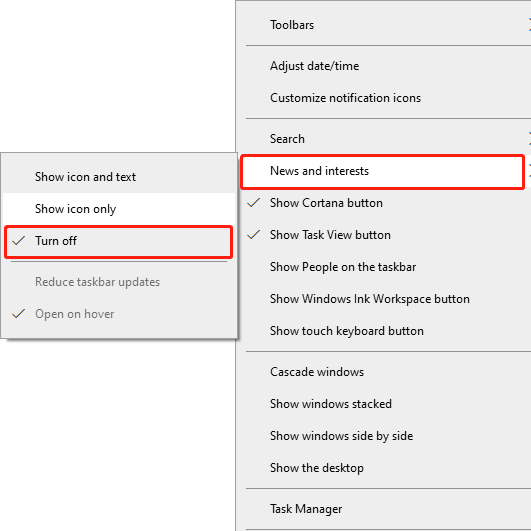
الجزء 2: إيقاف تشغيل إعلام الأخبار والأدوات
When the news and interests are turned on, the notification will pop up on your computer screen. So follow the simple steps below to stop the notification.
Step 1: Right-click على نفس الشيء شريط مهام Windows.
Step 2: Go to الأخبار والفوائد القائمة مرة أخرى.
Step 3: يطفىء the فتح عند المرور فوق خيار لإزالة الإخطار المنبثق!
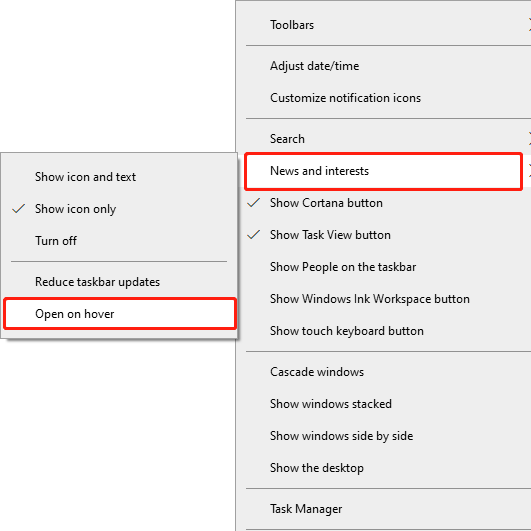
Part 3: Reduce Updates of News & Widgets
If you want to use the widget but are not happy with the internet data it is consuming (especially, if you are on a metered connection or using a mobile phone’s hotspot), then you can keep the widget by configuring it to use fewer data.
Step 1: Right-click على نفس الشيء شريط مهام Windows.
Step 2: Go to الأخبار والفوائد القائمة مرة أخرى.
Step 3: Click the Reduce taskbar updates option to reduce updates!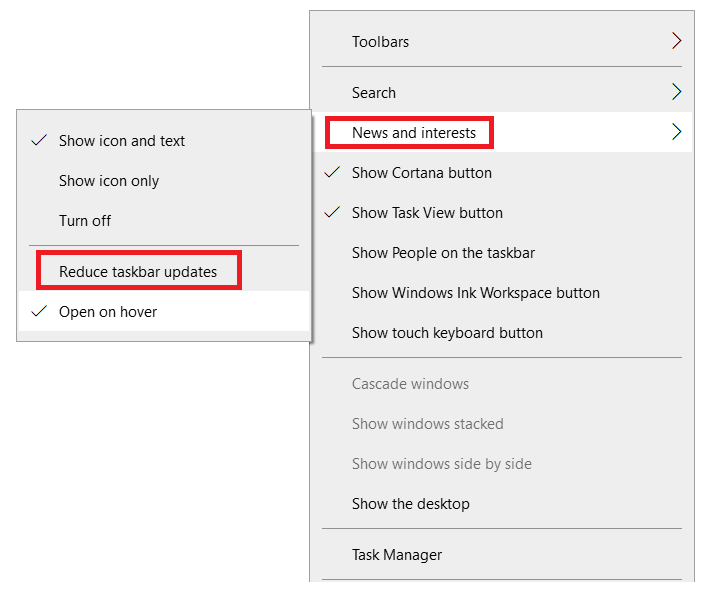
Learn It Easily!
There are still many other useful widgets that are provided by the Windows 10 operating system so make sure you understand and use them wisely according to your own need!
المقال السابق
What’s New in Bitwar Video Repair V1.1.5 Summary: The article below will teach Windows 10 users how to show or hide weather and news widgets on Windows...المادة التالية
What’s New in Bitwar PDF Converter V3.7.6 Summary: The article below will teach Windows 10 users how to show or hide weather and news widgets on Windows...
حول Bitwar Data Recovery
3 خطوات لاستعادة أكثر من 500 نوع من المستندات والصور ومقاطع الفيديو والتسجيلات الصوتية وملفات الأرشيف المحذوفة أو المنسقة أو المفقودة من سيناريوهات فقدان البيانات المختلفة.
أعرف أكثر
