حلول فعالة لإظهار واستعادة الملفات المخفية على بطاقة الذاكرة
ملخص: ستساعد المقالة المستخدمين في التغلب على الملفات المخفية واستعادة أي ملفات مخفية مهمة من بطاقة الذاكرة بمساعدة برنامج Bitwar لاستعادة البيانات!
جدول المحتويات
فهم الملفات المخفية على بطاقة الذاكرة
The memory card is the most portable external device that allows user to store important document and transferring data from one device to another, but sometimes it can be annoying when you faced technical issue such as files are disappeared or hidden on the memory card.
هنا نشارك نفس الحالة المتعلقة بالمشكلة:
“I always store my photos and files in my memory card, but last night after I connect my SD card to my computer, all the data is gone and I couldn’t see any of my data in it. Why are they all disappear or are they hidden? Is there any solutions to unhidden my files and if they are lost, can I still able to recover my lost hidden files?”
Suppose that you are having the same issue, then it is best for you to refer the solutions below to fix it as soon as possible to prevent any permanent data loss on your memory card!
Solutions To Show My Hidden Files on Memory Card
There are two part to overcome this issue and you can choose either one of the resolutions to solve it based on your situations.
Part 1: Change File Explorer Settings
The fastest way to show hidden files is to configure the file settings in the Windows File Explorer to make sure the files or folders are not in hidden mode.
Step 1: Connect بطاقة الذاكرة إلى جهاز الكمبيوتر الخاص بك عبر كابل USB.
Step 2: Open Windows Explorer > أدوات > خيارات المجلد > انقر View التبويب.
Step 3: ضع علامة في إظهار الملفات والمجلدات ومحركات الأقراص المخفية اختيار. ثم اضغط حسنا لحفظ التغييرات.
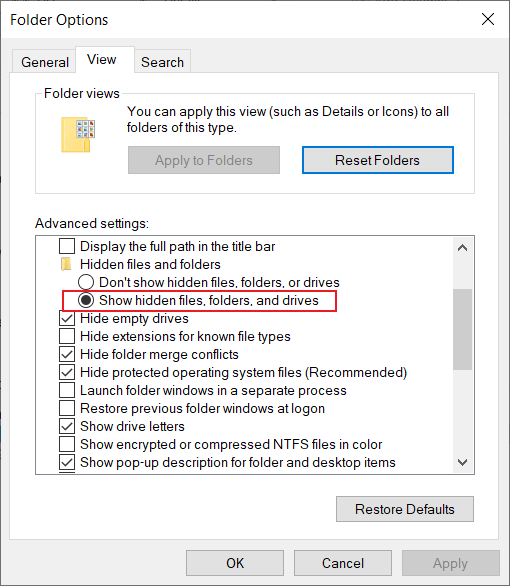
Part 2: Execute Attrib Command
In case the file explorer settings above cannot show the hidden files, then you will need to run the CMD command prompt to show the files on Windows PC.
Step 1: Press ويندوز + R مفاتيح لفتح يجري box.
Step 2: Type in cmd and hit أدخل.
Step 3: Type the command: سمة -s -h / s / d *. * أو صفة -h -s -r / s / d *. *
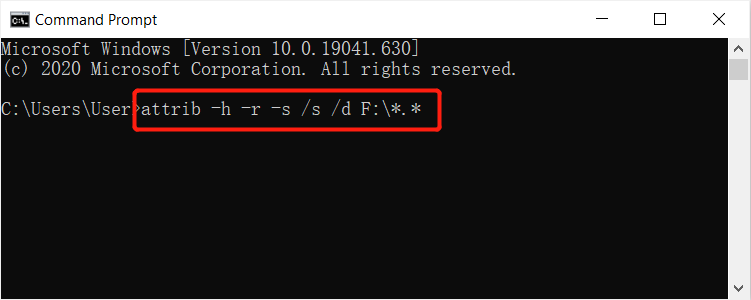
لسوء الحظ ، إذا لم يتمكن موجه الأوامر من إظهار الملفات المخفية على بطاقة الذاكرة الخاصة بك ، فإن الطريقة الوحيدة هي إنقاذ بياناتك باستخدام data recovery software لاستعادة الملف المخفي.
Data Recovery: Recover Lost Hidden File from Memory Card
We strongly recommend using استعادة البيانات Bitwar Software to recover your data because it supports both Windows and Mac operating systems. Besides, it can retrieve the different files from both internal or external storage devices.
Follow the steps below as soon as possible to retrieve lost hidden files from SD card!
Step 1: Go to Bitwarsoft Download Center and install the data recovery software on your computer.
Step 2: Select the بطاقة الذاكرة المصابة from the list of devices and click التالي.

Step 3: حدد المفضل لديك Scan mode and click on the التالي زر.

Step 4: Choose the file type هذا مخفي وانقر التالي.

Step 5: Preview the scan results and click the Recover زر لاستعادة الملفات المخفية!
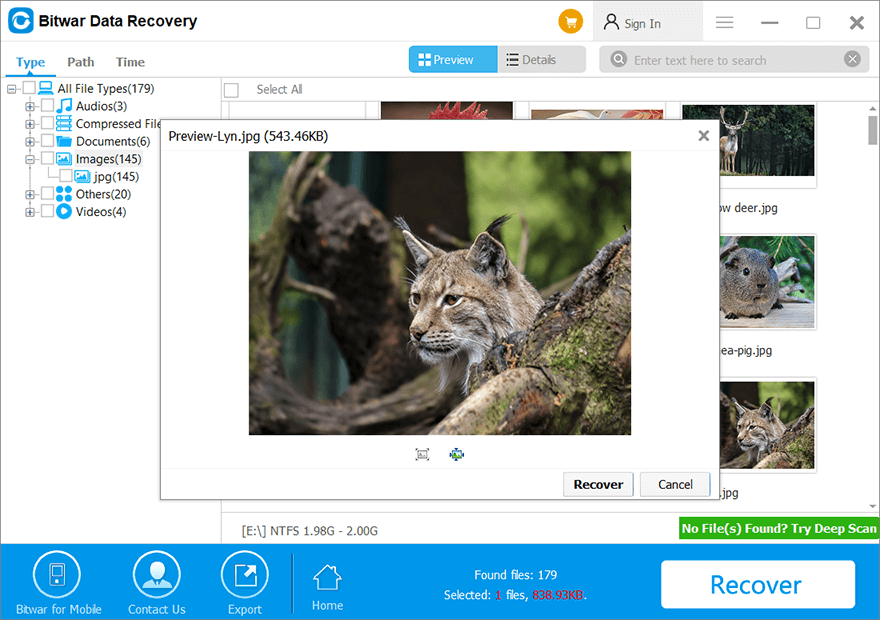
Bottom Line
It is always important to back up our data on any external storage device which includes an SD card or external hard drive, but if there are any hidden files on the memory card, don’t worry, remember to follow the solutions above to unhidden the files and restore any important lost data back by using برنامج Bitwar لاستعادة البيانات!
المقال السابق
[ستجد حلا] استعادة السعة الكاملة على بطاقة SD دون فقدان البيانات ملخص: ستساعد المقالة المستخدمين في التغلب على الملفات المخفية واستعادة أي ملفات مخفية مهمة من الذاكرة ...المادة التالية
[SOLVED] Solutions To Decrypt An Encrypted SD Card ملخص: ستساعد المقالة المستخدمين في التغلب على الملفات المخفية واستعادة أي ملفات مخفية مهمة من الذاكرة ...
حول Bitwar Data Recovery
3 خطوات لاستعادة أكثر من 500 نوع من المستندات والصور ومقاطع الفيديو والتسجيلات الصوتية وملفات الأرشيف المحذوفة أو المنسقة أو المفقودة من سيناريوهات فقدان البيانات المختلفة.
أعرف أكثر
