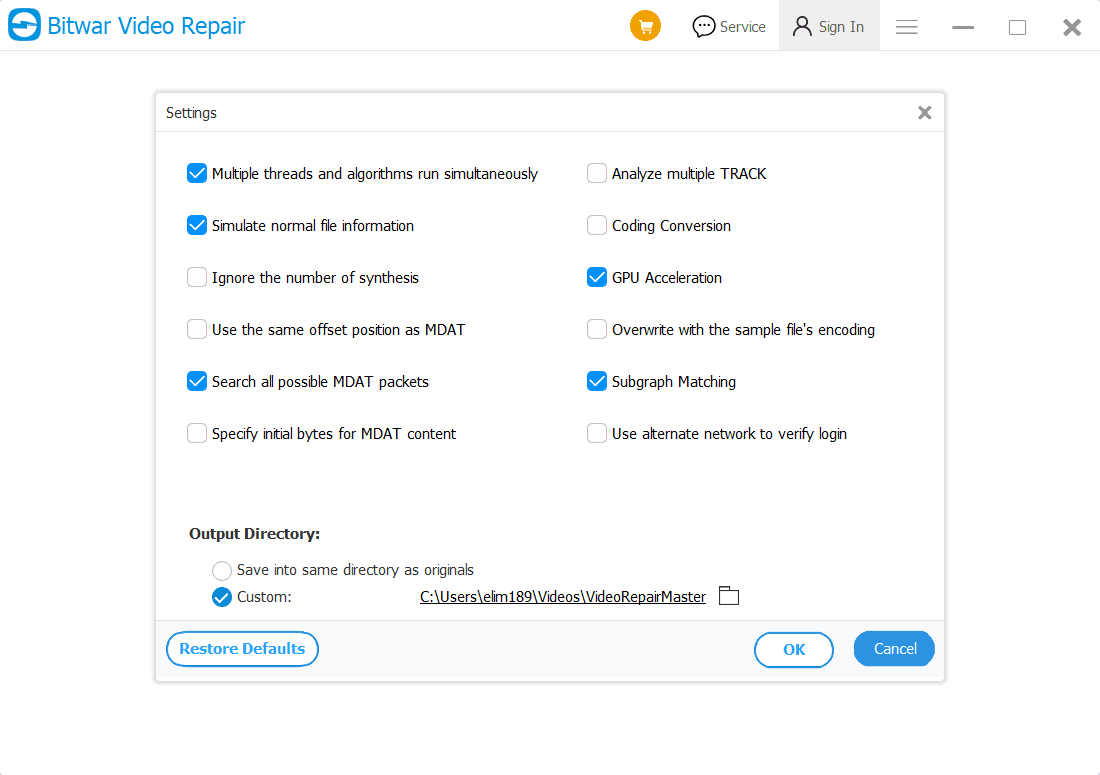تخصيص مسار حفظ الفيديو
ملخص: ستوضح المقالة للمستخدمين أفضل طريقة لتخصيص مسار حفظ الفيديو إصلاح فيديو Bitwar!
جدول المحتويات
مسار حفظ الفيديو
Some users are having an issue that they couldn’t find their repaired video through the custom video save path. Therefore, we will show all the users two different ways on how to customize the video save path manually in إصلاح فيديو Bitwar.
Method 1: Preferences
1. حدد ملف Preference من More Menu رمز في الواجهة الأساسية.
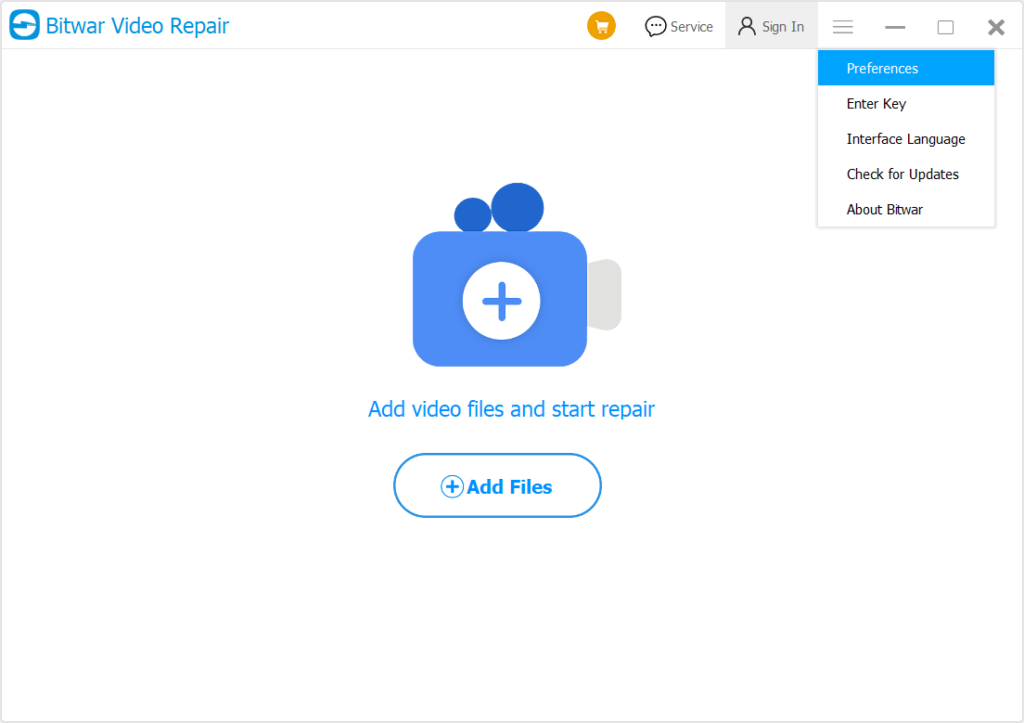
2. ضع علامة في مخصص option from the دليل الإخراج.
3. انقر فوق مجلد أيقونة لاختيار مسار دليل الفيديو and click نعم لإنهاء التغيير.
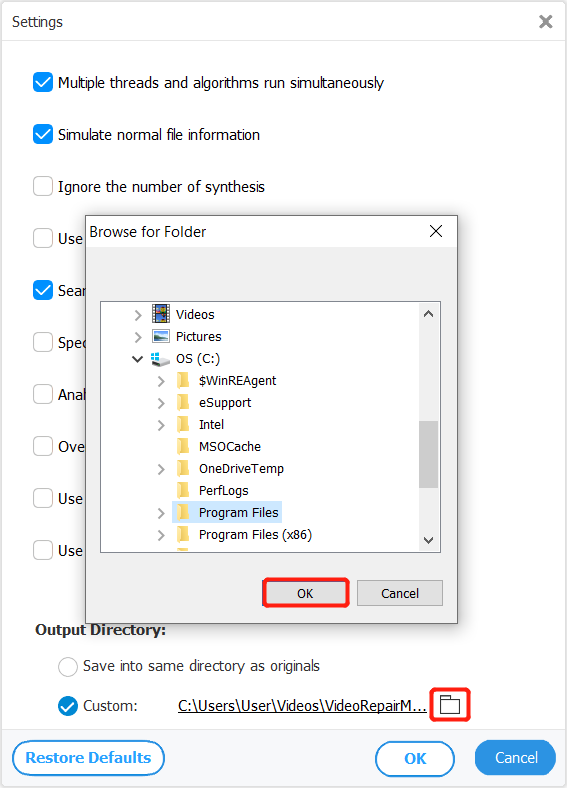
Method 2: Options
1. Click the Options menu from the software main menu.
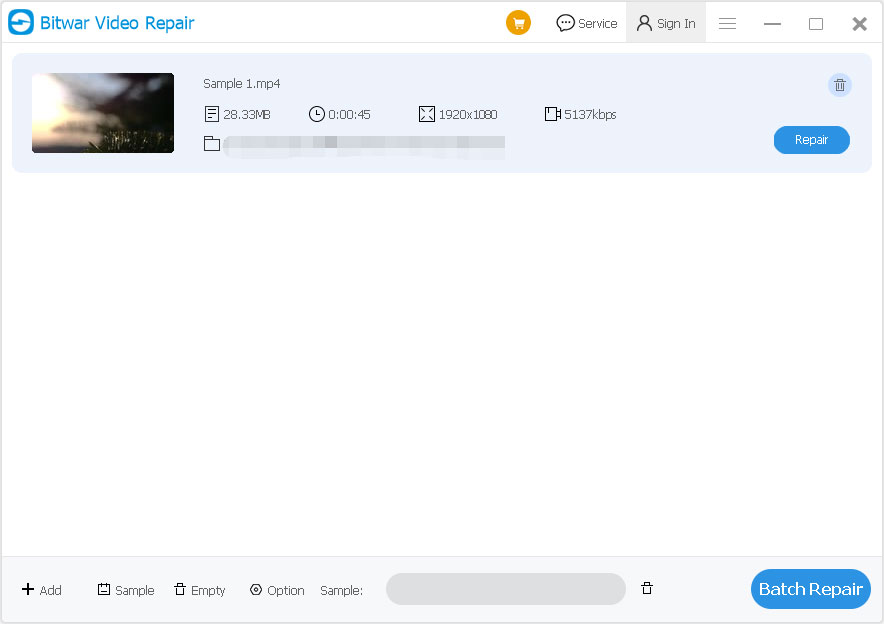
2. ضع علامة في مخصص option from the الإعدادات.
3. Repeat step 3 from method 1 above and make sure to choose the correct مسار دليل الفيديو.
للخطوة التالية حول حذف ملف الفيديو الخاطئ ، انقر فوق الرابط: