2022 Best HEIC Converter Software for Windows and Mac
ملخص: النص أدناه سيسمح للمستخدمين بالتعلم بشكل أفضل HEIC converter–محول Bitwar HEIC على نظامي التشغيل Windows و Mac!
The تنسيق صورة HEIC هي أحدث وأكثر ابتكارات صورية حتى الآن من قبل شركة آبل. ومع ذلك ، قد يواجه العديد من المستخدمين مشكلة التوافق نظرًا لعدم وجود العديد من أنظمة التشغيل التي يمكنها فتح أو عرض صور HEIC باستثناء iOS 11 و macOS High Sierra أو الأحدث. علاوة على ذلك ، لا يزال تنسيق صورة JPEG هو تنسيق الصورة الافتراضي لمعظم المستخدمين على الإنترنت.

Sometimes, Apple has helped users convert HEIC images to JPEG automatically when users are sharing pictures with other users to overcome compatibility problems. Still, JPEG is even more convenient and compatible compared to HEIC, which is supported by most operating systems such as Android, Windows 10/8/7, macOS High Sierra, iOS, and more.
لذلك فإن أفضل طريقة بديلة لحل مشكلة التوافق هي تحويل صور HEIC إلى JPEG أو PNG أو WEBP أو تنسيقات صور أخرى باستخدام HEIC converter. لذا ابق على مقربة ، ولا يزال هناك المزيد من المعلومات المفيدة التي ستفيد المستخدمين أدناه!
جدول المحتويات
ما هي صورة HEIC؟

يرمز HEIC إلى تنسيق صورة عالي الكفاءة ، وقد أصبح تنسيق الصورة الافتراضي لجميع أنظمة iOS 11 و macOS High Sierra وما فوق. إنه يجلب الكثير من الفوائد مثل جودة صورة أو فيديو أفضل ويحتل أحجام ملفات أصغر. لذلك ، يمكن أن يشغل مساحة أصغر ويسرع مزامنة الصور بين الكمبيوتر و iCloud.
Besides, HEIC images can support a lot of new camera features like Live Photo and Burst Mode. Furthermore, it also allows users to save or undo edited photos to the original images in the camera album after cropping and rotating.
برنامج محول HEIC البديل
هناك نوعان من محولات HEIC البديلة لتحويل صور HEIC على النحو التالي:
محول HEIC المجاني على الإنترنت
Many users will prefer to use an online HEIC converter to convert the HEIC images, such as HEIC to JPG Converter. But it is not safe to convert HEIC online as the photos may be exposed to the public, or HEIC conversions are limited. Therefore, it is not advisable to alter the pictures on the Internet, and the uploaded HEIC photos can get duplicated or stolen by other users on the Internet.
HEIC Converter For Windows and Mac
The best recommendation is محول Bitwar HEIC، لأنه احترافي للغاية وفعال لجميع المستخدمين لاستخدامه! وهو يدعم كلاً من أنظمة Windows و Mac. علاوة على ذلك ، يمكن لجميع المستخدمين تنزيله مجانًا من الموقع الرسمي.
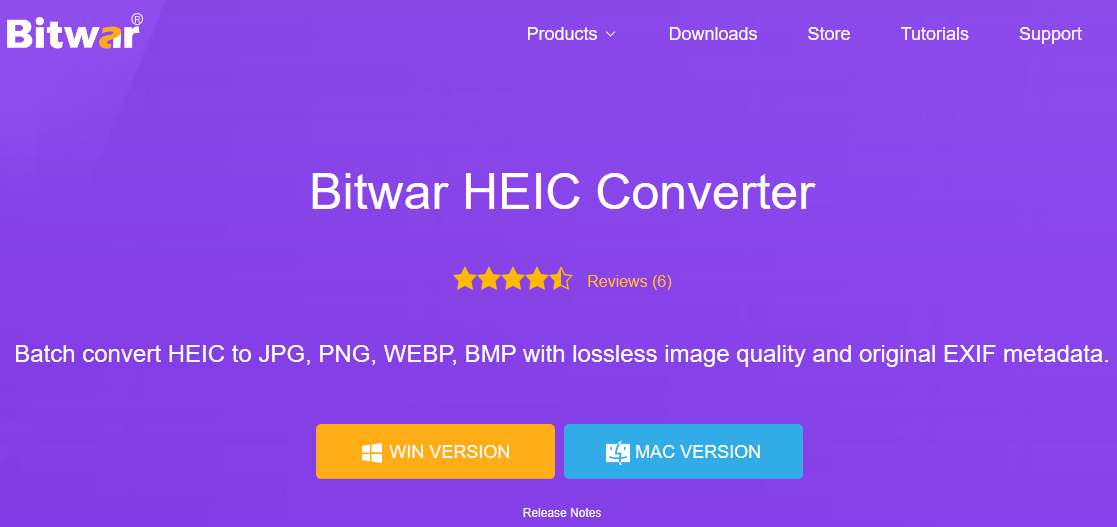
Friendly User interface
Bitwar HEIC Converter has an intuitive user interface. Users can easily operate the conversion from HEIC to other image formats without any tuition.
تحويل HEIC السريع
يدعم البرنامج تنسيقات صور متعددة مثل JPEG, PNG, BMP, and WEBP and the conversion process is quick, where it takes up to 0.5 seconds for each HEIC photo. Besides, users can check and preview the converted images in the file directory folder!
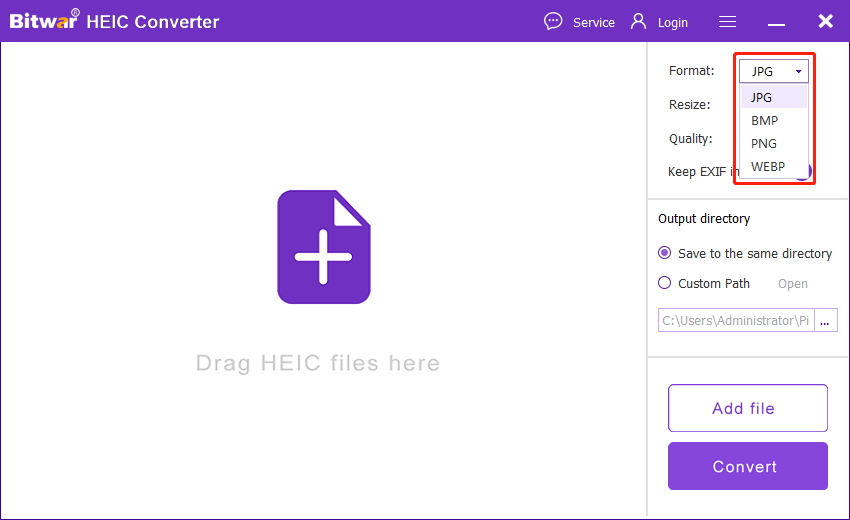
الحيل الإضافية
Users can set a custom path for output directory files from the right side of the interface. Moreover, users can also decide to keep EXIF info and select the quality and size of the photo!
Batch Converting
يتيح البرنامج لجميع المستخدمين العمل بكفاءة أكبر من خلال الدعم Batch Converting. يمكن للمستخدمين سحب كل ملفات صور HEIC في البرنامج وانقر فوق تحول.
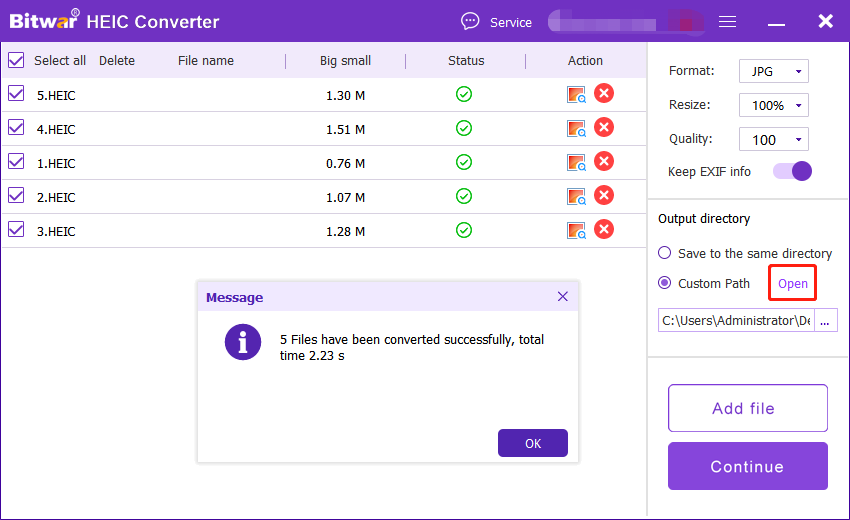
استنتاج
مع مرور الوقت لفترة أطول وأطول ، ستصبح صور HEIC تنسيق الصورة الافتراضي لجميع الأجهزة الإلكترونية ، ويمكن للمستخدمين تحويل جميع صور HEIC باستخدام محول Bitwar HEIC على نظامي التشغيل Windows و Mac!
المقال السابق
Best Free Online PDF Converter On Windows! ملخص: سيتيح النص أدناه للمستخدمين معرفة أفضل محول HEIC-Bitwar HEIC Converter على نظامي التشغيل Windows و Mac! يفوز...المادة التالية
How To Show Only Tiles On Start Menu In Windows 10? ملخص: سيتيح النص أدناه للمستخدمين معرفة أفضل محول HEIC-Bitwar HEIC Converter على نظامي التشغيل Windows و Mac! يفوز...
About Bitwar HEIC Converter
One-click to convert the Apple HEIC imgages to JPG, PNG, WEBP with lossless image quality and original EXIF metadata.
أعرف أكثر
